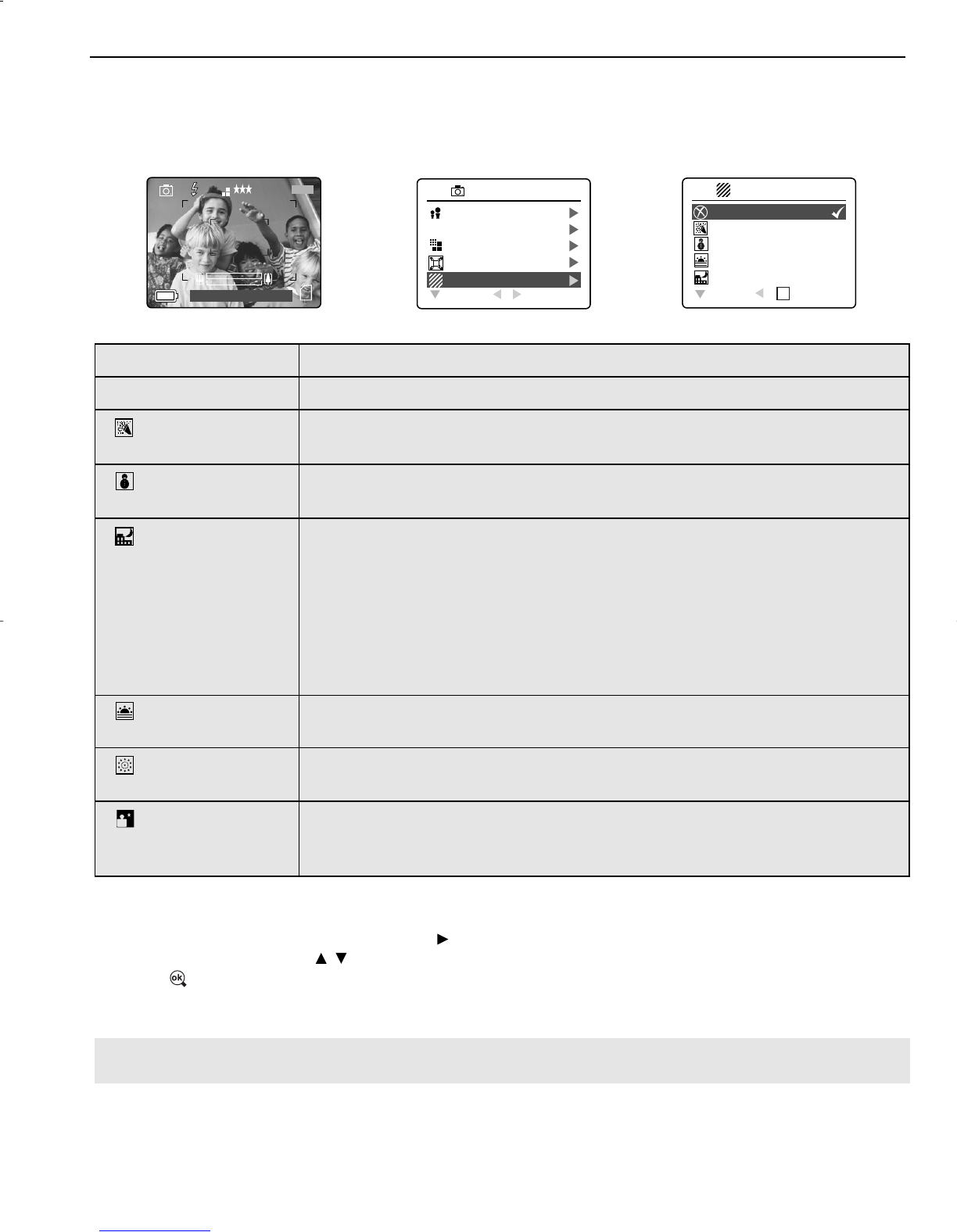22
TAKING A PICTURE
SCENE SELECTION
The default options in the camera can be used in most settings. The scene modes are helpful to quickly
optimize the various settings to best capture specific scenes.
Preset Scene Description
Off No Scene Selection (default).
Party/Indoor Use this mode in to capture the details of candlelit scenes or other indoor
background light conditions.
Beach/Snow Use this mode to capture the details in scenes with bright and reflected
sunlight, such as snow or water.
Night Landscape A slow shutter speed is used to capture the lights in night scenes.
Photography Tip: With the slow shutter speed there is a possibility of getting
blurry images due to camera movement.
To reduce blurring, you may do the following:
1. Set your camera to Night Landscape mode.
2. Place your camera on a tripod or sturdy surface area.
3. Set the camera to Self-Timer mode.
4. Press the shutter button.
Sunset This mode captures the deep hues and color variations in sunsets and
sunrises.
Fireworks Use this mode to capture the burst of light from fireworks with a slower
shutter speed.
Night Portrait Use this mode to capture a subject illuminated with the lights in a night scene
with a slow shutter speed.
- Use a tripod to prevent camera movement during the long exposure times.
How to set the scene selection:
1. When Scenes Select is highlighted, press to enter its submenu.
2. In the Scene menu, press to choose between the options.
3. Press to select the Scene mode.
4. Press the MENU button to return to picture taking mode.
Note: Any change of the flash setting will cancel the scene selected in Scene Selection.