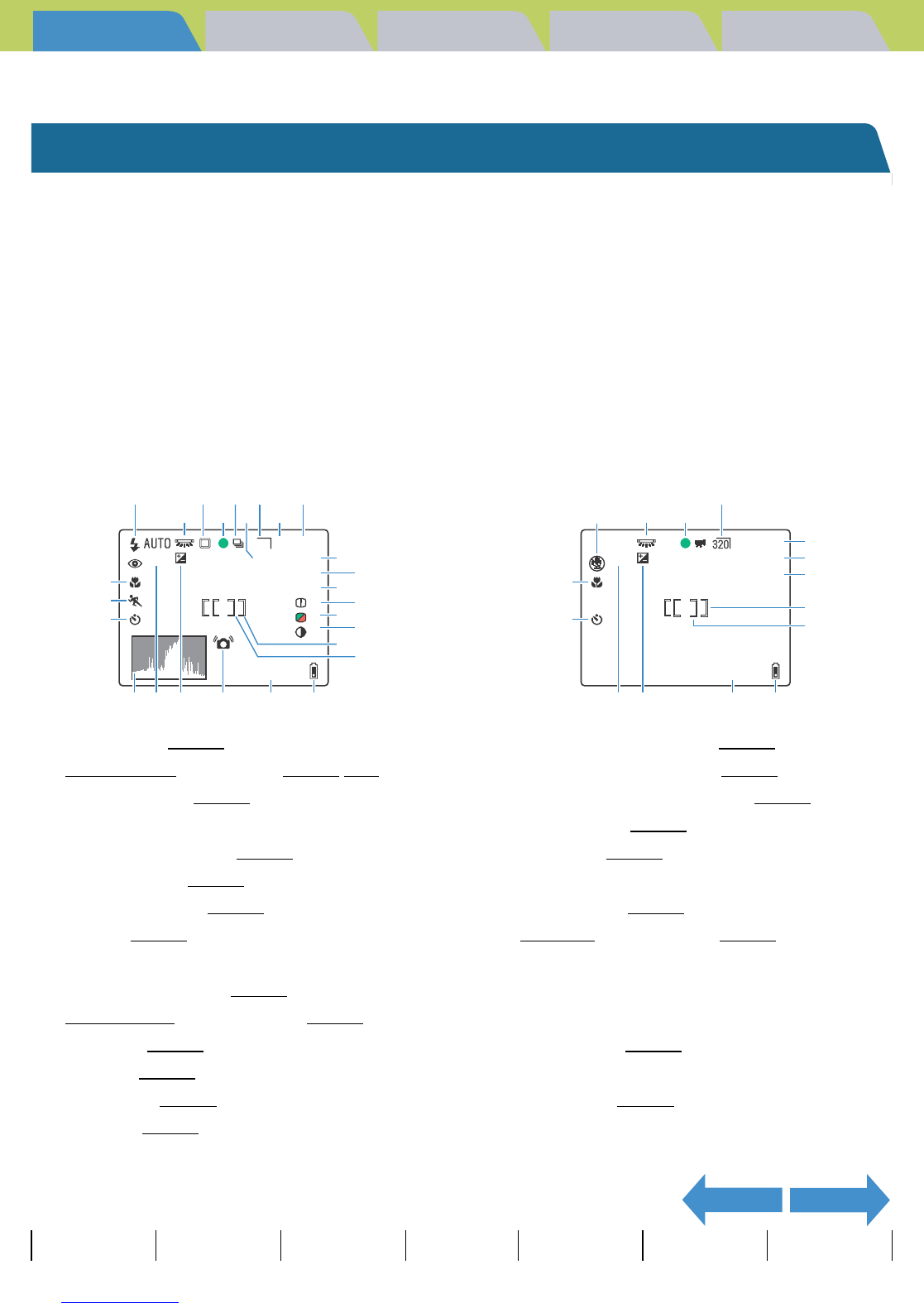Introduction Getting Ready
Taking Pictures
Playback Set Up
GB-6
What Your Camera Can Do | Nomenclature | Names of the menus and icons shown on the screen | LED display | FCC
Compliance Statement for American Users | Handling Precautions
NEXTBACK
Contents (Top page) Detailed Contents Index Nomenclature Menus and Settings Troubleshooting
Names of the menus and icons shown on the screen
Display in "C" Camera AUTO,
"N" Continuous shooting AUTO, "S" EXT.,
"I" SCENE or "M" Movie mode
zDisplay in the normal screen
"C" Camera AUTO mode
"N" Continuous shooting AUTO mode
"S" EXT. mode
"I" SCENE mode
q Flash mode (Æ
p.52)
w White balance
/Color mode (Æ p.78/p.80)
e Metering mode (Æ
p.61)
r Shooting mark
t Continuous shooting (Æ
p.36)
y ISO sensitivity (Æ
p.65)
u Number of pixels (Æ
p.75)
i Quality (Æ
p.76)
o Number of available shots
!0 AE mode (aperture) (Æ
p.59)
!1 Shutter speed
/Long exposure (Æ p.63)
!2 AF mode (Æ
p.70)
!3 Chroma (Æ
p.81)
!4 Sharpness (Æ
p.83)
!5 Contrast (Æ
p.84)
"M" Movie mode
!6 Focus frame (WIDE AF) (Æ
p.68)
!7 Focus frame (SPOT AF) (Æ
p.68)
!8 Macro and Landscape mode (Æ
p.45)
!9 Scene mode (Æ
p.43)
@0 Self-timer (Æ
p.47)
@1 Histogram
@2 Digital zoom (Æ
p.49)
@3 Exposure
compensation (Æ p.58)
@4 Camera shake warning
@5 Date (At startup only)
@6 Low battery indicator
@7 Audio mode (Æ
p.40)
@8 Remaining movie shooting time (seconds)
@9 Frame rate (Æ
p.41)
F2.8
LT4S
X2.0 ISO200
2004.09.01
+1.0
SAF
+1
+1
1234F
10
+1
2272
w
e
r y i
o
qtu