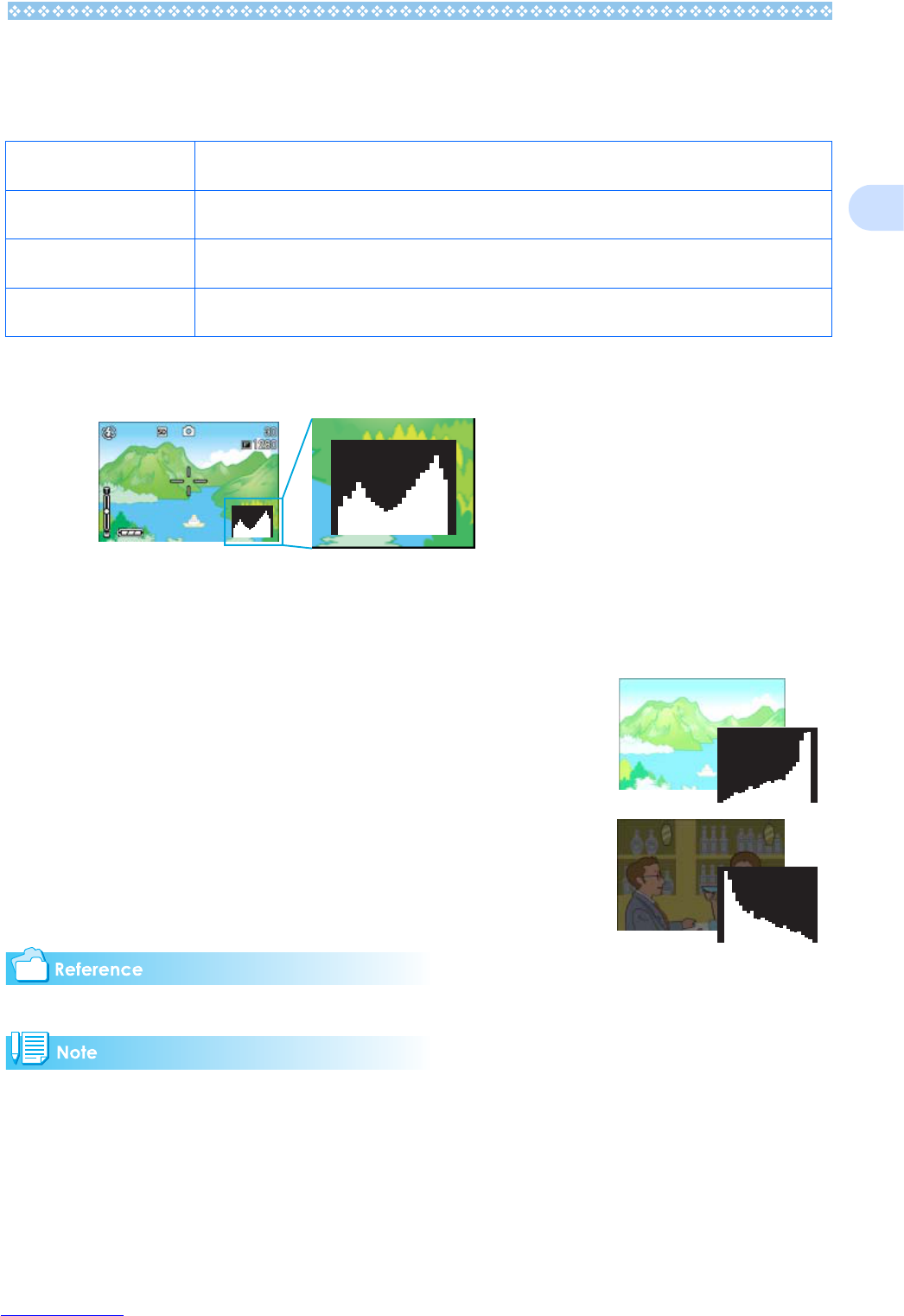25
1
Synchro Monitor Mode
In Synchro Monitor mode, the LCD monitor is kept off (no display) except during the following
camera operations. This mode is effective for saving power consumption.
Histogram Display
When histogram display is on, a histogram appears in the lower right corner on the LCD monitor screen.
A histogram is a graph indicating the number of pixels on the vertical axis and the brightness on
the horizontal axis. The brightness is shadow (dark), halftone, and highlight (light) from the left.
By using the histogram, you can judge the brightness of an image without being affected by the
brightness around the LCD monitor. This also helps preventing voids and solids.
If the histogram has only peaks on the right side without anything
else, this picture is over-exposed with too many pixels only for high-
light sections.
If the histogram has only peaks on the left side without anything else,
this picture is under-exposed with too many pixels only for shadow
sections.
Correct the exposure to an appropriate level.
For details about exposure correction, see P.60 .
• The histogram displayed on the LCD monitor is for reference only. Depending on the shooting con-
dition (flashing is required, the surrounding light is dark, and so on), the exposure level indicated in
the histogram may not correspond to the brightness of the shot image.
• Exposure compensation has its limitation. It does not necessarily achieve the best possible result.
• The histogram having peaks in the center part does not necessarily provide the best result to suit
your particular requirements.
For example, an adjustment is required if you want to intentionally achieve under or over exposure.
Half-press the shutter button. The LCD Monitor is tuned on and you can confirm composition. After you finish shooting with Full-Press,
the LCD Monitor will automatically turn off.
Press the Q (Quick Review)
button.
You can view the photo you just took (see P.84). By pressing the Q (Quick Review) button again, you can
turn the LCD Monitor off.
Press the M button. The LCD Monitor Display is turned on and you can make various settings for shooting (see P.27). By
pressing the M button again, you can turn the LCD Monitor off.
ADJ. Button. The LCD Monitor Display is turned on and you can make settings for exposure control, white balance, and
ISO sensitivity (see P.60, P.62, and P.65). Pressing the O button turns the LCD Monitor off.