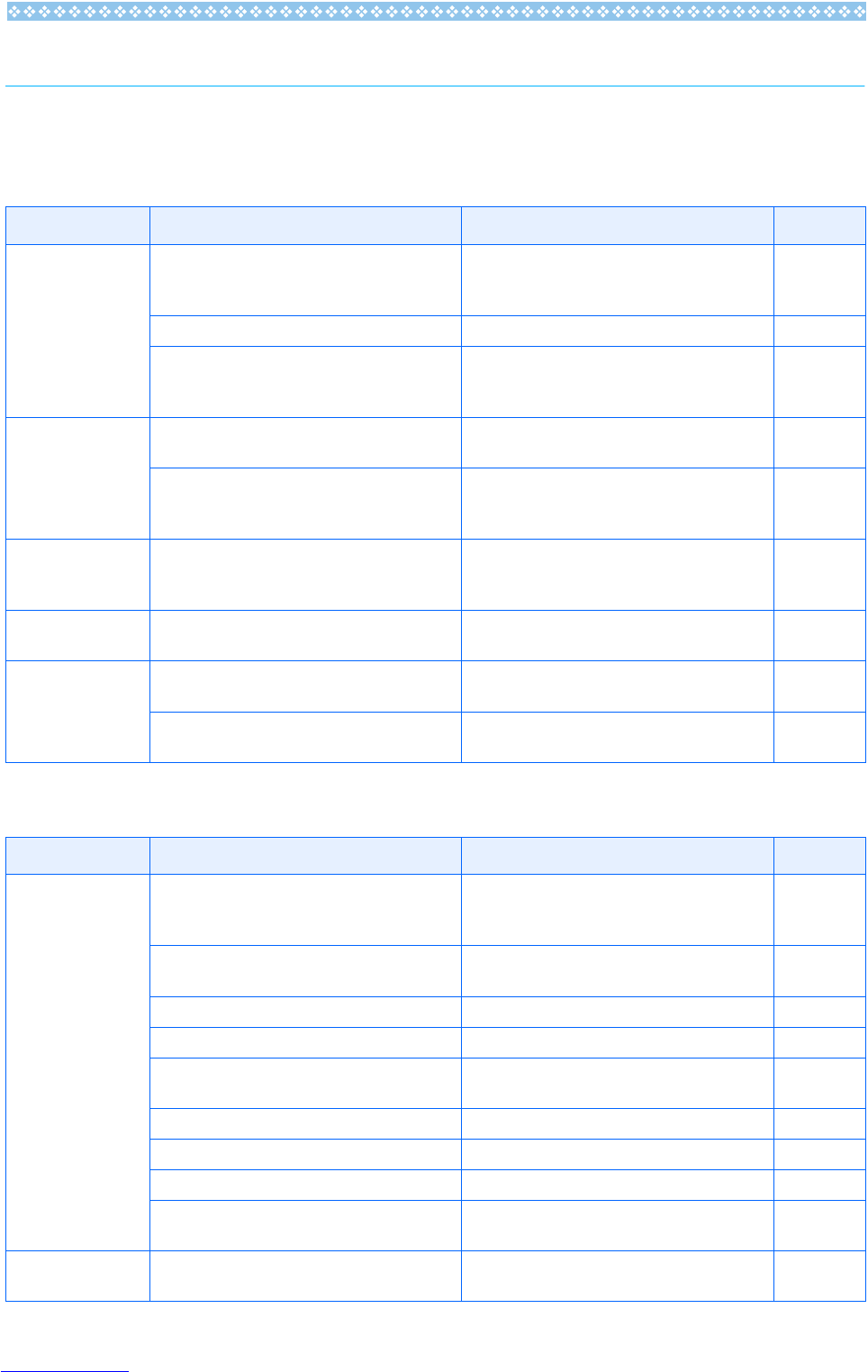178
I. Troubleshooting
Refer to the symptoms and measures listed below before sending the camera for repairs.
Power Supply
Symptom Cause Measure Page
The power does not
come on.
Batteries are not loaded. Or they are exhausted. Load the batteries correctly. Recharge or use the
AC Adapter.
P. 12
P. 14
P. 15
The AC Adapter is not connected correctly. Reconnect it properly. P.15
Because the camera overheated the power was
automatically turned off.
Wait until the temperature of the camera returns
to normal. Do not attempt to cool the camera
suddenly.
-
The power cuts out
during use.
The camera was left unattended and unused, so
Auto Power-Off shut it off.
Turn the power back on. P.17
P. 11 6
Batteries are running low. If you are using alkaline batteries, replace them.
If you are using a rechargeable battery, recharge
it or use the AC Adapter.
P. 12
P. 14
P. 15
The power does not
go off.
Camera malfunction. Reload batteries.
If using the AC Adapter, reconnect it.
P. 12
P. 14
P. 15
Cannot recharge the
batteries.
Battery life. Replace the batteries with a new set. P.14
Batteries run out
quickly.
They are being used in extreme high or low tem-
peratures.
--
Many shots are being taken in dark places
inside, requiring flash.
--
Shooting
Symptom Cause Measure Page
Even if I press the
button, the camera
does not shoot.
Batteries are not loaded. Or they are exhausted. If using alkaline batteries, replace the batteries
with a new set. If using rechargeable batteries,
recharge or use the AC Adapter.
P. 12
P. 14
P. 15
The power is not on. Or the camera is not in
Shooting Mode.
Turn the power on and turn the Mode Dial to
Shooting Mode.
P. 11
The shutter button is not pressed all the way. Press the shutter button all the way. P.38
The Memory Card is not formatted. Format the card. P.112
The Memory Card does not have any free
space.
Load a new card, or delete unwanted files. P.18
P. 95
End of Memory Card life. Load a new Memory Card. P.18
The flash is recharging. Wait until the flash lamp stops blinking. P.52
The SD Memory Card is "locked". Release the "Lock (write-protection)". P.18
The SD Memory Card's contact surfaces are
dirty.
Wipe off with a soft, dry cloth. -
I cannot check shot
images.
The image confirmation time is too short. Lengthen the image confirmation time. P.115