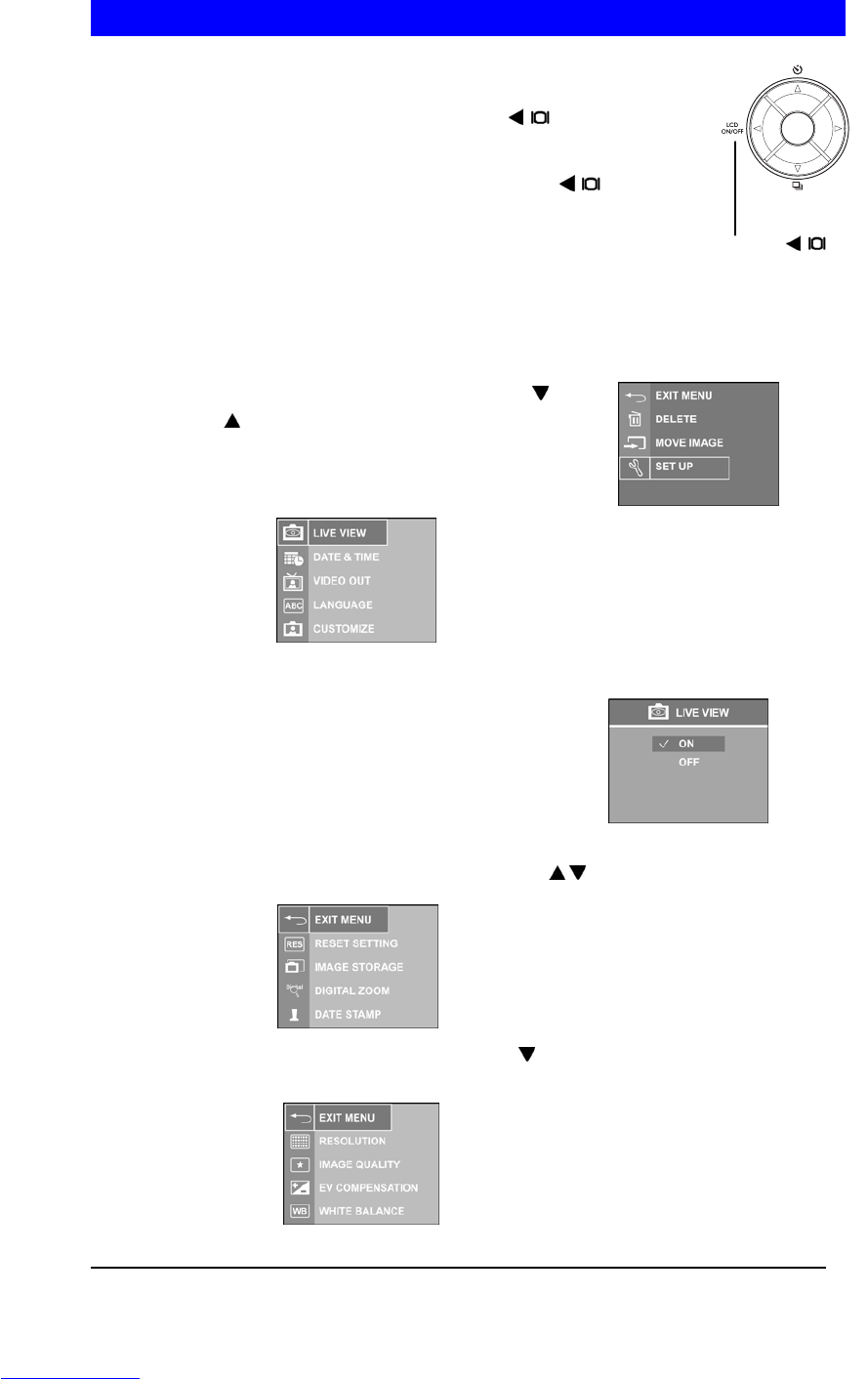18
Settings Capture Mode
Switching LCD Off between Shots
1 In Capture mode, press the LCD on/ff button ( / ) to switch OFF
the LCD monitor.
2 To switch On the LCD, press the LCD on/off button ( / ) again.
Note: The LCD will turn off automatically if camera inactivity for 1
minute.
Setting LCD Off When Camera Power On
1 Press <Menu/OK> button.
2 Select “SETUP” Menu by pressing Down-arrow ( ) or
Up-arrow (
) button.
3 Press <Menu/OK> button.
4 Select “LIVEVIEW”.
5 Press <Menu/OK> button.
6 Set “OFF” and press <Menu/OK> button to apply the
setting.
7 Select “EXIT MENU” by pressing UP/Down arrow ( / ) button. Press <Menu/OK>
button.
8 Select “EXIT MENU” by pressing Down arrow ( ) button. Press <Menu/OK> button to
return Capture mode.
OKOK