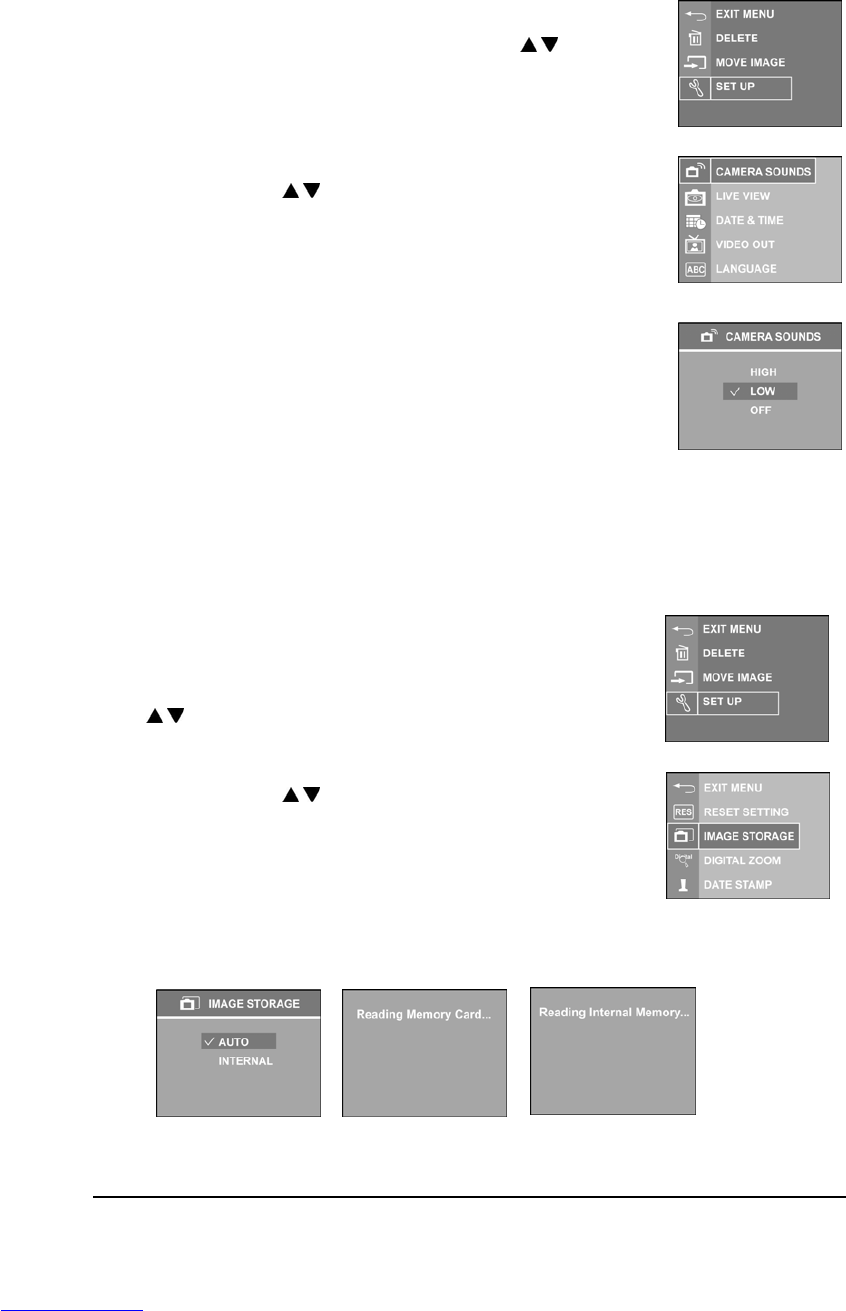29
Setting Camera Sound Volume
The volume level of this camera can be set to High, Low and Off.
1 Press <Menu/OK> button.
2 Select “SETUP” Menu by pressing Up/Down ( / ) arrow
button.
3 Press <Menu/OK> button
4 Press Up/Down ( / ) arrow button to select “CAMERA
SOUNDS”.
5 Press <Menu/OK> button.
6 Select the desired sound level and press <Menu/OK> button to
setup.
Setting Image Storage
This camera allows you to download images to either internal memory or card as memory
storage.
1 Press <Menu/OK> button.
2 Move highlight to “SETUP” Menu by pressing Up/Down
(
/ ) arrow button.
3 Press <Menu/OK> button.
4 Press Up/Down ( / ) arrow button to select “IMAGE
STORAGE”. Press <Menu/OK> button.
5 Select “AUTO” to save the images into SD/MMC card.
Select “INTERNAL” to save the images into the internal
memory. Press <Menu/OK> button to apply the settings. A “Reading Memory Card…”
or a “Reading Internal Memory…” will be on the LCD display.