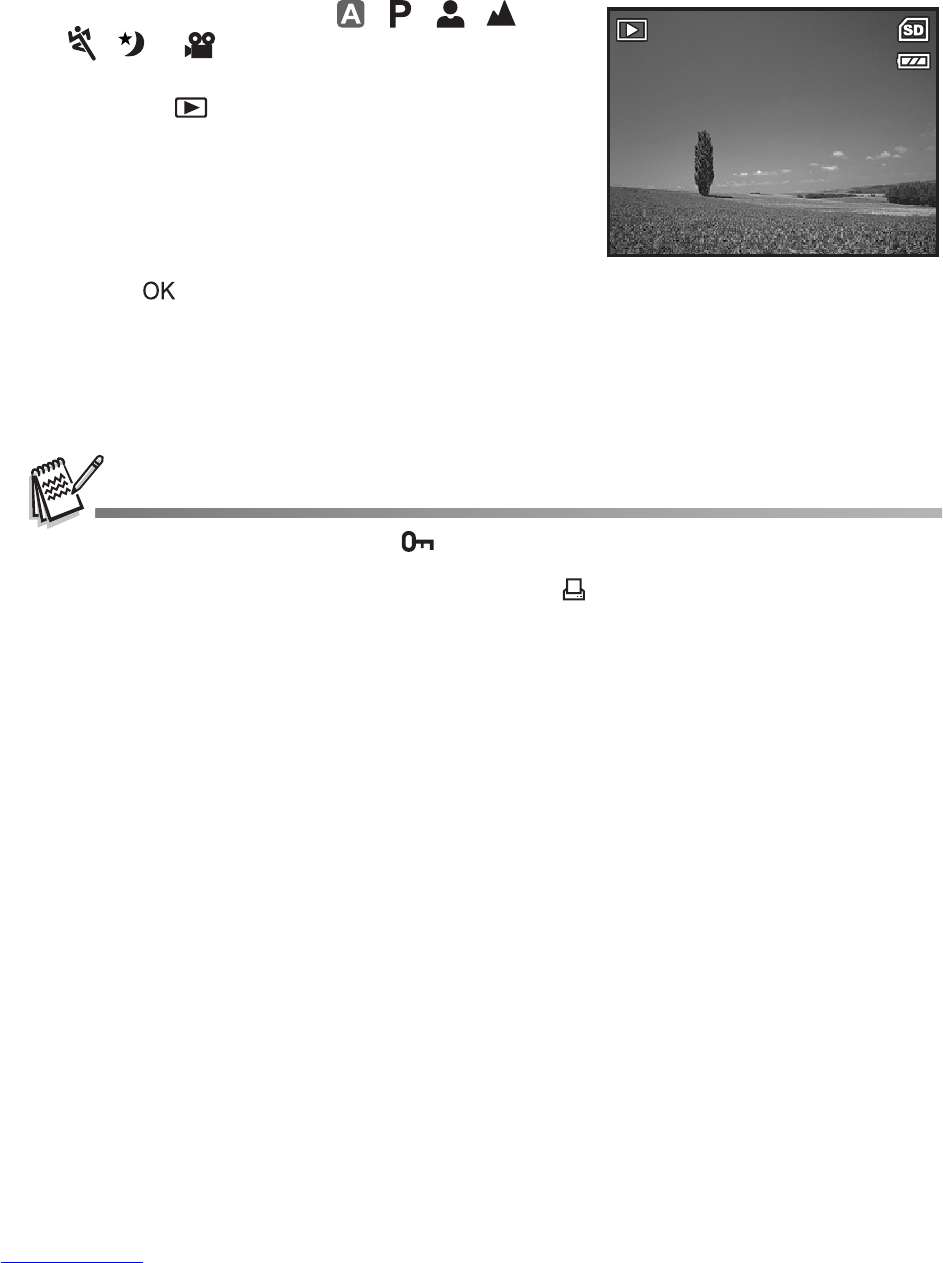EN-25
PLAYBACK MODE - THE BASICS
Viewing Images
You can display the still images one by one.
1. Rotate the mode dial to , , , ,
, or and turn your camera on by
pressing the power switch.
2. Press the button.
The last recorded image appears on
the LCD monitor screen.
Basic information is shown by
indicators on the LCD monitor screen.
To see full information display, press
the button.
3. Use the four-way controller (WX) to select the desired images.
To view the previous image, press the four-way controller (W).
To view the next image, press the four-way controller (X).
For protected images/movie clips, mark will be displayed. Refer to the section in this
manual titled “Protecting Images/Movie Clips” for further details.
For images selected for printing with DPOF setting, mark will be displayed. (Refer to the
section in this manual titled “Setting the DPOF” for further details.)
If there is no image stored in the internal memory or on the SD memory card, [No image]
message will appear on the LCD monitor screen.
You cannot enter the Playback mode from the Setup mode.
100-0001