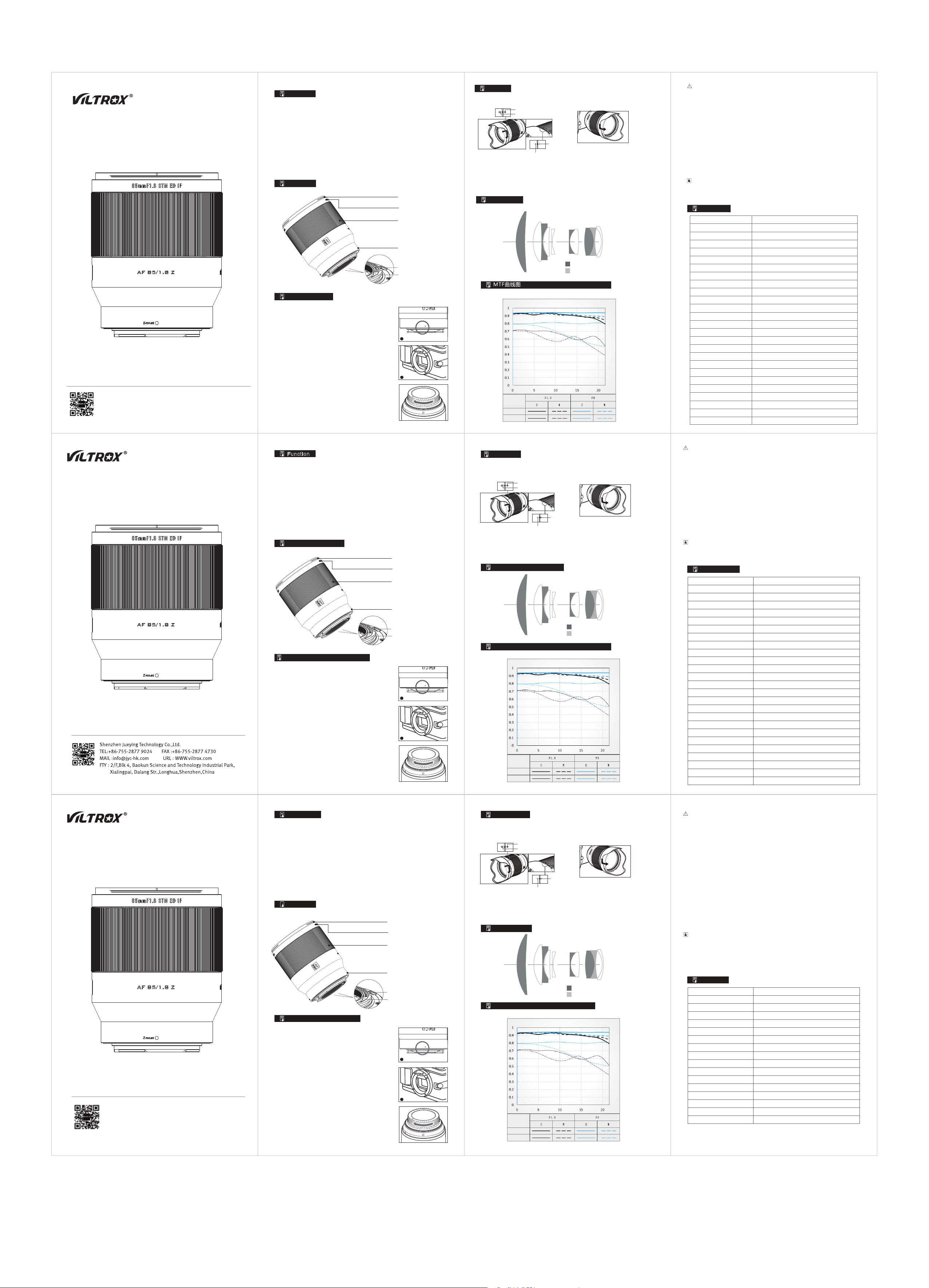10 Line Pair/
Millimeter
部件说明
AF85/1.8 Z自动对焦定焦镜头专为Z 卡口而 设的大光圈定焦镜头。
产品特点
焦距
光圈
光圈叶片数
相机卡口
格式兼容性
拍摄距离
视场角
对焦方式
像场直径
近距离覆盖范围(MOD)
最小物距上的图像比
镜片结构
法兰距离
入瞳位置(像面基准)
自动对焦
图像稳定
自动光圈
EXIF信息
滤镜规格
对焦环的旋转角度
最大直径
对焦环的直径
长度(带有镜头盖)
长度(不带镜头盖)
重量
标配附件
85mm
f1.8
9
Z-Mou
Full
0.8∞
( 对角线/ 水平 /垂直 ) 28°46'
A( I)
43.2
192
1
1
16mm
10.39")
支( 峰值+相位)
支持机身防抖
电子自动光圈
支持
M72×0.75
360°
80
80
115
92
541.19 磅 )
镜头*1 遮1 说1
深圳市爵影科技有限公司
电话 :
电邮:
地址 :
* 在把唯卓仕镜头安装到您的相机上前,请仔细阅读本说明书,以便能够
了解和使用镜头的全部功能。
感谢您选用唯卓仕镜头
唯卓仕
安装及卸载镜头
将镜头上的安装标记对准相机上的相同标记
然后顺时针方向转动镜头
(详细安装及卸载镜头的步骤
使用手册)
● 安
按住相机上的释放按钮
转到镜头直至停止转动
请在卸载镜头后
避免划伤镜头表面和电子触点。
● 卸
当取下镜头时
将防尘盖上的安装标记对准镜头的安装标记
并朝顺时针方向转动
方向转动。
● 镜
2
1
产品功能
*
*
*
*
*
*
* 请勿通过镜头或相机观看太阳或明亮的光源,否则会使视力受损。
* 无论镜头是否装在相机上
可能汇聚光线引起火灾。
* 请勿将镜头放置于儿童易触及的地方
* 请勿自行拆卸本产品的内部零件,这可能会导致损伤。
安全注意
* 安装镜头时
* 存放时镜 头上。
* 请勿将镜头长期存放在非常潮湿的地方
* 本镜头并不防水
零件因水弄湿受损
* 温度突变可能会使镜头表面凝结雾气或水球
最好将镜头放在密封的塑料胶袋或镜头保温箱内, 直至镜头温度接近室温为止
将镜头从温暖环境拿到寒冷的环境中时
使用注意
* 请勿直接用手触摸镜头触点,若镜头变脏
柔软镜头布
* 请勿使用任何有机溶剂
清洁
产品规格
遮光罩
遮光罩用以保护镜头
黏附在镜头前端。
将遮光罩的附接位置标识 与镜头前端的标识
对齐
其与镜头紧密连接
标识对齐。
● 安 以逆时针方向旋转遮光罩
标识其与附接位置标识对然后取
下遮光罩。
遮光罩可以反方向安装或存放。
● 卸
镜头结构图
( AF Z-Mount
停止位置标识
标识
标识
附接位置标识
Function
At
Align the white index on the l
index on the c
mo unt and rotat
( For further details of
please kindly refer to the U
● To attach
● To detach
● Lens Cap
T -
SET
2
While holding down the len
camera, rotate the len
then detach the l
Please pl
scr atche
When lens is
Align the mounting index
mo unting index
clockwi
when removing the c
AF 85/ auto
designed
* 85mm focal l
* 10 elements in 7 group
an d high transpar
* HD Nano multilayer c
* Electronic aperture,intern
* Noiseless STM focus m otor
* Precision metal structure
Identifying
● Main
Lens
Lens hood i
snow and dust stic
● Attaching the Lens Hood
● Detaching
Short wave length and high transparent
Extra-low dispersion l
Stop Index
Index
Index
Attaching Index
Specification
Focal L
Aperture
Aperture Blades No.
Camera Mou
Format C
Shooting Distanc
Field Angle
Focus Mec
Image Field Diameter
Close Rang
Image Ratio at Min. Di
Lens Structur
Flange Dist
Pupil Po (Image Surface Benc
Auto Focus
Image St
Auto Iris
EXIF Information
Filter Specification
Rotation Angle of the F
Max. Diameter
Diameter of the Focu
Length (with Lens
Length (without Len
Weight
85mm
f1.8 - f16
9
Z-Mount
Full
0.8 m (31.50") - ∞
( Diagonal/horizont
AF (Internal Focus)
28.2 mm (1.7")
1: 8
10 elements in 7 groups
10 mm (0.39")
Support ( Focus P
Support in-camera st
Electronic auto iris
Support
M72×0.75
360°
80 mm (3.15")
80 mm (3.15")
115 mm (3.94")
92 mm (3.94")
Align the attachin
the index on the lens, then in
into the lens mount
it click
should matc
Rotate the lens
until the attac
the index on the lens, then r
lens hood.
The lens hood can be att
in the opposite direction.
Standard Lens*1
1
192
16mm
T
Before
so
* Do not look at
be impaired.
* Do not plac
otherwise the lens m
* Do not plac
* Please do not di
Safety Notes
* When attac
* When stored, ple
* Please do not st
* The lens
If the internal parts, lens
unable to r
* T
warm indoor environment in the c
plastic
Please use the s
* Please don’t touc
dust with a len
* Please do not use an
Cleanin
Using Tips
540g ( 1.19lb )
Lens Hood P
Lens Hood Inde
Focusin
Mounting Index
Electronic
USB upgra
Function
Lens Specification
MTF ( AF85/1.8 Z -Mount
电子触点
镜头安装标志
调焦环
遮光罩指示标记
遮光罩安装位置
USB升级接口低波高透镜片
异常分散镜 片(E
Fun ction
レ取り 付けマーークに合 わせ
りるまでレ回り に回転さ (レ
取り付け取り外
参照)
●
●
●
T -
S E T
2
AF85/1.8 ZオーズはX マ専用に設
大口径
*85mm焦点距離、F1.8絞
*EDレン
*HDナコーテ・汚れ防止
*電子絞され て
*ノMフータ ー
*精密金属構造
●取り 付け
●取り 外
短波長
異常分散
停止位置
マー
マー
取り付け位置 マーク
Seci ficati o
焦点距離
絞
絞り羽根数
対応マ
フ
最短撮影距離
フ
フ
85mm
f1.8 - f16
9枚
Zマ
Full Frame
0.8∞
(対角線/水平/垂直)28°46′/23°′/1558′
AF
最小距離に
レ
1: 8
7群10枚
フ 72mm
1
Vltr o
*レンズのすべて の機能を理解しVil troxレンズをカメ
付の取扱説明書をよお読みく
最大径
フ
長
長
重量
80 mm (3.15")
80 mm (3.15")
115 mm (4.53")
92 mm (3.94")
標準 レンズ* 1 レンズフー* 取扱書* 1
540 g (119l)
レ取り 付け
レ
フ
レ
電子接点
USBア
深セ
037 787:4209787:
m
階2棟 村 り 区 市:所
カ
レ回り に回転さ取り 外
レ取り 外点を 傷つけな
い端を 上に
リ取り 付けマーーク に
合わせて回り に回転さ取り外す
させます
レ取り 付け位置マー
先端のマーに合わせ、
で回り に回転さ
ズに合わせま
レンズマークが取り付け位置マークに合
うまで、レンズフードを左回りに回転さ
せ、レンズフードを取り外します。レン
ズフードは逆方向に取り付けて保管する
こともできます。
レ取り 付取り外
製品機能
レズを保護レアやゴー光を 遮断・雪
や埃な
レ
製品の特
レ
製
MTFグラ-m o
安全上の注意事項
ク
使用上の注意事項
*レおそれがあ
*レ取り 付け
レ レおそ れがあ
*子供が触れやすい場所に
*損傷す
*レズを取り付け
*保管時には、
*カズを湿気の多い場所に長い間保管
*こ
内部部品、
*温度が急変すので、
室内環境に入
レ
レ
*レ
ほ
*レ
Z-mount
A85/1 .
Z-mount
A85/1 .
Z-mount
A85/1 .
空间频率
10线对/ 毫米
30线对/ 毫米
Spatial
Frequency
30 Line Pair/
Millimeter
空間周波数
10ラペア /mm
30ラペア /mm