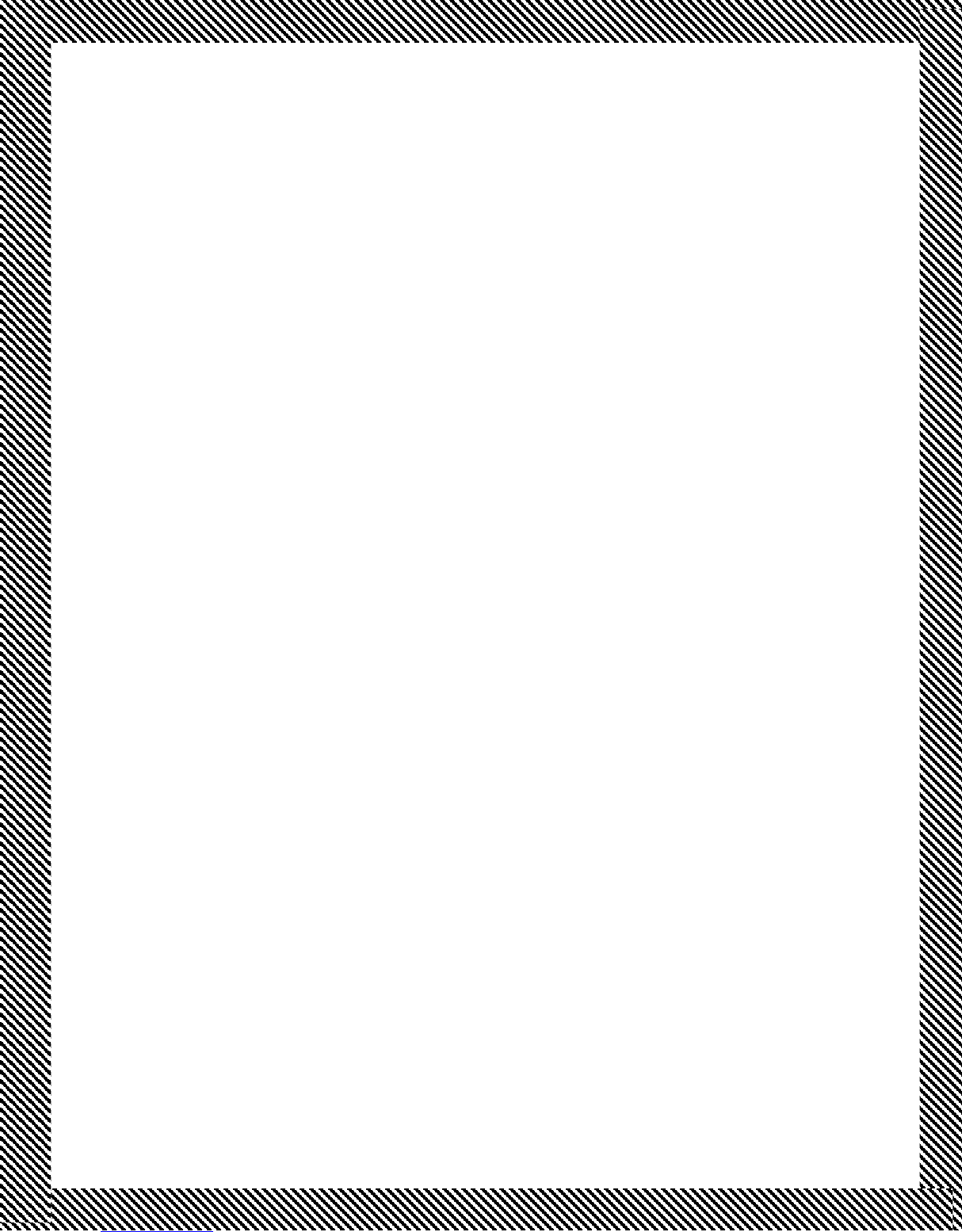EN-6
Important Information on Underwater Instructions
Before using the camera underwater, please make sure to read the following the
instructions carefully.
Before Using in Water:
1. Make sure there is no foreign material such as dirt or sand on the waterproof seal
of the battery/memory card cover. Water, dirt, or sand may cause failure of the
camera’s waterproof function.
2. Carefully inspect the waterproof seal of the battery/memory card cover for damage
(cuts, tears, dents, and any other imperfection). Do not use the camera underwater
if the waterproof seal is damaged. Please contact your local retailer or service
center for repair.
3. Make sure that the battery/memory card cover is securely locked before using it in
an environment where it is likely to get wet or dirty, such as underwater or at the
beach.
4. Avoid opening the battery/memory card cover near water (at the beach, by the
sea, lake, or any wet areas) or with wet hands.
5. Do not jump into the water while holding the camera. Sudden, strong water
pressure may cause failure of the camera’s waterproof function.
During Using in Water:
1. Do not open the battery/memory card cover underwater.
2. Avoid subjecting the camera to substantial shocks as this may cause the battery/
memory card cover to open.
3. Do not use the camera at depths over 30ft/10m. This may cause failure of the
camera’s waterproof function.
4. Do not use the camera at warranted depths for over 60 minutes.
5. The camera will sink if dropped in water. Make sure to attach the strap and slip the
strap over your wrist when using the camera in or near water.
6. If the camera cannot operate normally or a malfunction has occured while
underwater, long press the Power button to turn off the camera. Turn the camera
on again. If the problem persists, contact your local retailer or service center.
7. If the camera is subjected to an accidental shock that causes the LCD monitor to
blur, turn off the camera and turn it on again. If the problem persists, contact your
local retailer or service center.
After Using in Water:
1. After the camera has been used underwater or dropped on sand, use fresh water
to clean the camera. Make sure the power is turned off and the battery/memory
cover is firmly closed before cleaning.