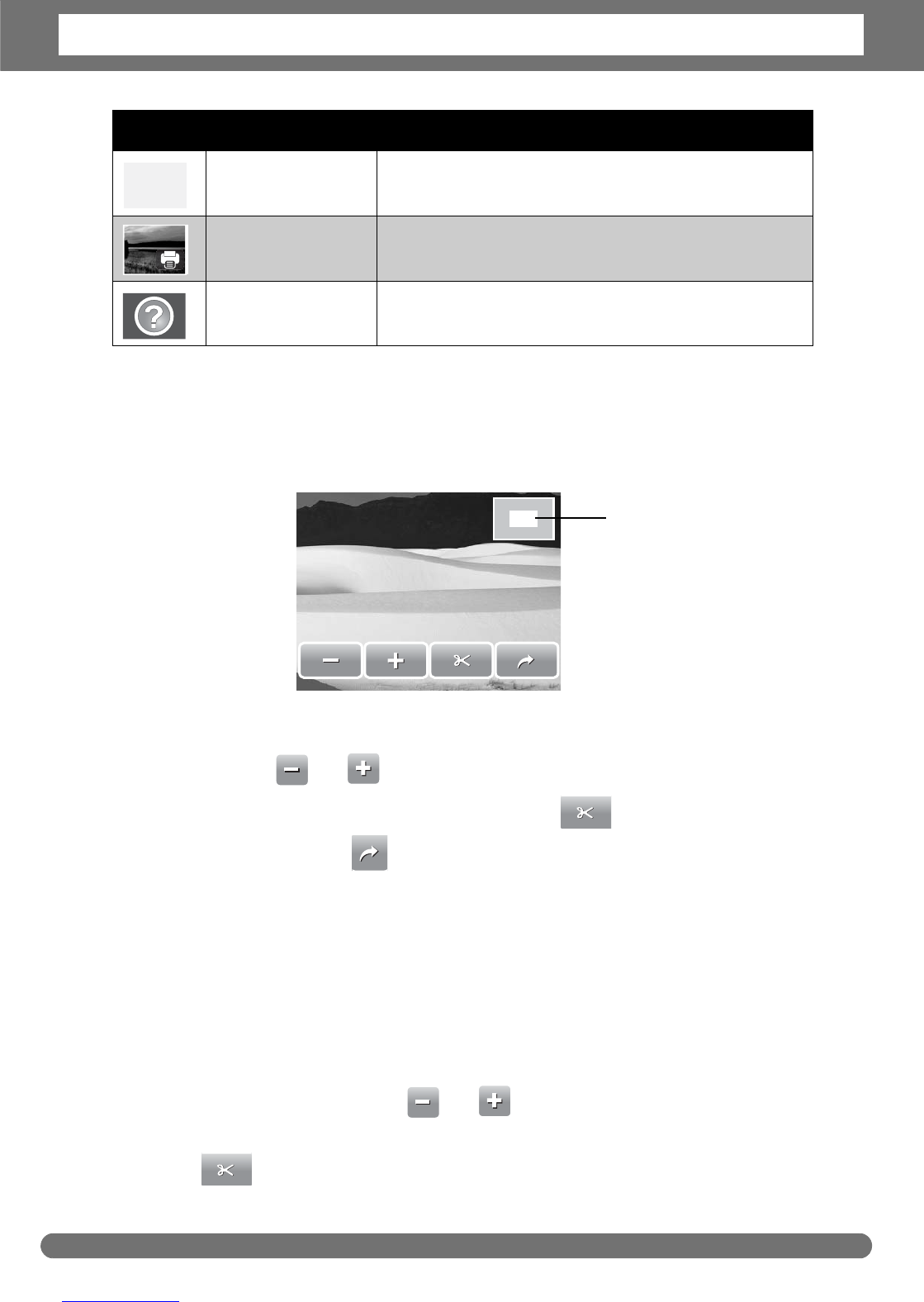Chapter 5: Playback
40
Zooming Images
The zoom view function works with still images only.
In normal view, press the T button to activate zoom function, see picture below.
You can zoom view an image from 1x to 12X. To achieve desired zoom view, press
the T button repeatedly to increase zoom. Press the W button to decrease zoom.
You can also tap to decrease/increase zoom.
To trim an image based on selected zoom view, tap .
To exit zoom function, tap .
Trimming an Image
The Trim function allows you to trim an image to another image size. This function
is only available for still images.
1. View the image to trim.
2. Press the T button to activate zoom function.
3. Press the T/W button or tap repeatedly until desired image view
to trim.
4. Tap to trim image.
Voice Record Indicates a voice recording file.
DPOF File Indicates the file is marked for printing.
File Error Indicates an error file.
Icons Type Description
2.0x