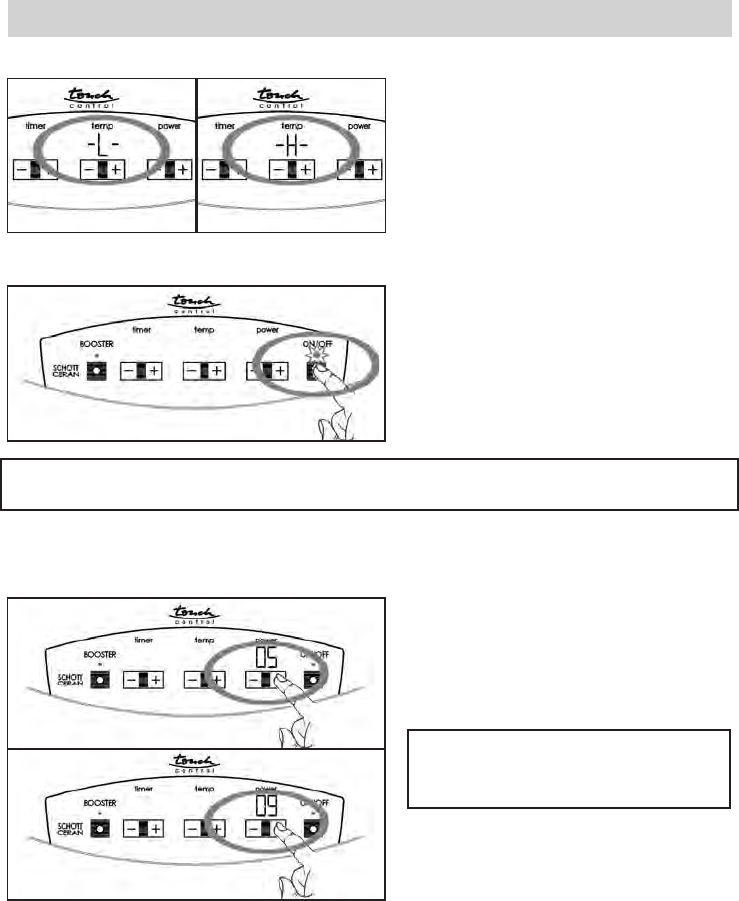21
Operating the appliance
Standby mode
• Connect the mains plug with the power
socket.
• The “temp” display (7b) shows “-L-“ or
“-H-“, depending on the residual heat of
the cooking zone. Also an acoustic signal
is audible.
The control is in standby mode.
Switching-on
• Position suitable cookware on the middle
of the cooking zone.
• For switching-on touch the main switch
(1). The LED “ON/OFF“ (8) is fl ashing.
• Now decide on the cooking mode you
would like to work with.
NOTE: If there is no further activation within 60 seconds after switch-on, the control will switch
back to the standby mode.
Cooking in “power level“ mode
The “power level” mode is ideal for boiling water and for steaming.
• For cooking in the “power level” mode touch
the “+“ sensor (2).
The appliance automatically switches to the
power level “05“. The display (7c) shows
“05“.
NOTE: If started with sensor ”-“ (2), the
appliance switches to power level “09“
in the beginning.
• By touching the “+“ sensor (2) you can
increase the power up to level “09”.
Priority regulation
Although any other sensor is still activated, the appliance may be brought to the standby mode
at any time during operation by touching the associated main switch sensor.
Recessed grips for a safe transport
At the left and right side below the casing there are practical recessed grips with ribbing, which
ensure an easy and convenient transport of the appliance.