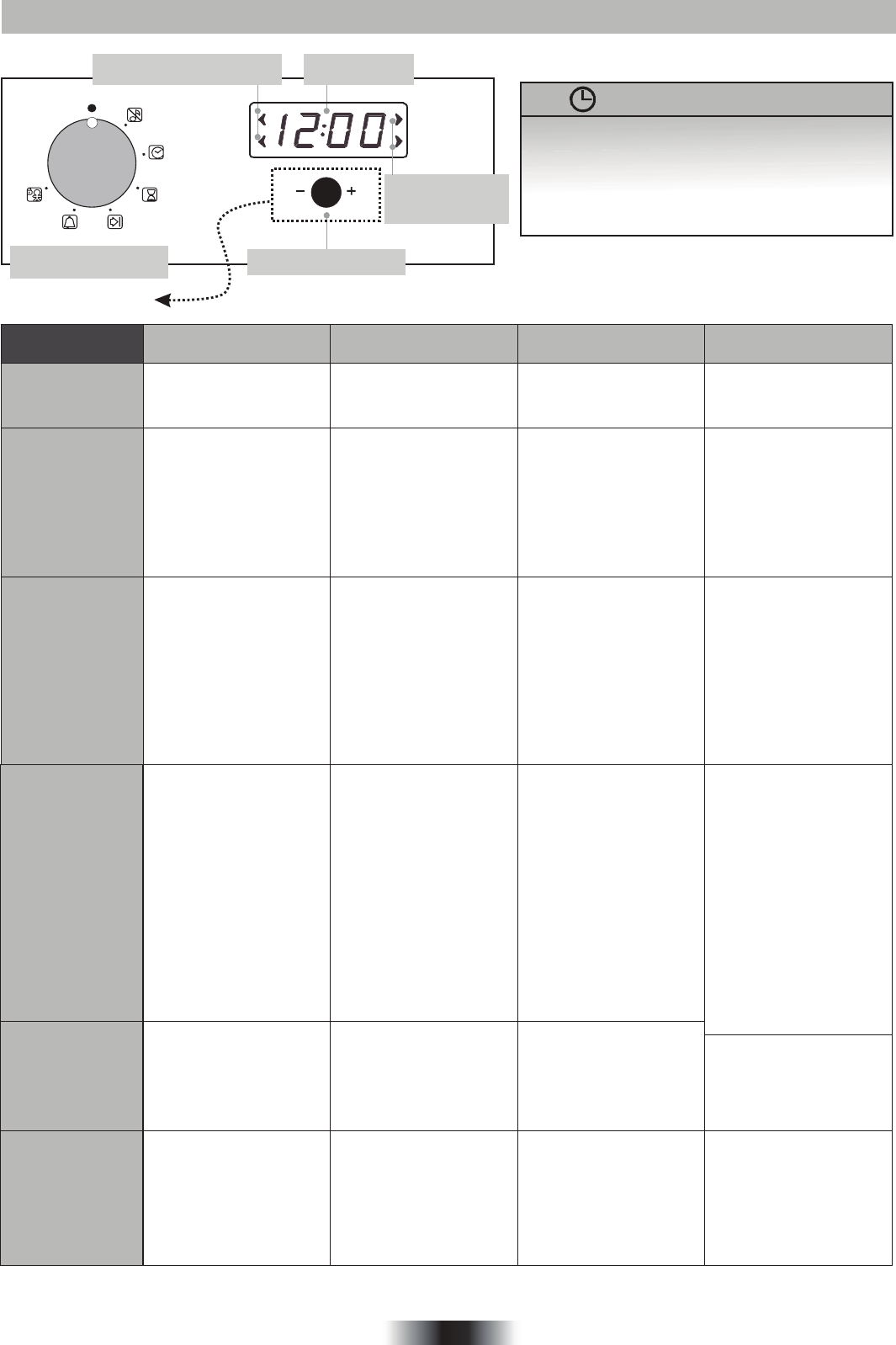•
To set the time
NB : Set the time when
you first install your oven
or just after a black out
(the clock is showing a
pulsating 12.00)
•
Rotate the left function
selector to the position
“Set the time
”.
•
Use the setting button
" + " or " - " to set the time
•
Rotate the left function
selector to the position
" Silence mode "
FUNCTION
HOW TO ACTIVATE
IT?
HOW TO SWITCH
IT OFF?
WHAT IT DOES ? WHAT IT IS FOR ?
•
To turn off the sound of the
minute minder
•
Rotate the function
selector to the position
OFF.
•
Enables you to set the
time which appears on the
display
SILENCE MODE
SET THE TIME
MINUTE MINDER
•
Sounds an alarm at a few
seconds at the end of the
set time
•
Allow to use the oven as
alarm even if the oven is
switch off
•
Turn the left function
selector to the position
Minute Minder
•
Set the time of cooking
by using the setting button
" + " and " - "
•
Set the time on 00.00 by
turning the left function
selector to the position
Minute Minder, and using
the setting button " - "
CHILD LOCK
•
Turn back the left function
selector to Child lock and
press the setting button on
" + " during 3 seconds
• Indication STOP
disappears
•
The oven cannot be used
•
Useful especially when
children are at home
•
Turn the left function
selector to the position
Child lock.
Press the button on " + "
during 3 seconds
•
Child lock is available
when " STOP " appears
on display
•
For cooking the desired
recipes
•
When the cooking time has
elapsed, the oven switch off
automatically and the alarm
rings for few seconds
To stop the cooking
functions early, turn the
function control to OFF or
set the time on 00.00 ; by
rotating the function selector
to Cooking Time Duration
and by using the setting
button " + " and " - "
•
It allows to preset the
cooking time required for
the recipe chosen.
• When the cooking time is
set, turn the function
selector to OFF to go back
to actual time.
• To view the cooking time
selected, turn the left
function selector to
Cooking Time duration
.
•
Turn the right function
selector to a cooking
function
•
Rotate the left function
selector to the position
"
Cooking Time Duration
"
•
Set the time of cooking
by using the setting button
" + " and " - "
•
Lighting Auto appears
COOKING TIME
DURATION
•
Enables you to turn off the
sound of the minute
minder
•
This function is used for
cooking we want to program
in advance. For example,
your recipe needs to be
cooked 45 min and to be
ready at 12.30pm ; simply
set the cooking time
duration on 45 min and the
end of cooking time on
12.30pm.
The cooking will start
automatically at 11.45
(12.30 minus 45 min) and
will continue until the pre-
set end of cooking time,
then the oven will switch
itself off automatically
•
Turn the right function
selector to a cooking
function
•
Rotate the left function
selector to the position
"End of cooking"
•
Set the end time of
cooking by using the
setting button " + " and
" - "
•
Lighting Auto appears.
•
When the cooking time
has elapsed, the oven
switch off automatically.
•
To stop the cooking
functions early, turn the
function control to OFF
•
It allows to preset the end
of cooking time you want.
•
When the cooking time is
set, turn the function
selector to OFF to go back
to actual time.
•
To view the cooking time
selected, turn the left
function selector to End of
cooking Time
END OF
COOKING TIME
•
Rotate the function
selector to the position
OFF.
USE THE ELECTRONIC PROGRAMMER
Mode silence
Mise à l’heure
Minuterie
Sécurité enfant
Durée de
cuisson
Fin de cuisson
The first operation to carry out after the oven
has been installed or following the
interruption of power supply (this is
recognizable the display pulsating and
showing 12:00) is setting the correct time.
WARNING !
Lights :
Function with fan
Defrost
Function Timer knob
Setting button
Time /
Temperature
Lights : Minute
minder / Auto
18 GB
* According to Model
Timer
Programming
Cooking Brazed
Defost