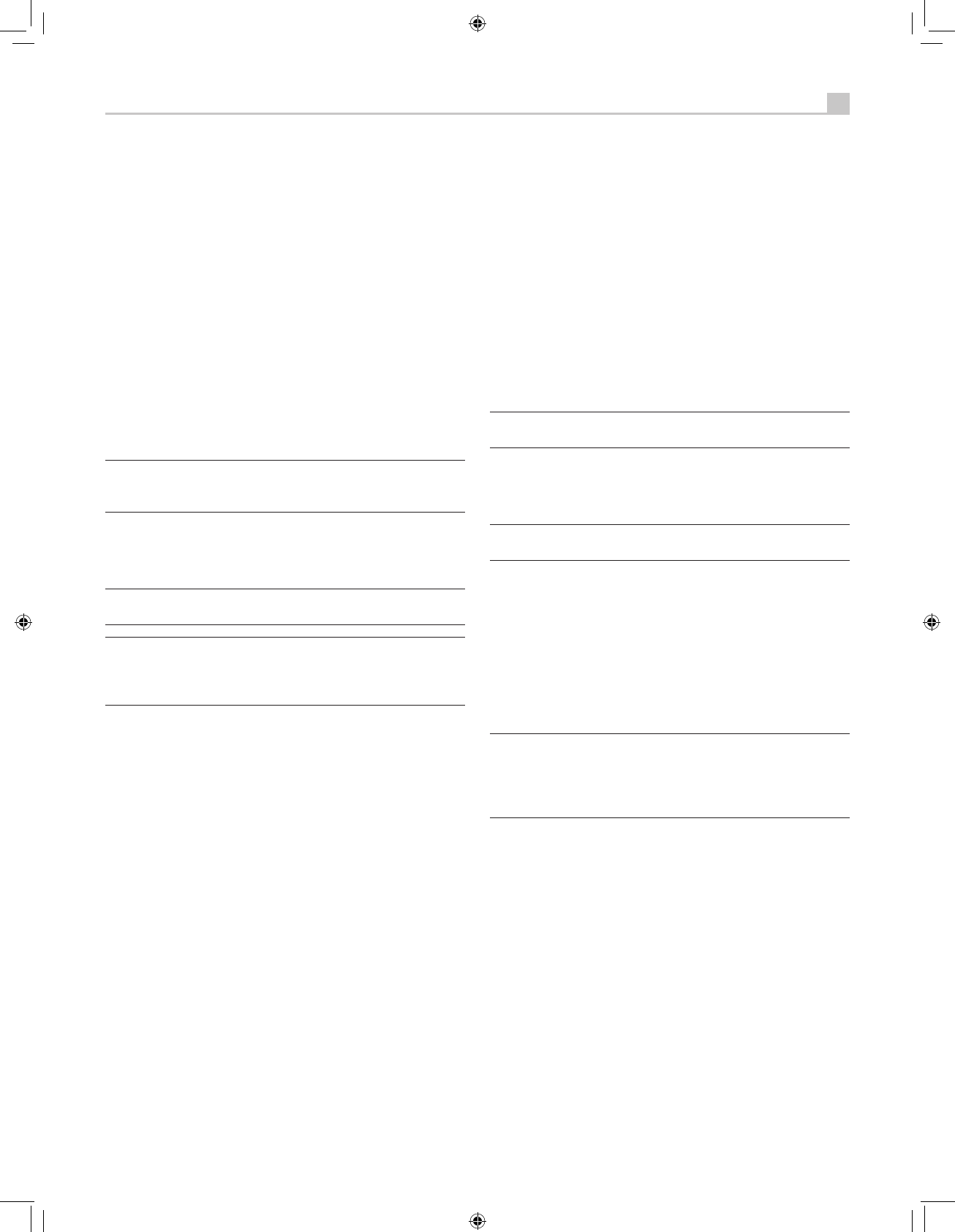v
The TV MONITOR outputs of the receiver send the video signal to your
TV monitor. Four types of video output connections are provided – HDMI
digital video, Component Video, S-Video, or RCA composite video.
HDMI or Component Video outputs must be used for connections to an
HDTV in order to view high resolution HDTV video. In most cases, HDMI
or Component Video connections can be the only video connection to the
HDTV.
The HDMI outputs can send all enhanced or high definition video
signals to a high-definition TV (480p/576p, 720p, 1080i, or 1080p).
The Component Video outputs can also send all of these signals except
1080p. 480i/576i standard definition resolution is not available at the
Component Video or HDMI outputs since the receiver is designed to
upconvert these signals to a high definition resolution.
Note: Do not connect HDMI and Component Video outputs to a
monitor simultaneously, as the two video image signals may affect
each other.
The output resolution is specified in the VIDEO/HDMI setup menu. All
signals from all video sources (any resolution) are converted to the
desired resolution.
Note: HDMI video signals cannot be converted to Component
Video output.
Note: When you have changed the output resolution in the
VIDEO/HDMI menu during operation, restart by switching power
OFF and ON again, to stabilize the picture image in the new
resolution setup.
Additional information for high definition outputs:
• Typically, choose the HDMI outputs with digital high-definition TVs
such as LCD, plasma, or DLP monitors. Use the Component Video
connections with analog high definition TVs such as CRT-based direct
view or projection monitors.
• HDTV Component Video output is subject to HDCP copy protection.
It may not display 720p or 1080i resolution when the source signal
incorporates copy protection. However, when Video Out is set to
480p/576p in the VIDEO/HDMI menu, all sources will be available.
• The video signal sent to the TV through the HDMI connection will not
be displayed properly unless all HDMI components in the system,
including the TV monitor, are compatible with the HDCP copy
protection standard.
• Only audio signals passed-through directly from the source
component are sent to the TV set through the HDMI connection. To
send decoded audio from the receiver to the TV, you must select ‘TV
mode’ in the VIDEO/HDMI menu.
• TV monitors with DVI-D connections can usually be connected to
the HDMI output of the receiver with the use of an appropriate
24-pin DVI-HDMI adaptor. However, there are occasionally some
incompatibilities with older DVI-D equipped monitors.
• Use the scaler setting of the receiver’s ‘VIDEO OUT FORMAT’ in the
VIDEO/HDMI menu to match the native resolution of the TV monitor.
Standard Definition TV Monitor Outputs h
The S-Video or Composite Video TV MONITOR outputs of the receiver
send the video signal to a standard definition TV monitor.
These video outputs can only send a 480i/576i standard definition
video signal to a TV. They can only output video signals from a standard
definition 480i/576i component. Signals from progressive scan DVD
players or other high definition sources cannot be downconverted to
standard definition for S-Video or Composite Video.
In most cases, S-Video outputs will provide better picture quality than
Composite Video.
Note: Component Video 480i/576i inputs can be passed to S-
Video and Composite Video outputs.
ZONE 2–4 VIDEO Outputs
The ZONE VIDEO outputs of the receiver send a Composite signal to a
TV monitor in Zone 2, Zone 3, or Zone 4.
Note: Only Composite input signals are available at the ZONE
VIDEO outputs.
Audio Inputs & Outputs
This Rotel receiver provides both analog and digital audio connections.
Digital Inputs u
The receiver accepts digital inputs from source components such as
CD players, satellite TV tuners, and DVD players. The built-in digital
processor senses the correct sampling rates.
Note: With a digital input connection, the receiver will be used
to decode the signal, rather than the source component’s internal
decoders. You must use digital connections for a DVD player that
supplies a Dolby Digital or DTS signal; otherwise the receiver will
not be able to decode these formats.
There are seven digital inputs on the rear panel, three coaxial and four
optical, as well as the HDMI Audio input that is carried by the HDMI
cables along with the digital video signals. These digital inputs can
be assigned to any of the input sources using the INPUT SETUP screen
during the setup process. For example, you can assign the COAXIAL 1
digital input connector to the VIDEO 1 source and the OPTICAL 2 digital
input to the VIDEO 3 source. By default, the source input buttons are
factory configured to select the following inputs:
CD: Digital Coaxial 2
Tuner: Analog
Tape: Digital Coaxial 3
Video 1: HDMI Audio (HDMI 1)
Video 2: HDMI Audio (HDMI 2)
Video 3: Digital Optical 1
Video 4: Digital Optical 2
Video 5: Digital Coaxial 1