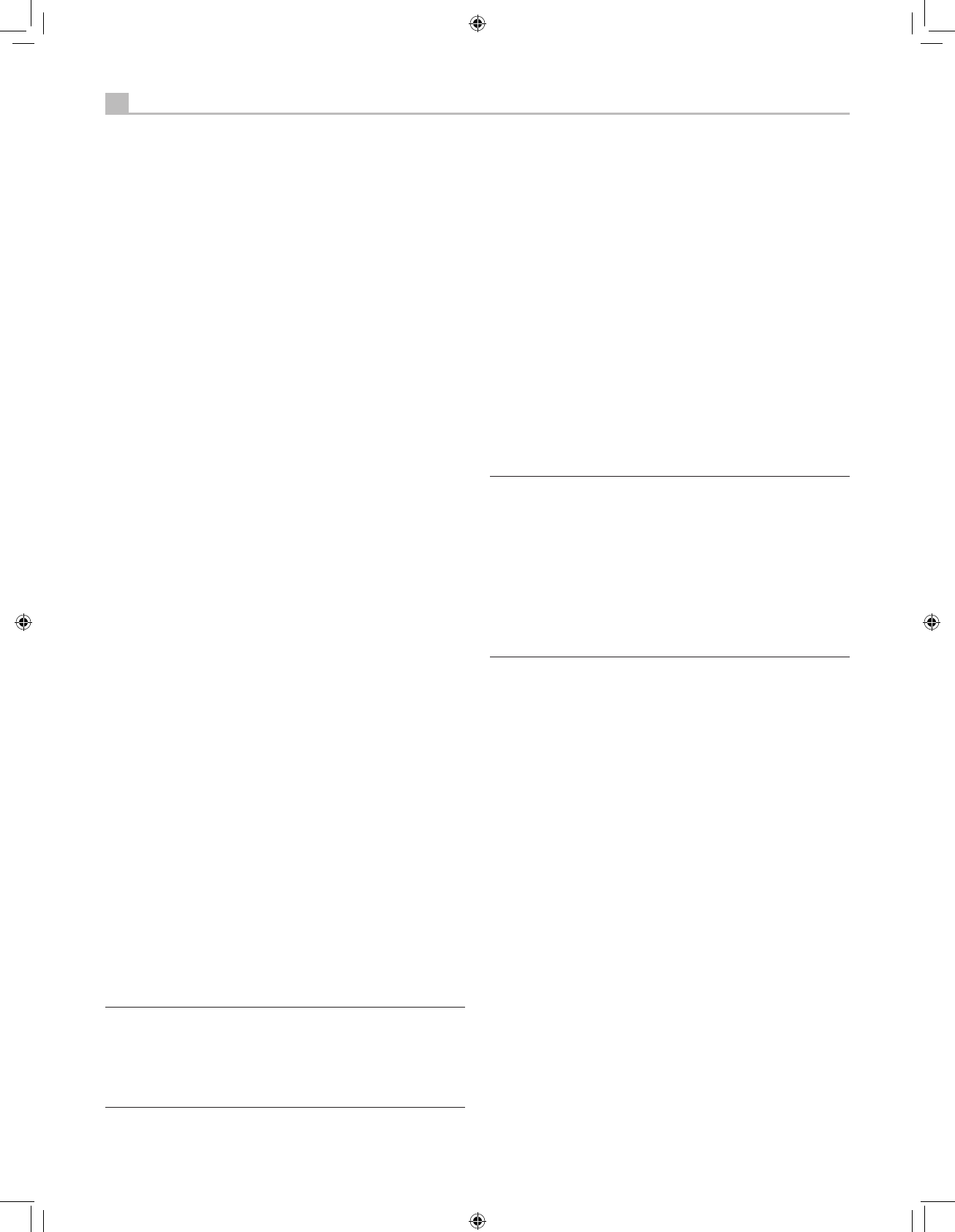or Pro Logic II decoder extracts each channel and distributes it to the
appropriate speakers.
The original Dolby Pro Logic decoder delivered a mono signal with
reduced high-frequency content to the surround speakers. A more
advanced decoder in the receiver, Dolby Pro Logic II, increases the
separation and frequency response of the surround channels for
significantly improved performance with Dolby Surround encoded
recordings.
Dolby Pro Logic II decoding should be used for any analog recording
labeled “Dolby Surround” or any Dolby Digital 2.0 soundtrack.
Dolby Pro Logic II does a superb job deriving surround sound from
conventional 2-channel stereo recordings, using phase relationships
to extract front, right, center, and surround channels. A “music mode”
makes Pro Logic II an excellent choice for audio CDs.
Dolby Digital
In 1992, a digital recording system, called Dolby Digital, was first
used in the film industry. Dolby Digital is a recording/playback system
that uses compression techniques to store large amounts of audio data
efficiently, much like the JPEG format stores large photographs in small
files on a computer. Because it is capable of performance beyond that
of audio CDs and can tailor its output for a wide ranges of system
configurations, Dolby Digital is the standard audio format for DVDs and
for digital television broadcasting in the United States.
The Dolby Digital system can be used to record up to six discrete audio
channels, but can also be used for fewer. For example, a Dolby Digital
2.0 soundtrack is a digital 2-channel recording of a matrix encoded
Dolby Surround soundtrack. To play a Dolby Digital 2.0 recording, use
Dolby Pro Logic II decoding as previously described.
The most common use of Dolby Digital in newer films, in both the film
industry and in home theater, is Dolby Digital 5.1. Instead of encoding
multiple surround channels on a two-channel recording, Dolby Digital
5.1 records six discrete channels: front left, front center, front right,
surround left, surround right, and a Low Frequency Effects (LFE) channel
containing ultra-low bass signals intended for a subwoofer. A Dolby
Digital decoder extracts the channels from the digital bitstream, converts
them to analog signals and routes them to the appropriate amplifiers
and speakers. All channels provide full frequency response with total
separation between all channels and large dynamic range capability.
A Dolby Digital 5.1 soundtrack can provide more impressive surround
sound than matrix Dolby Surround.
Decoding of Dolby Digital 5.1 soundtracks is automatic. When the
receiver detects a Dolby 5.1 signal on one of its digital inputs, it activates
the proper processing. Keep in mind that Dolby Digital is only available
from digital sources (a DVD, a LaserDisc, or a Digital TV/Cable/SAT
tuner). Also, you must connect the source with a digital cable (coax or
optical) to an active digital input on the receiver.
Note: Many DVDs have a Dolby Digital 2.0 matrix soundtrack as
the default, which should be decoded with Pro Logic II. The Dolby
Digital 5.1 soundtrack may have to be selected as an option from
the setup menus at the beginning of the DVD. Look for a Dolby
Digital 5.1 selection under “Audio” or “Languages” or “Setup
Options” when you insert the disc.
DTS
5.1
DTS 96/24
DTS
®
(Digital Theater Systems) is an alternative digital format competing
with Dolby Digital in both movie theaters and home theater markets. The
basic functions of the DTS system are similar to those of Dolby Digital
(for example, 5.1 discrete channels), however the technical details of
the compression and decoding processes differ somewhat and a DTS
decoder is required.
A recent extension of the DTS encoding system is DTS 96/24 and
the 6.1-channel version DTS-ES 96/24. These recordings provide the
performance of a 96kHz sampling rate while still using the actual 48kHz
sampling rate of standard DTS discs.
Like Dolby Digital, DTS can only be used on a digital recording and,
therefore, is only available for home use on LaserDiscs, DVDs, or other
digital formats. To use the receiver’s DTS decoder, you must connect your
DVD player to the receiver’s digital inputs. As with Dolby Digital 5.1,
detection and proper decoding of DTS 5.1 signals is automatic.
Note: DVDs with a DTS soundtrack almost always have it
configured as an option to the standard matrix Dolby Surround
format. To use DTS, you may have to go to the setup menus at
the beginning of the DVD and select “DTS 5.1” instead of “Dolby
Surround” or “Dolby Digital 5.1”. In addition, many DVD players
have the DTS digital bitstream turned of
f by default and cannot
output a DTS soundtrack (even if selected on the disc’s menu) until
you activate the player’s DTS output. If you hear no sound the
first time you attempt to play a DTS disc, go to the DVD player’s
configuration menus and turn on the DTS bitstream. This is a one-
time setting and need only be done once.
DTS Neo:6
This Rotel receiver features a second type of DTS surround sound
decoding: DTS Neo:6. This decoding system is similar to Dolby Pro
Logic II and is designed for playback of any 2-channel stereo recording,
either matrix-encoded or not. The Neo:6 decoder can be used with any
conventional 2-channel source such as a stereo TV or FM broadcast
or a CD. It can also be used as an alternative method of decoding
matrix-encoded Dolby Surround recordings or TV broadcasts. Activate
the DTS Neo:6 decoding with the DTS Neo:6 button as detailed later in
this section. DTS Neo:6 is not used with DTS 5.1 digital sources and the
button need not be pressed for those recordings.
Dolby Digital Surround EX
DTS-ES 6.1 and 7.1 Channel Surround
In 1999, the first Dolby Digital soundtrack was released to theaters with
an additional center back surround channel, intended to increase the
directional effects from behind the audience. This additional surround
channel is encoded into the two existing surround channels in Dolby
Digital 5.1, using a matrix encoding process similar to that used
previously in Dolby Surround. This new extended surround capability is
called Dolby Digital Surround EX.
DTS has added a similar capability for recording this extended surround
information called DTS-ES
®
6.1 Matrix. They have also taken it one step
further and developed the capability to record this extended surround
information as a discrete channel in a system called DTS-ES
®
6.1
Discrete.