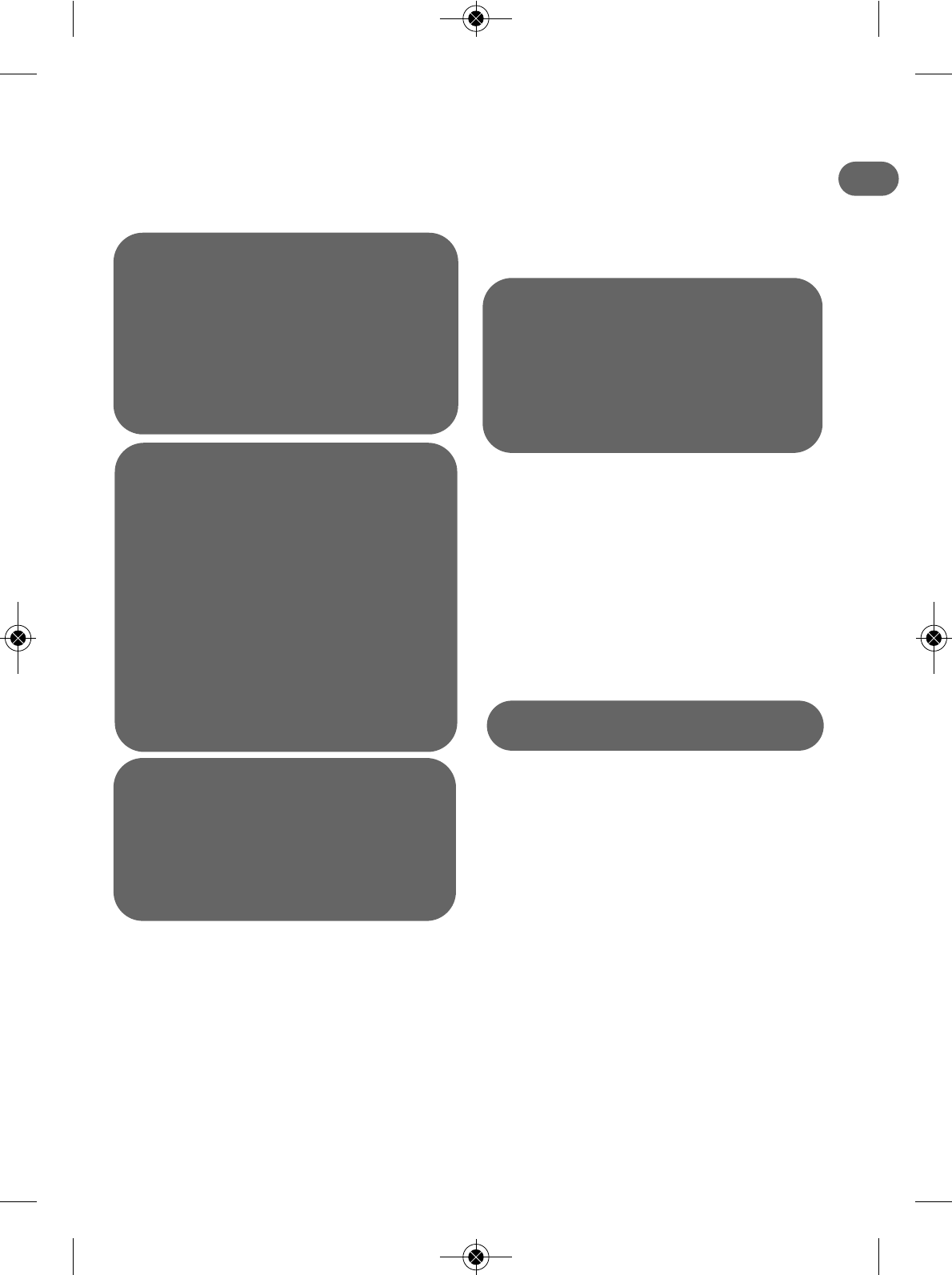75
• To obtain steam, press on the steam
control button beneath the iron handle
and keep it pressed -
fig. 11. The steam
will stop when you release the button.
• Always spray starch on the reverse side
of the fabric to be ironed.
7 • Vertical steam ironing
• Set the temperature of the iron to the
max position.
• Hang the garment on a coat hanger and
hold the fabric slightly taut with one
hand.
• Press repeatedly on the steam -
fig.11
control button (beneath the iron handle)
moving the iron from top to bottom -
fig.
12
.
Examples of how to use the vertical
steaming function:
• Removing creases directly on hangers
from delicate fabrics that you do not
want to bring into contact with the hot
iron.
• Refreshing a shirt or a suit just before
putting it on.
8 • Dry ironing
• Do not press the steam control button.
9 • Fill the water tank again
• When there is no more steam and the
“Water tank empty” light flashes -
fig. 13:
the water tank is empty.
• Remove the water tank using the handle
(on the front of the steam generator) -
fig.
14
and fill it - fig. 5 do not fill above the
Max. level.
• Push the water tank into position until it
“clicks” into place. Press the Restart
button located on the control panel. The
red light turns off.
• The steam generator and the iron are
ready for use when the steam indicator
light is on and the iron temperature
control light goes out.
10 • Storing the steam
generator
• Turn off the appliance and unplug it.
Place the iron on the iron rest on the
steam generator. Lock the iron onto the
base unit by pressing it until you hear an
audible “click”, so your iron is secure
(according to model) – fig 1. Fold the
steam cord in two and place it in its
housing. Wind up the power cord and
attach it with the velcro.
Recommendations: To prime the steam
circuit, either before using the iron for
the first time, or if you have not used the
steam function for a few minutes, press
the steam control button several times
in a row – fig.11, holding the iron away
from your clothes. This will enable any
cold water to be removed from the
steam circuit.
Iron temperature control setting: Your
iron is quick to heat up so start with
fabrics to be ironed at a low
temperature and finish with those
which need higher temperatures.
Mixed fibre fabrics: set the ironing
temperature to the setting for the
most delicate fabric. For delicate
fabrics (•), press the steam control
button (under the handle of the iron)
intermittently to avoid any water
droplets appearing with the steam.
If you set your thermostat to “min”,
the iron will not become hot.
When taking a break from ironing,
never place the iron on a metal rest
plate, which could damage the iron
rest plate of the unit. It is equipped
with non-slip pads and has been
designed to withstand high
temperatures.
As steam is very hot: never attempt
to remove creases from a garment
while it is being worn, always hang
garments on a coat hanger. For
fabrics other than linen or cotton,
hold the iron a few centimetres from
the garment to avoid burning the
fabric.
If this occurs, remove the excess
water.
EN