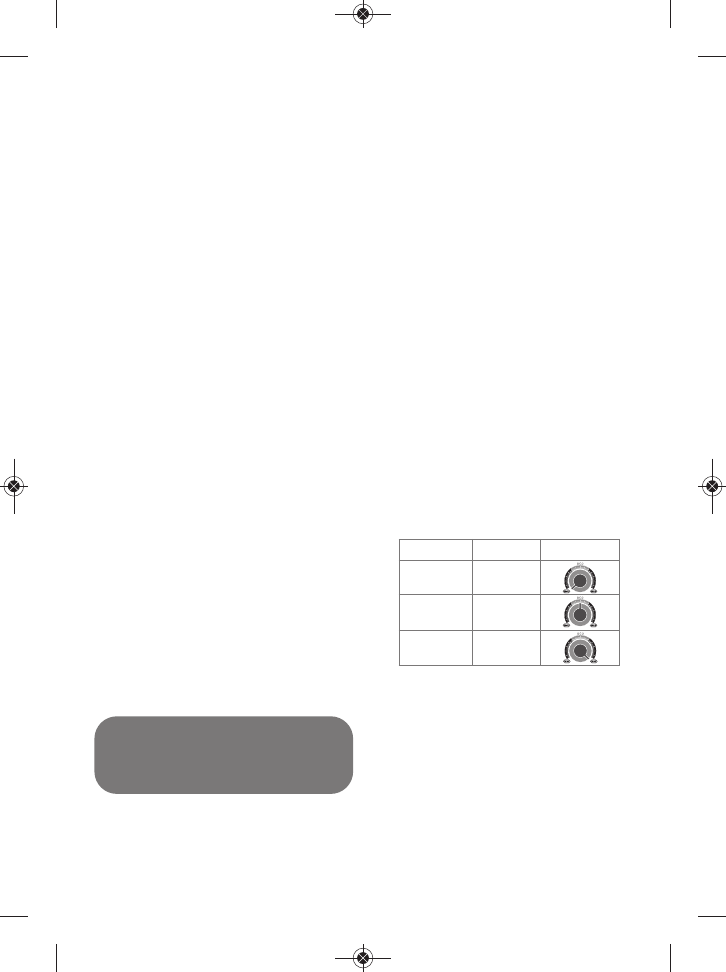3 • Preparing your steam
generator
• Place the steam generator on a flat,
stable, horizontal and heat-resistant
surface.
• We recommend that you use an ironing
board that is suitable for use with steam
generators; (steam generator rest must
be tray-type rather than mesh-type). The
board should be a mesh type to allow
any excess steam to escape and to avoid
steam venting sideways.
• Lift the removable water tank (located at
the front of the steam generator)
pressing on the lock screw located on the
tank handle –
fig. 4.
• Fill the tank with untreated tap water,
taking care not to exceed the maximum
level -
fig. 5.
• Slide the tank back into its housing until
it “clicks” into place.
• Unwind the electrical power cord it
completely and remove the steam cord
from its housing-
fig.6.
• Plug your steam generator into a mains
socket with an earth pin-
fig.7.
USE
4 • Switching on your steam
generator
• Press on the on / off switch - fig. 8, it
begins flashing. The green light located
on the control panel flashes
• When starting, and regularly while it is
being used, your steam generator's electric
pump injects water into the boiler. It makes
a slight noise but this is quite normal.
•
The steam generator and the iron are ready
for use when the steam indicator light is on
and the iron light goes out.
5 • Operating the control
panel
•
Flashing green light -
fig. 8
: the water is
heating up in the boiler.
•
Continuous green light -
fig. 11
: steam
is ready for use.
•
Flashing red light -
fig. 15
: the tank is
empty.
• The
“Calc Away System” orange
indicator flashes -
fig. 18
: the collector
needs to be rinsed.
6 • Using your steam
generator
• Place the iron’s temperature control -
fig. 9 to the type of fabric to be ironed
and set the steam output -
fig. 10. See
the table here below.
• The iron temperature control light turns
on. Important: whenever you start
using your iron and whenever you
reduce the temperature during use, the
iron is ready for use when its
temperature control light goes out and
when the green light located on the
control panel comes on and remains
on.
• During use, when you increase the
temperature of the iron, you can start
ironing immediately, but make sure you
only increase your steam output once
the iron’s thermostat light has gone
out.
• “Boost” function
Your generator is equipped with a
“Boost” function that allows you to
increase steam output during use at
particular moments and for particularly
difficult areas, for example if you are
ironing very thick or very creased fabrics.
To use this function, set the iron
thermostat to the maximum position (•••)
and then press on the Boost button
located on the control panel. A blue light
turns on –
fig. 17.
The first time the appliance is used,
there may be some fumes and a slight
smell this is not harmful and will quickly
disappear.
TYPE OF FABRIC
SETTING
TEMPERATURE
SETTING
STEAM CONTROL
S
YNTHETICS
(Polyester, Acetate,
Acrylic, Polyamide)
•
SILK / WOOL
• •
COTTON /
LINEN
• • •
74