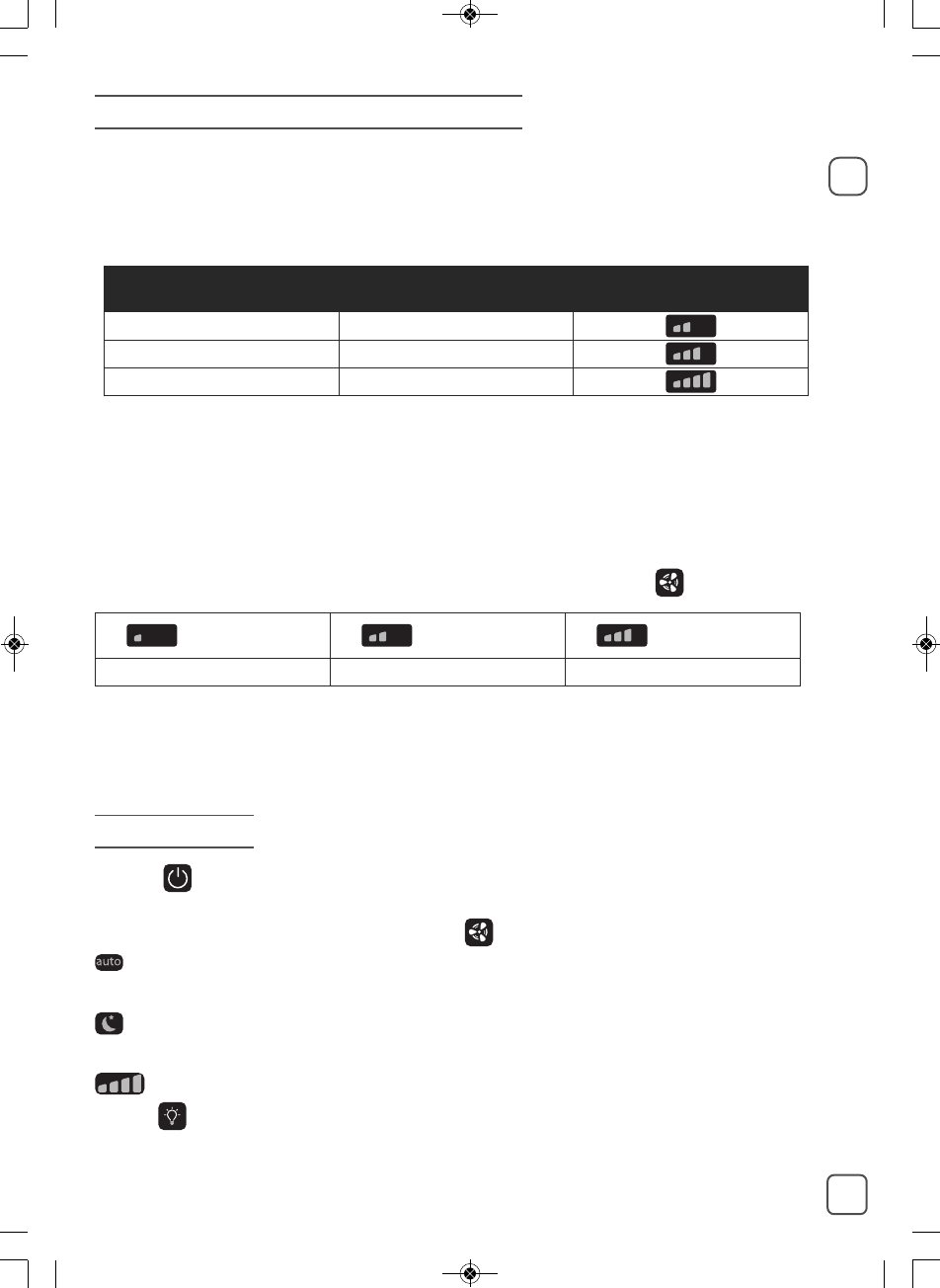15
SWITCHING THE APPLIANCE ON
Connect the power cord and press the start button (8).
Your appliance will be preset to automatic mode the first time you turn it on.
Thanks to its infrared particles sensor and its gas sensor (model PU6020 only), it detects the level
of pollution in the room and automatically adjusts the filtration speed accordingly.
A light changes color to indicate the quality of air in the room.
SETTING THE POLLUTION SENSORS
The appliance is preset to medium sensitivity.
If the air quality indicator remains:
- poor after 2 hours in operation although the air seems to be purified
- excellent for more than 1 hour although the air seems to be polluted
you can adjust the sensor sensitivity as follows:
1. When the air purifier is off, hold down the filtration speed setting button for 2 seconds:
2. Set the sensitivity by briefly pressing the filtration speed setting button:"
• Select high sensitivity if the air purifier indicates excellent air quality for more than 1 hour
although the air seems to be polluted.
• Select low sensitivity if the air purifier continues to indicate poor air quality even though it has
been operating for more than 2 hours and the air seems sufficiently purified.
3. The new setting is applied if no button is pressed for 10 seconds.
OPERATION
START
Briefly press this button to switch the air purifier on or off.
MODE/FILTRATION SPEED SELECTION
Automatic: In this operating mode, the filtration speed automatically adjusts according to the
air quality detected by the particles sensor and the gas sensor (model PU6020 only). This mode is
recommended for general use.
Night: The filtration speed of your appliance is adjusted for a whisper quiet air flow during
the night. The light intensity of the appliance is also reduced. If pollution is detected, the filtration
speed increases slightly to purify your air but remains quiet to avoid disturbing your sleep.
Manual: In this operating mode, you can manually select 1 of the 4 filtration speeds.
LIGHT
You can change the light intensity of the appliance as you wish or according to the time of day.
Air quality Color of light
Filtration speed
(in auto mode)
Excellent Blue
Average Purple
Poor Red
+ Blue + Purple + Red
Low sensitivity Medium sensitivity High sensitivity
EN