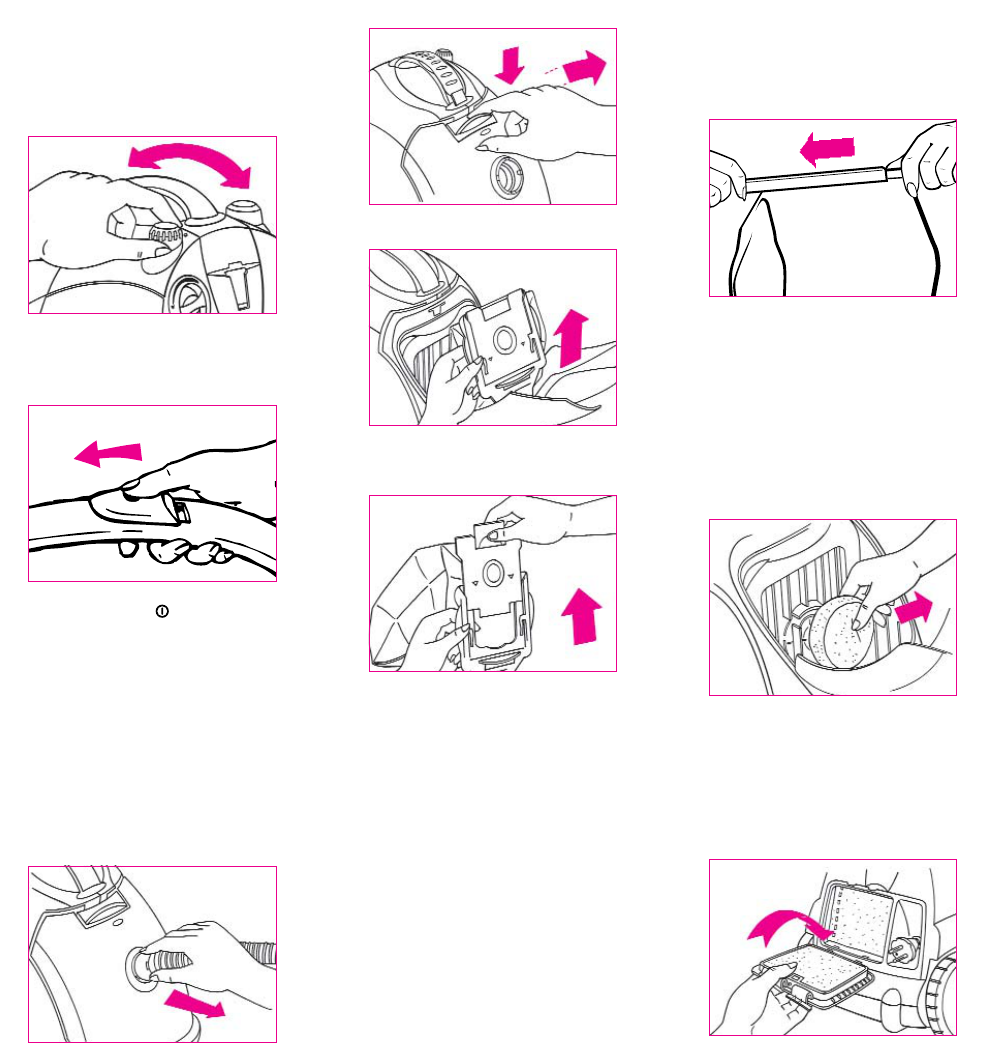Adjust the suction power.
With the electronic power control
(according to model*):
•Turn the knob to adjust the suction power:
Max position for floors and Eco position
for furniture and delicate surfaces.
With the suction control slide :
• Open the control slide to manually
reduce the suction power (ex. when
the opening is blocked).
Turn off AMBIA.
• After use, press the command and
unplug your vaccum cleaner.
TO MAINTAIN AND CLEAN AMBIA
Important ! Always turn off and
unplug AMBIA before maintenance or
cleaning.
Change the dust bag.
• The dust bag-full indicator (according to
model*) shows you that the dust bag is full
or blocked by powder or dust.
• Pull the hose out: squeeze the sides of the
hose, and pull.
• Open the cover.
• Take the dust bag support out of its
compartment.
• Pull on the tab to close the dust bag, then
pull the dust bag out and put it in the
dustbin.
• Firmly place the shaped board of the new
dust bag in the dust bag support fastener.
• Put the dust bag in place and close the
cover.
Note:
Check that the dust bag is safely in
place before closing the cover.
Empty the cloth dust bag (according
to model*).
• Remove the cloth dust bag, hold it over a
dustbin and remove the bar which holds it
closed. Empty and brush the dust bag,
then close it again.
• Put back in place and close the cover again.
Important !
Check, clean and replace the various
filters regularly.
Clean the foam air-intake filter.
Note: The protective foam should
always be in place during use.
• Open the cover and remove the dust bag
support.
• Remove the foam and clean it after every
five bag changes, using lukewarm soapy
water (mild washing-up liquid).
• Rinse, dry and replace the foam.
Clean the foam air outlet filter(s)
(according to model*).
• Take the air outlet grille out, remove the
fine foam filter and the thick foam filter
and clean them – this every five dust bag
changes – with lukewarm soapy water
(mild detergent).