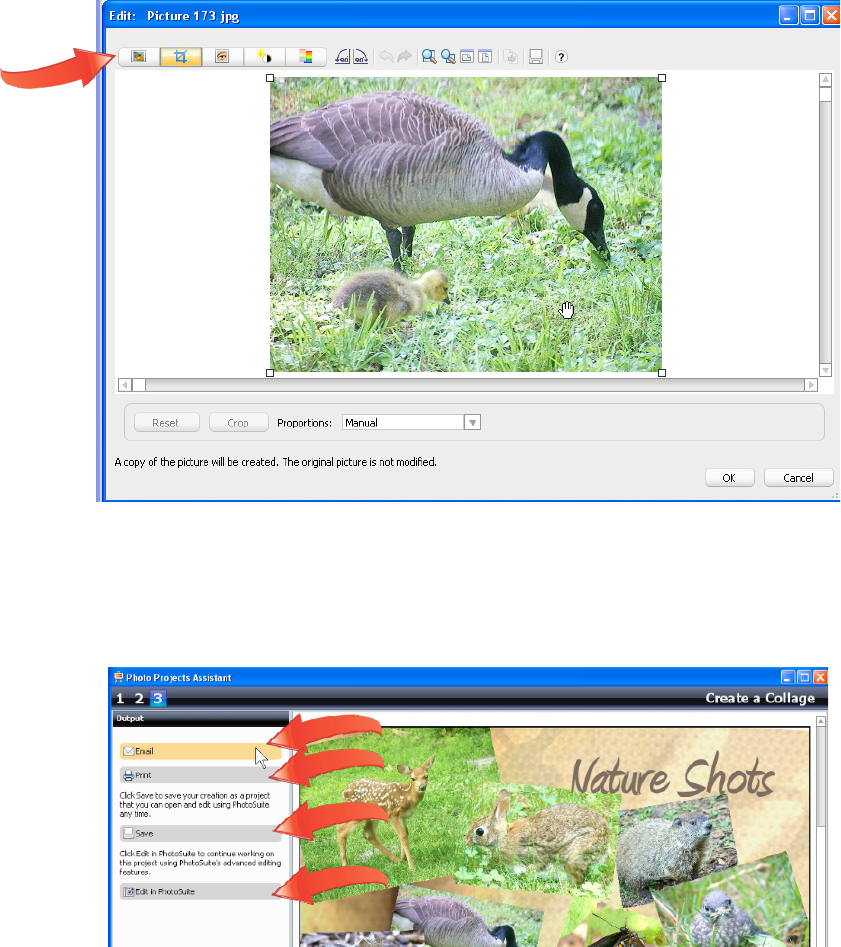7. Edit your photos. If any of the photos need simple edits, double-click it to open the
Edit dialog. Using the controls on the top toolbar, you can automatically adjust color
and exposure, crop the photo, remove red-eye, adjust the brightness, contrast and
color saturation manually and rotate the photo. Note that the Edit dialog creates a
copy of the photo and doesn’t modify the original. Click “OK” to close the Edit dialog.
8. Finish the project. When you’re finished editing, click “Next” on the bottom right of the
Photo Projects Assistant to advance to the third and final stage. In this window, you
can email the collage, print it, save the project, or open it in PhotoSuite to add text,
graphics, or customize it further, including adding additional images if desired.