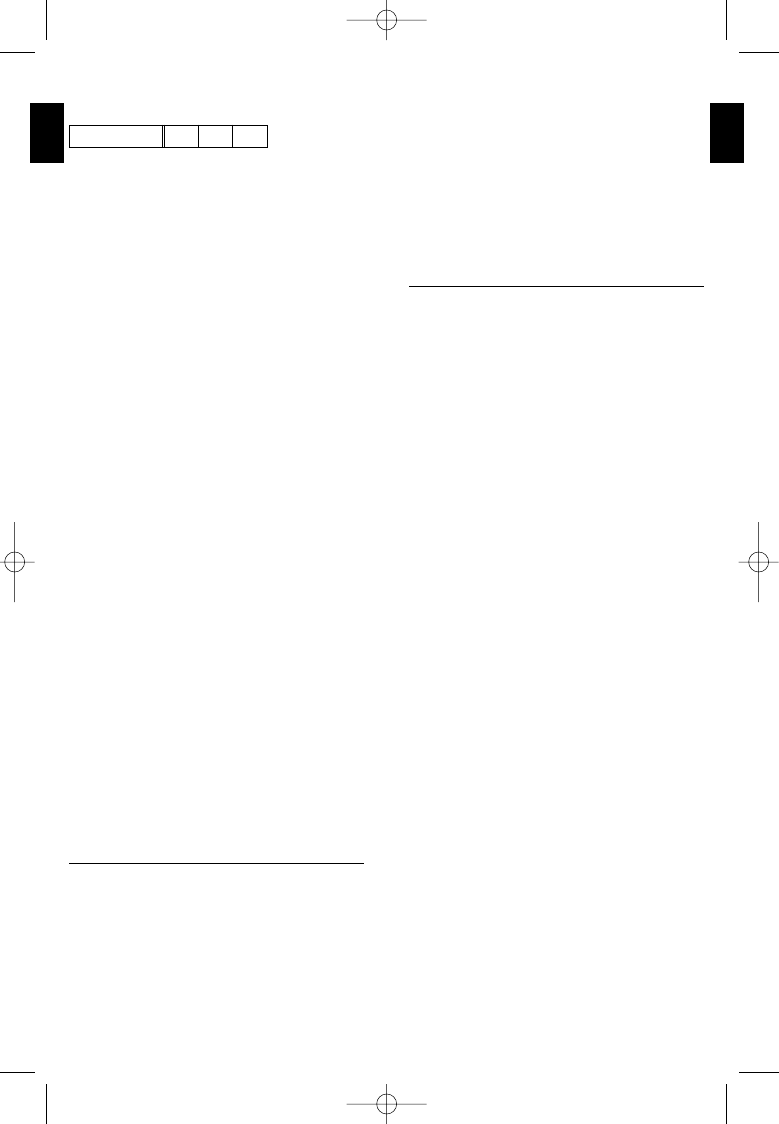5. Now press key 3 (image a) and count the times the signal sounds.
(For example, if the signal sounds seven times, the third number in
your code is 7).
Your code number would therefore be 207.
If you made a mistake you can repeat the procedure any number of
times.
ATTENTION!
Query mode is terminated if you press any key other than 1, 2 or 3 or if
you do not press any of these keys within 5 seconds.
NOTE: If the acoustic signal does not sound when querying one of the
digits then the corresponding code number is 0.
Changing the acoustic signal
Note:
When you receive this remote control, signal 1 is activated.
The acoustic signal can be switched off only for the keys, not for func-
tions (like: code searching).
1. Press the -/--(image b) and Teletext off-keys (image i) together until
the acoustic signal sounds twice.
2. After that, enter the function number
003.............Signal off
004.............Signal 1
005.............Signal 2
3. Correct input is confirmed by sounding twice.
7
English
8. If none of the code numbers listed in the TV code list work properly
use the TV Code search function.
Make a note of your 3-digit TV code number.
NOTE: By entering code 000 you can restore the basic settings of your
easytip. You can then program easytip newly.
TV Code Search
If none of the codes listed for your device work or if a previously entered
TV code number no longer works or works unsatisfactorily, use the TV
code search.
1. Switch on your TV set.
2. Press the -/-- key (image b) and the Teletext off-key (image i) together
for about 5 seconds until the acoustic signal sounds twice.
3. Enter code 001 (code search) with the number keys.
4. Manual operation: Keep pressing the Power/Standby-key (image g)
at short intervals until your TV switches itself off.
Continue with step 5.
Automatic operation: Press the Power/Standby-key (image g) until
your TV switches itself off.
Every 1.5 seconds the TV code is continued automatically and the
appropriate standby command is sent.
When your easytip has found the right code your TV switches off and
you can then release the Power/Standby-key (image g).
5. Now press the Teletext off-key (image i) again until the acoustic signal
sounds twice.
This shows you that your easytip has stored the appropriate code
number.
6. Now check the function of your remote control. If your easytip does
not react to the code number it has found, switch your TV on and
keep repeat steps 2 to 5 until you have found an optimal TV code
number.
NOTE:
A new code search begins with the last code number found in the
previous search. When the end of the code list is reached the acoustic
signal will sound three times. The search is then repeated from the be-
ginning. Please be patient. There may be many codes to search through
before the code for your equipment is found.
Changing the direction of the search:
It is possible, particularly in automatic search mode, to skip over the re-
levant code by mistake. In this case, you can reverse the direction of the
search for a maximum of 5 codes by pressing the Vol-key (image e).
ATTENTION!
After 5 codes the search direction changes back automatically.
If you want, you can press the Vol+-key (image e) to change back to the
original search direction.
Querying the Code Numbers
1. You will need this function to query the code found by the automatic
code search, so that you can note it down in this operating manual.
Press the -/--(image b) and Teletext off (image i)-keys together until
the acoustic signal sounds twice.
2. Now enter code 002 for query mode.
3. Now press key 1 (image a) and count the number of times the signal
sounds. (For example, if the signal sounds twice the first number in
your code is 2).
4. Now press key 2 (image a) and count the times the signal sounds.
(For example, if the signal does not sound, the second number in
your code is 0).
6
TV
English
Bedin ET1 Version 1 07.03.2001 14:28 Uhr Seite 6