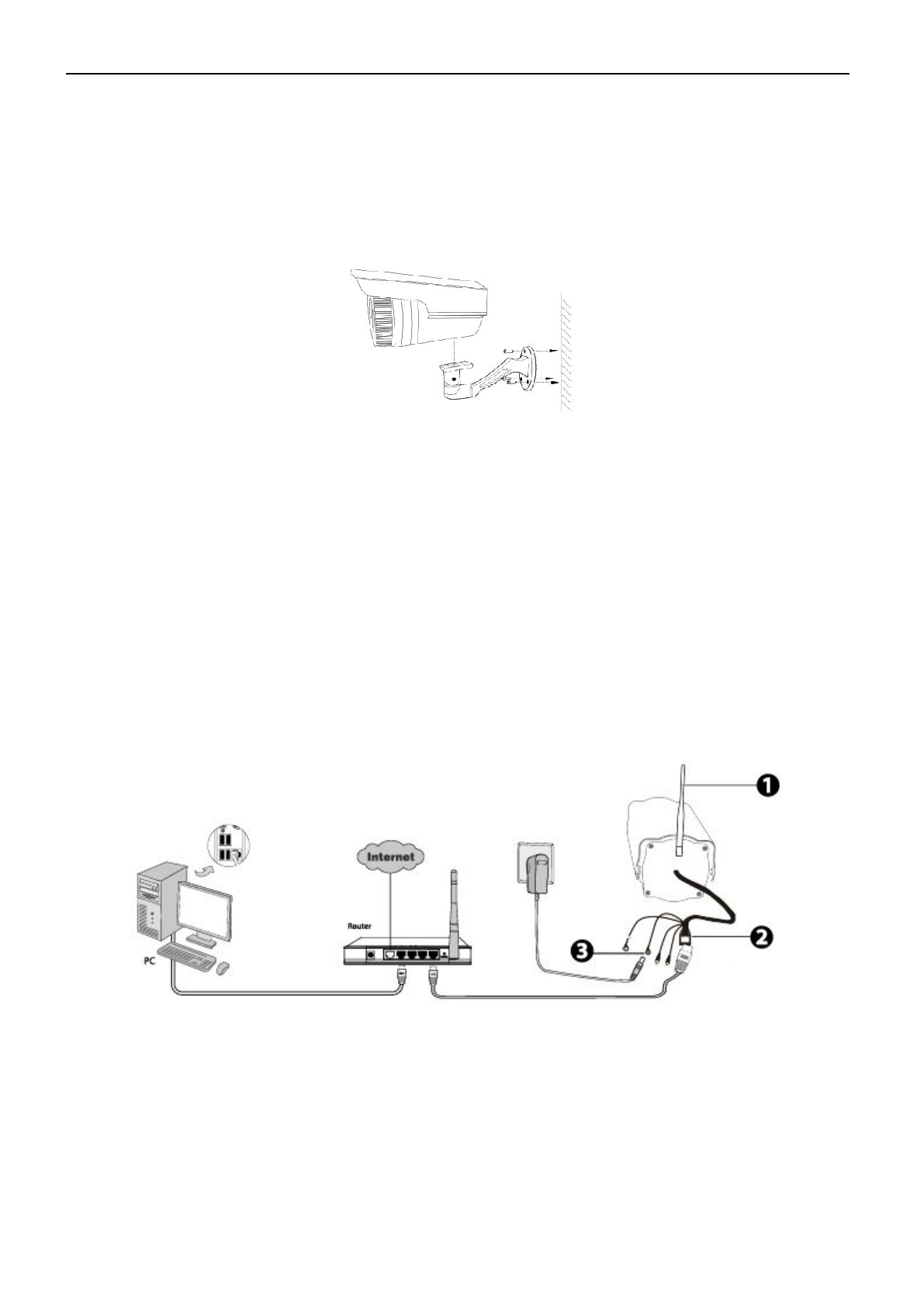not eligible for warranty or technical services.
1.5 Hardware Installation
1. Screw the mount on the wall with the 3 screws provided.
2. Install the camera on the mounting bracket with 1 screw to complete installation.
Please Note:
The tail line’s wall hole must be lower than socket, ensure that the rain will not wet out device through tail line.
2 Accessing the Network Camera
2.1 Hardware Connection & Software Installation
Figure 2.1
1. Mount the antenna and make it stand vertically(Only for the device with external antenna).
2. Connect the camera to the LAN network (Router or Switch) via network cable.
3. Connect the power adapter to the camera.
4. Insert the CD into the CD drive of your computer.
5. Go to the folder “IP Camera Search Tool” and find the folder “For Windows OS”or “For Mac OS”. Copy