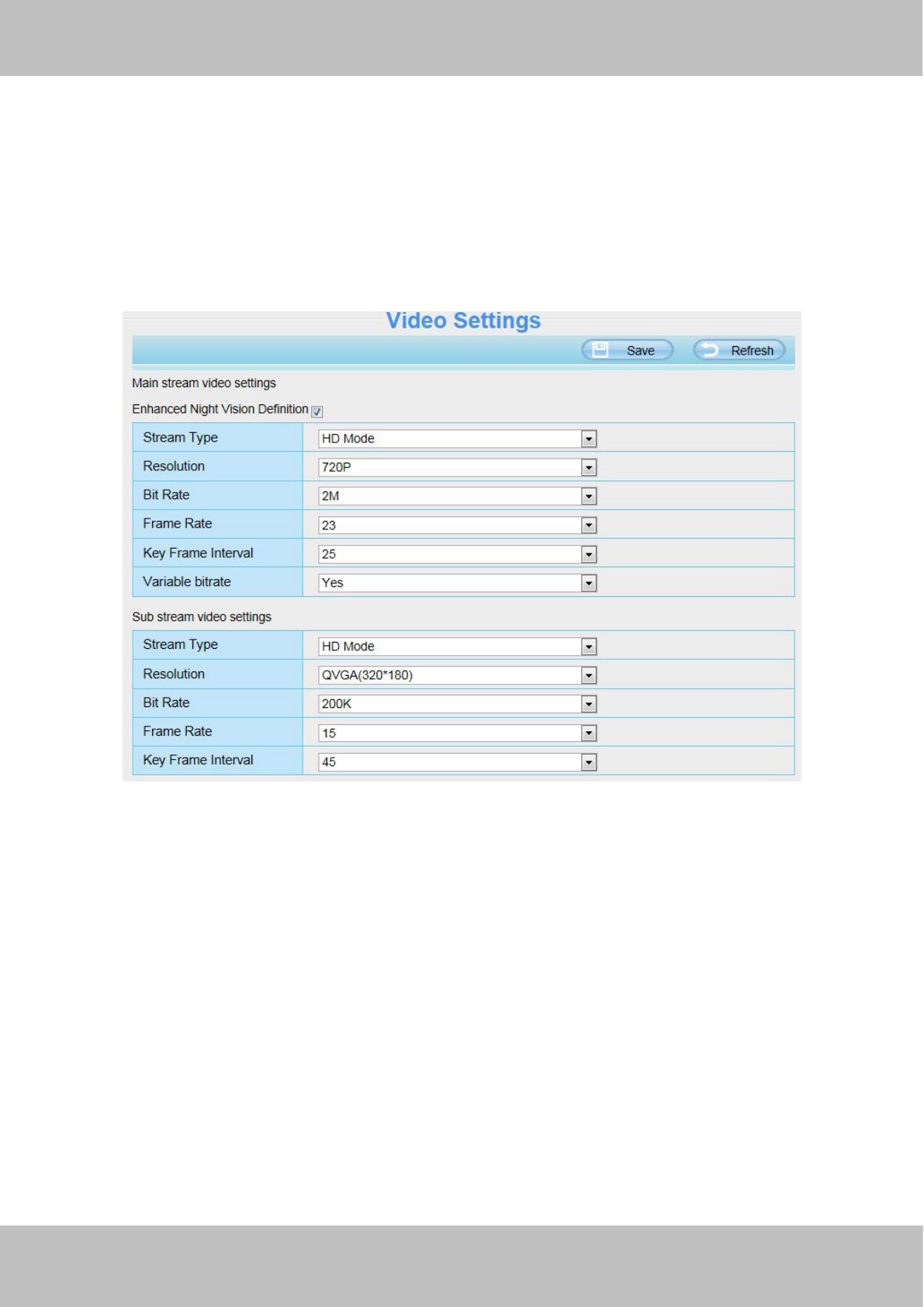4.4 Video
This section allows you to configure Video stream settings, On screen display and Snapshot settings.
4.4.1 Video Settings
There are two ways to set the stream video settings. They are main stream video settings and sub stream
video settings.
Enhanced Night video Definition: The camera will automatically drop the frame to extend the recording time
in the night.
Stream Type: There are four types to identify different streams you have set. If select the HD Mode, the
clearer video will become, and it will take up more bandwidth; If select the Smooth Mode, the bandwidth is very
narrow, and bit rate is large, that will lead to video can not play well. The Equilibrium Model is a value between
HD Mode and Smooth Mode.
Resolution: The camera supports multiple types, For example: 960P, 720P, VGA, QVGA. The higher the
resolution is, the clearer video will become. But the code flux will become larger too, and it will take up more
bandwidth.
Bit Rate: Generally speaking, the larger the bit rate is, the clearer video will become. But the bit rate
configuration should combine well with the network bandwidth. When the bandwidth is very narrow, and bit rate