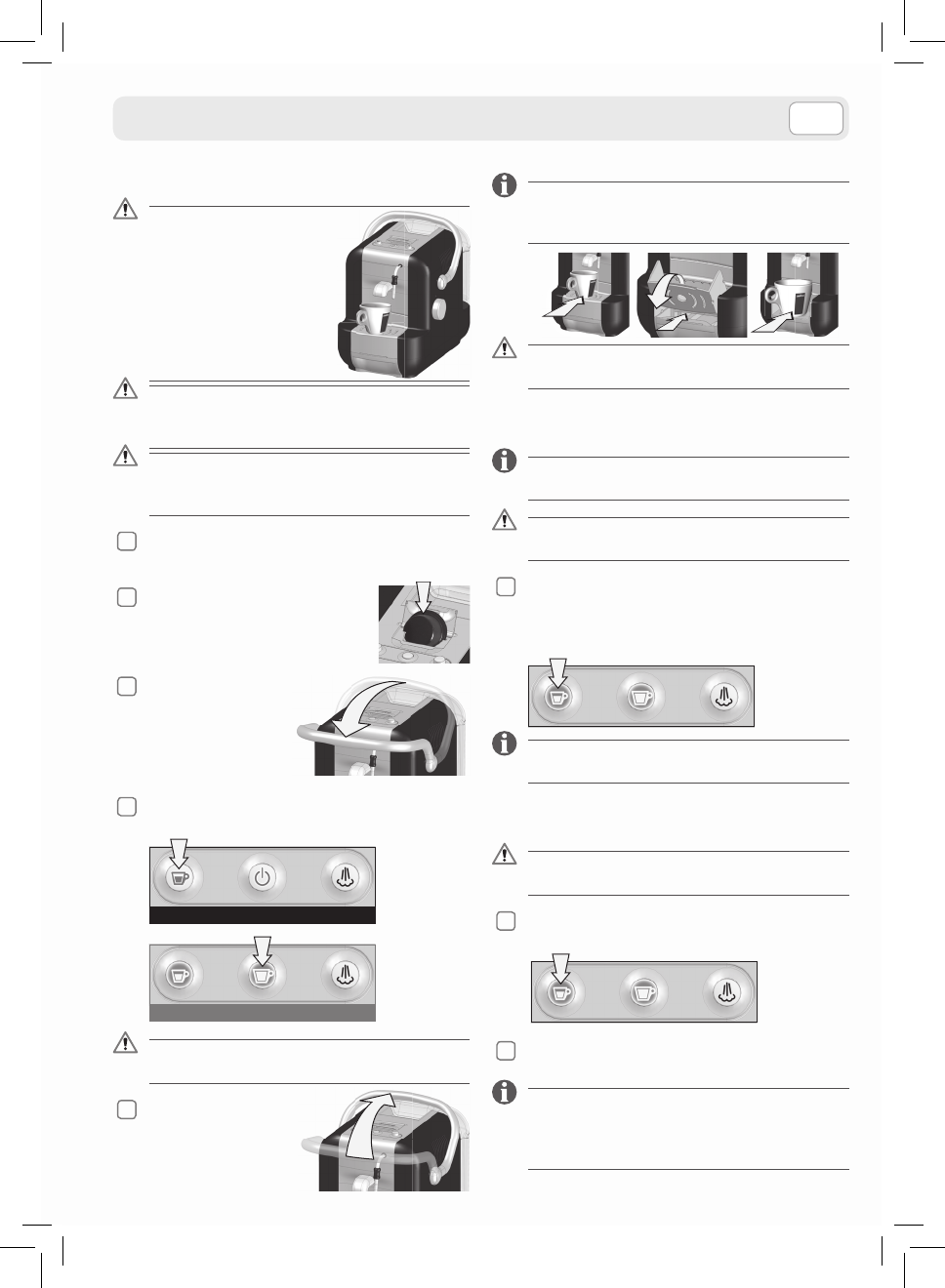PREPARING THE COFFEE
COFFEE BREWING
The machine is ready
when the lever is in the
off position (back posi-
tion) and:
EXTR A: the brew button
is steadily illuminated.
PREMIUM: the brew but-
tons are steadily illumi-
nated.
Only suitable Lavazza “A MODO MIO” pods should
be placed in the pod compartment. Do not put your
fi ngers or any other object in the compartment.
Single-dose pods brew a single coff ee/product.
DO NOT use the pods more than once. Inserting 2 or
more pods can cause the machine to malfunction.
1
Position a mug/small cup under the dispensing
spout
.
2
Lift the pod compartment door,
insert a pod and close it.
3
Pull the loading
lever forwards until
it stops.
4
Press the brew button and wait for the brewing of
the desired quantity.
EXTRA
PREMIUM
Do not move the lever to the off position while
coff ee is brewing.
5
Press the brew but-
ton again to stop
brewing and bring
the lever back to the
off position.
The drip tray grill can rotate up to 180° to allow
the use of mugs, small cups and containers of
various sizes.
In order to perform the above operation the steam/
water knob must be closed.
MANUAL COFFEE BREWING
(FOR PREMIUM MODEL ONLY)
The machine is already programmed to brew 1 oz.
of coff ee.
Carry out steps 1, 2, 3 of the COFFEE BREWING
section.
4
Press the dosed brew button. The machine will
automatically end the brewing once the pro-
grammed coff ee quantity has been reached.
Bring the lever back to the off position.
The coff ee brewing can be interrupted at any
moment by pressing the dosed brew button again.
PROGRAMMING THE COFFEE DOSE
(FOR PREMIUM MODEL ONLY)
Carry out steps 1, 2, 3 of the COFFEE BREWING
section.
4
Press the dosed coff ee brew button and hold it
until the desired quantity of coff ee is reached.
5
Release the dosed brew button and bring the
lever back to the off position.
The quantity programmed (minimum 1 oz. -
maximum 7 oz.) is now memorized by the machine.
This quantity can be modifi ed at any time by
repeating the above operation.