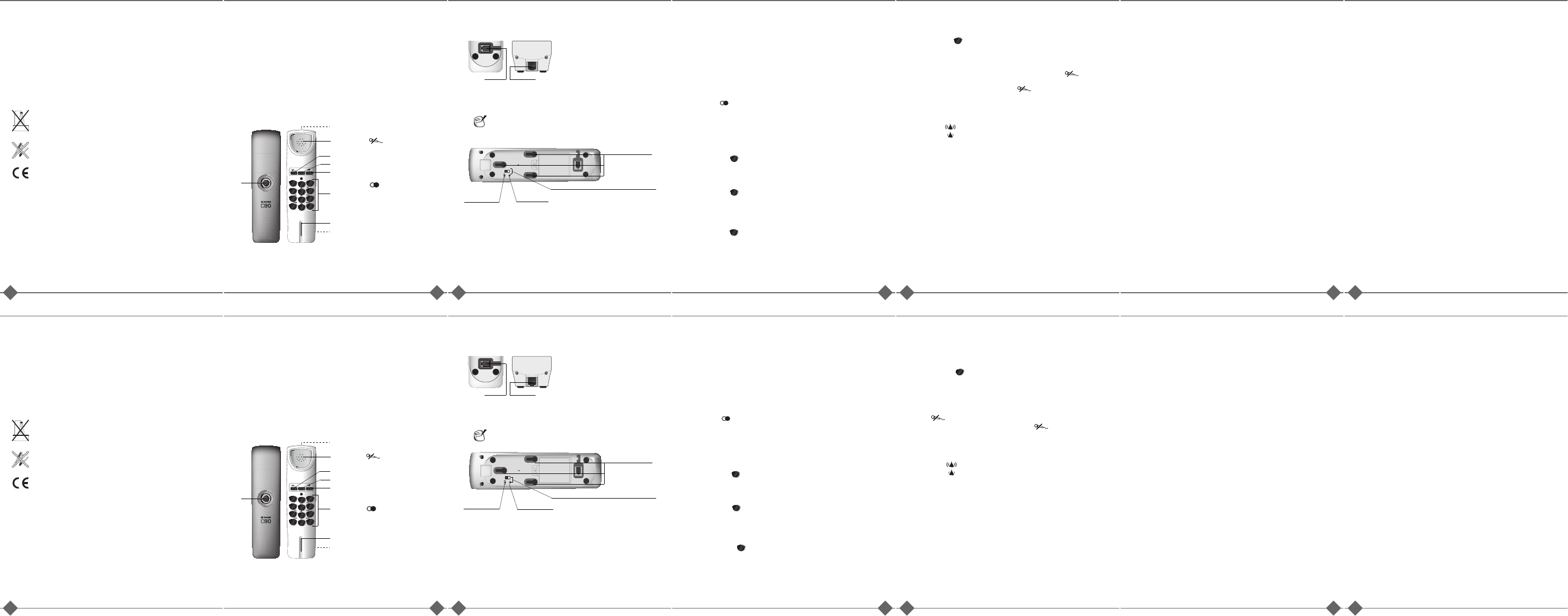English
1
1. Introduction
Dear cus
placing your confidence in us. with the utmost
care. If
user manual.
This product was manufactured with the upmost c should you encounter any
difficulties during
find information
http://www.sage
To operate the
1.1. Safety information
Do not install your telephone in a damp enviro such as a bathroom,
washroom, kitchen etc, an not within 1.50 me of a source of water or
outside. This device is designed for use in temperatures of between 5 °C
and 35 °C.
Do n
user-replaceab
The CE label confirms that the product complies with the 1999/5/EC
regulations of the European Union Parliament regarding wireless systems and
telecommunicat for user p f preventing electromagnetic
interference.
The declaration of compliance may be looked up on the
www.sagem-c website, or can be obtained from the
following add
Sagem Commun
4 rue du Petit A
English
2
2. Introduction to your telephone
2.1. Opening the box
Place box front you, the sure the
items are presen
• th
• th
• th
• a
• a
• th
2.2. Y
The C90 is a co
or can be fixed
1. T
2. Receiver
3. Button : microphone on
4. Button R: Function
accessing ad
(details from your t
company).
5. Button : last number
6. Numerical keypad
7. Microphone
8. Connector for cable be
and handset.
9. Indicator lamp:
received.
ABC
DEF
GHI
JKL
MNO
PQRS
TUV
WXYZ
1
2
5
8
0
4
7
*
3
6
9
#
R
2
3
4
6
9
5
7
1
8
English
3
3. Installing your telephone
3.1. Connecting the telephone ca
On
of t
(1) and plug the
Then click the
its connec
plug the other end into the telephone wall
socket.
3.2. Installing your telephone on a wall
• Ma
• Ma
• Dr
• In
• In
underside of
• Ho
wall, then pu
• Pos
To mou
three plugs. Th
1 2
Position 2
(Low volume)
Wall mounting
slots
Position 1
(High volume)
Ring tone vo
setting switch
English
4
4. Using your telephone
4.1. Receiving a call
The telephone rings and
you can talk to y
At up on is ready to
receive a call.
4.2. Making a call
Pick up the hand
Dial the numbe
At the end of the
4.3. Redialing a number
Pick up the hand
Press button : the last numb
4.4. Second call (depending on your
During a c
then switch from
4.4.1.R
During a call, a beep transm by your tele company informs you that a
second call is on
Press buttoR + to acc
hold, and you
4.4.2.S
You are already
Press buttoR + : the
call.
4.4.3.E
During a call, a beep transm by your tele company informs you that a
second call is on
Press button R to accept this new call.
4.4.4.M
You are in a ca
Press button R , then enter the
You
up. The first ca
2
2
1
English
5
4.4.5.
You
(depending on yo
You are already
Press button R : you can then talk with bo
4.5. Mute mode
During a
off. The other pa
• To switch to Mute mo: During a call, . The
party can no longe
• To switch off Mute mo: release but . The other
again.
4.6. Adjusting the ring tone volum
The ring tone
to “Installing yo 3).
• Po :
• Po :
5. Characteristics
Format support FSK/DTMF
Dialling type tone
Flashing time
0 ms
Relative humid 20% to 75% at -
Storage temperatu -10°C to +60°C
Dimensions (l x w
- Handset: 195 x 54 x 40 mm
- Base : 200 x 54 x 40 m
Weight 354 g
3
English
6
6. Guarantee (T
In o to supply the guarant y s contact you d or Sagem
Communication
Please make u
under normal
any usage made out of the frame of its original designed purpose a a
consequence t
Should any malfunction
advise you what to
A) General Guar
SAGEM und
charge for labour and replacement parts, any defe in the equipment du the
guarantee
date the where result
workmanship.
Unless
of the equipment which specifically provides for repairs to be carried out at the
customer's premises, the repairs will not be carr out on the equipment at the
customer premises. The customer must however return the defective equipmen
his/her ow
Helpdesk.
In case a product needs to be sent in
a proo
showing that the product is still under warrantee. In case n proof of purchase is
enclosed, the SA repair ce will use th production dat as a reference of
establishing th
Apart from legal obligatory rules, Sagem Communica give a
Guarantee,
could not
in or out of the
If any
due to
such invalidity or
this guarantee.
This guarantee do
English
7
B) Exclusions Fr
SAGEM shall ha
• Da
- Failure to prope
- An external c
shock, vandalism, inappropriate conditions
of any nature
- Modifications m
- Unsuitable ope
- Repair or maint
• Wear and
• Da
SAGEM
• Us
• Work o
consent of SA
• Ma
workstations fo
Communicat
- Problems relate
interruptions by
or his correspond
- Transmission f
transmitters, int
- The local netwo
transmission network
of the network)
- Modification of the parameters of
the Product
• Th
well as malfunctioning due to servicing not being carried out. Servicing costs are in
any event alw
• Ma
compatibles with
C) Out of Guar
In the
must ask the A
The repair and deliv
The
only for the Un
Helpdesk: 08 71 -
Español
1
1. Prólogo
Estimado clien
Acaba de adquirir un teléfono SAG agradecem ha
depositado en nos
Este material ha
su uso, le recomendamos que lea este manual. También puede en estas
informaciones en el
http://www.sage
Para su comodid y seguridad, le r lea detenidamente el ap
siguiente:
1.1. Recomendaciones sobre seguridad
No instale su
cocina,
exterior. El
y 35 °C.
No tra
reemplazable
La marca CE representa la conformidad del producto con las exigencias
básicas directiva Consejo
referente a los
La declaración de conform se puede cons en el sitio
www.sagem-c
la siguiente dir
Sagem Commun
4 rue du Petit A
Español
2
2. Presentación del teléfono
2.1. Descubrimiento
Coloque la caja delante de usted, abra el embalaje y verifique que contiene los
siguientes elemen
• la
• el
• ca
• un
• un
• es
2.2. Su teléfono
El de
escritorio o pod
1. T
2. Auricular
3. T : activar /
micrófono
4. TR : T
permite acceder
suplementarios (pedir información al
respecto al op
5. T :
número marcad
6. T
7. Micrófono
8. T
la base y el m
9. Indicador luminos
durante la rece
llamada.
ABC
DEF
GHI
JKL
MNO
PQRS
TUV
WXYZ
1
2
5
8
0
4
7
*
3
6
9
#
R
2
3
4
6
9
5
7
1
8
Español
3
3. Instalación del teléf
3.1. Conexión del cable telefónico
En la cara trasera de su teléfon enchufe el
extremo
su alojamiento (í y conect el otro
extremo en el m
A cont parte superior de su
teléfono, enchufe el e del cordón
telefónico en su alojamiento (íte
el otro extrem
3.2. Instalación del teléfono como aparato mural
• Verifique que no hay ningún cable eléctrico oculto e
• Ma
• T
• Inser
• Po
parte inferior de las cabezas de los tornillos.
• En
tornillos situados en la pared y luego doble firmem
• Col
peligro.
Para fijar su teléfono en la pared, necesitará tres clavijas y tres
tornillos. Estos no están suministrados en el pack.
1 2
Posición 2
(Volumen bajo)
Ranuras del
enganche mur
Posición 1
(Volumen alto)
Interruptor
volumen del t
Español
4
4. T
4.1. Recibir una llamada
El
base, y podrá ha
Al final
espera de una llam
4.2. Realizar una llamada
Descuelgue el m
Marque el núme
Al final de la com
4.3. V
Descuelgue el m
Pulse la tecla , y el último
4.4. Segunda llamada (según el operad
Durante la comunicación,
a un segundo in
4.4.1.R
Durante informa
hay una segunda
Pulse la tecla R + para tomar esta nuev
espera y usted pu
4.4.2.P
Usted ya está
Pulse la R + , la
en línea la seg
4.4.3.C
Durante informa
hay una segunda
Pulse la tecla R + para tomar esta nueva llamada. La p es
terminada.
4.4.4.E
Usted está en comunicación con un interlocu
Pulse la tR , y luego introduzca el número a llamar mediante el tec
marcación.
2
2
1
Español
5
Usted estará en comunicac con su segundo interlocutor en cuanto este
descuelgue. La pr
4.4.5.
Usted
su teléfono (seg
Usted ya está
Pulse la tecla R , puede entonces dialoga
tiempo.
4.5. Modo secreto
Durante
teléfono será co
• Par: durante la comunicación, manten
tecla . Su inte
• Par: suelte .
nuevo.
4.6. Ajuste del volumen del timbr
El interruptor que está debajo de la base permite ajustar el v timbre
(Refiérase al p
• Po : el nivel del volumen del timb
• Po : el nivel del volumen del timb
5. Características
Formato sopor FSK / DTMF
Tipo de marcació vocal
Tiempo de flashi
100 ms
Humedad relativa (m -5°C a 55°C
Temperatura de a -10°C a +60°
Dimensiones (anc
- Microteléfono: 195 x 54 x 40
- Base: 200 x 54 x 40 mm
Peso 354 g
3
Español
6
6. Garantía
Para las prestaciones en relación a las garantías, diríjase por favor a su distribuidor o
al centro de asistencia (" Helpdes
presentarse un
Por favor utilice el aparato para lo que fue creado y bajo las condiciones normales de
uso. Sagem Communications no se responsabiliza ni de un uso que no sea el
apropiado, ni de
En caso de funcionamiento defectuoso, diríjase a su distribuidor o al centro de
asistencia ("He
A) Condiciones g
SAGEM
(6 -seis- M
la y de
aparecen en el aparato errores causados por un procesamie
defectuoso.
Excepto en
con aparato, cual reparación haya
domicilio del cliente, no se realizará
ha de
centro de asist
Si ha de enviarse
de partes ilegibles), con
todavía
el fecha
referencia para
Excepción hecha de las obligaciones legales, Sagem Communications no o
ningún otro tipo de garantía implícita, ni explícita que no se cont en este
apartado. cualquier
indirecto, materia
Si alguna cláusula de esta garantía no es válida o
en su totalida
nacional en materia de p usuario, las restantes c esta
garantía mante
La garantía de
B) Exclusión de
SAGEM no acep
• Da
de los siguien
- Inobservancia de
- Influencias externas sobre
fuertes temblor
cualquier tipo
Español
7
- Modificación d
- Condiciones de
ambiental
- Trabajos de rep
sido autorizada
• De
• De
de los aparatos que ha
• Us
• Ca
de SAGEM
• De
software instalado en e
Problemas de
- Problemas en
interrupciones
abonado o de su
- Problemas de
emisoras de r
- Defectos de la
y/o defectos en
funciones def
- Modificación d
• De
usuario adjunt
revisión gen
en todos los ca
• Fu
accesorios in
C) Reparacione
Tanto
garantía, el cliente ha de pedir un p en un centro autoriz de
reparaciones d
Tanto los gasto
Las cond
cosa con el cliente
Helpdesk ("Cent