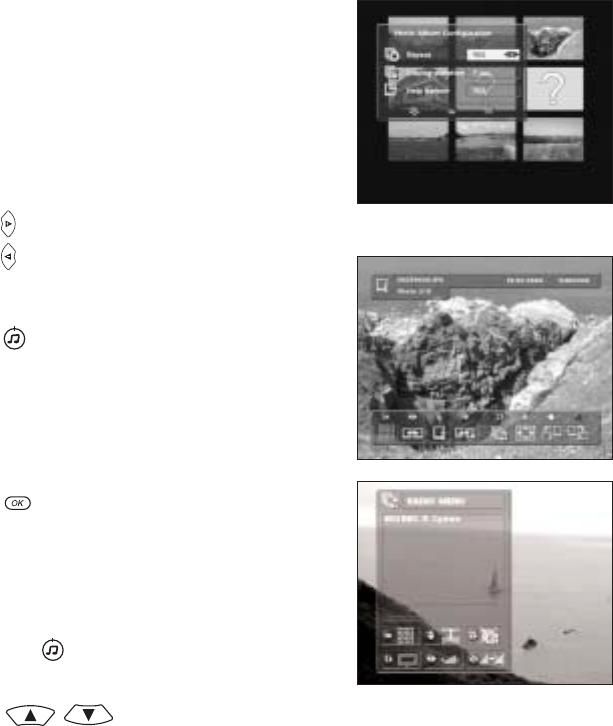Photo Album Configuration:
Repeat : Yes to return from the last picture to the first
one in slideshow mode.
Display duration: Duration of display between two
pictures during slideshow (3s to 20s)
Help Banner: Display help banner during few seconds
when a picture is display. Put no if you don’t want the
help banner.
Help banner:
Back: to return to thumbnail mode
to display the next picture
to display the previous picture
INFO: To display information about picture displayed
STILL to begin/stop slideshow
To begin and stop radio
Green: two mode:
- Display the full picture in the TV
- Maximize the size of the picture on the TV
Yellow: Left rotation of the picture
Blue: Right rotation of the picture
Info:
Select a picture to display in thumbnail mode and push
key.
Push Info key to display more info about the picture
displayed.
Name of picture, Date of the picture (Exif date if
present), Size of picture, number of the picture on the
card and total pictures in the card.
Radio:
Push key to run radio during photo.
Back: to return to Photo Mode push Backto exit only
radio.
Select radio.
Note: Mute and radio volume can be adjusted.
7. USING YOUR SET TOPBOX
21