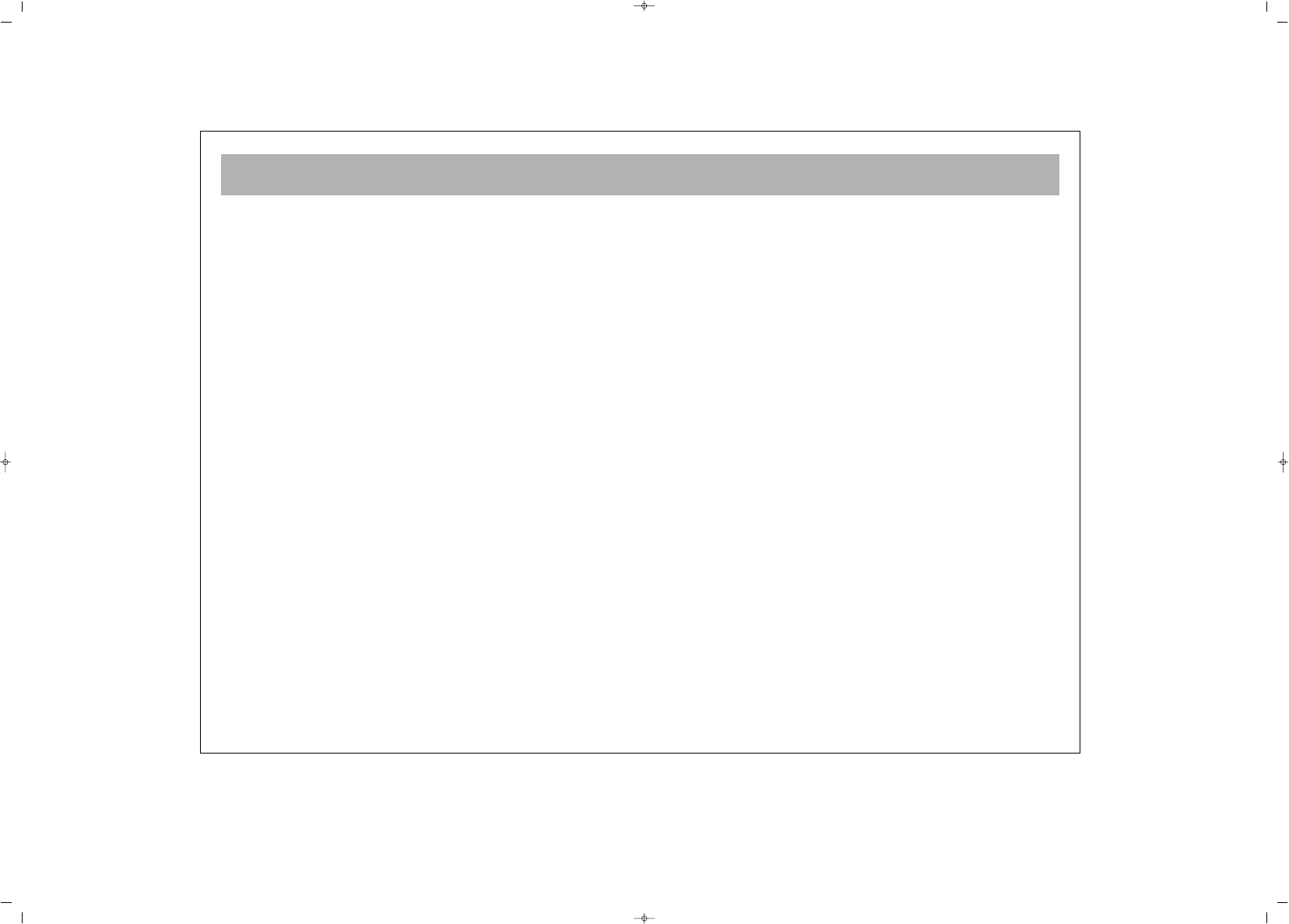BASIC FUNCTIONS
31
RREEPPEEAATTIINNGG TTHHEE PPIICCTTUURREE IINN AA CCEERRTTAAIINN RRAANNGGEE ""AA--BB""
If you press "A-B" button while playing DVD, you select the
lead part of the repeating stage. By pressing this button second
time, you can realize the final stage for repeating purposes.
DVD player will operate within this range. To cancel this
selection, you should press this button third time.
AAUUDDIIOO LLAANNGGUUAAGGEE::
Each time you press the AUDIO button
on the Remote Controller (RC), the Audio Language will
change.
MMUUTTEE::
Press to mute the DVD. Repress this button to restore
sound.
DDIISSKK MMEENNUU::
The MENU button on the RC provides access to
the DVD menu. Generally in the DVD menus are DVD film
sections, explanations on the film, fragments etc.
DDiissppllaayy::
By pressing the Display button, you can access
information on the DVD film played. Pressing second time,
the audio and angled watching information is displayed.
Pressing third time, the Display line disappears.