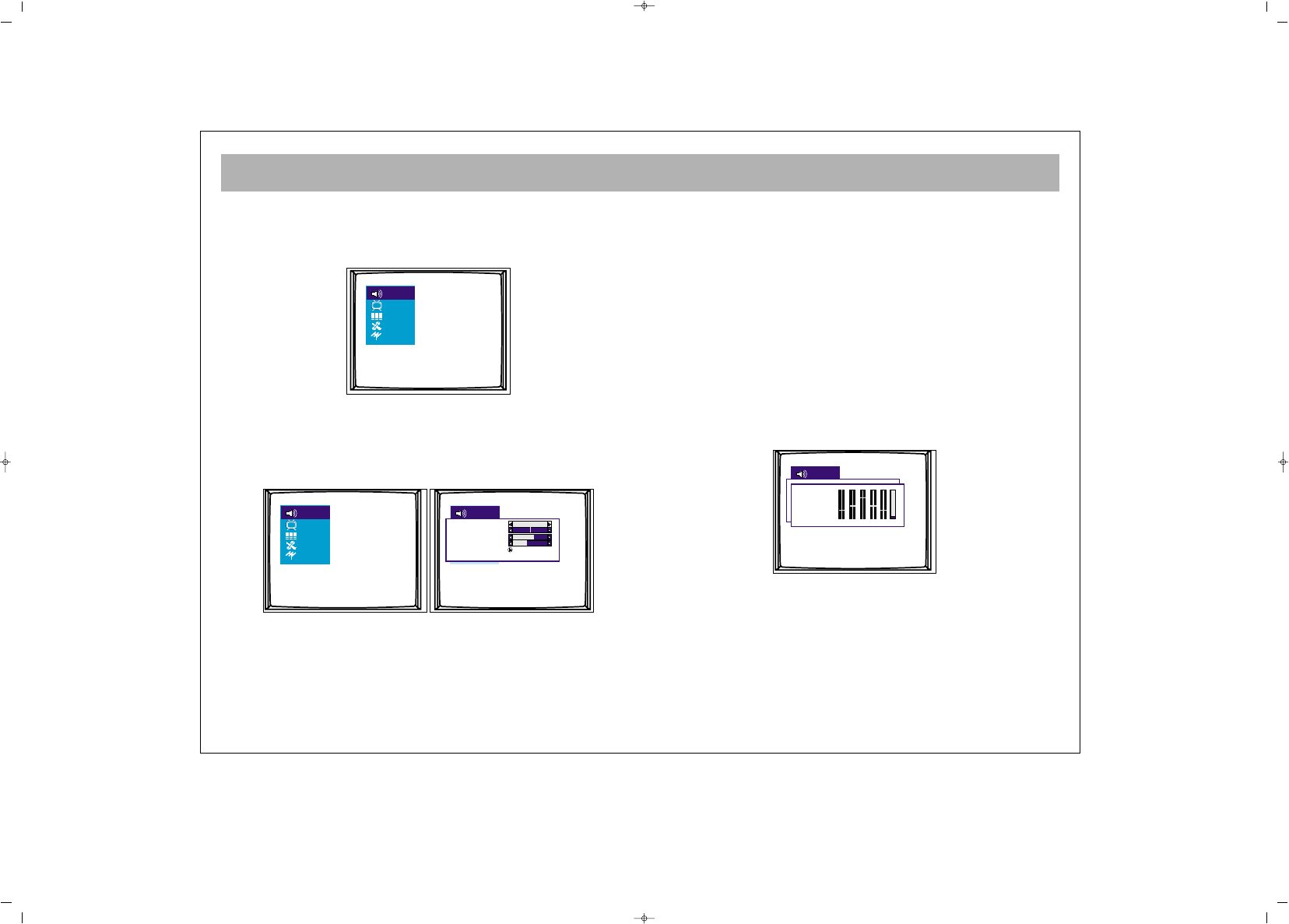TV FUNCTIONS (MENUS)
15
MMaaiinn MMeennuu::
To access this menu, press menu button.
You can come on the options in the main menu using
P± buttons and activate the options pressing V±
buttons.
11.. VVOOLLUUMMEE AADDJJUUSSTTMMEENNTT MMEENNUU
Using the MENU button, you can access to volume
adjustment menu. In this menu, volume settings are
selected or memorized using P± buttons and can be
changed using V± buttons.
VVoolluummee::
The TV set's volume can be adjusted
BBaallaannccee::
The balance between left and right channel
outputs is shown
BBaassss::
The user can adjust the bass level at this option
TTrreebbllee::
The user can adjust the treble at this option
Stereo models have AVL property. This is not shown on the
menus. This is for automatic volume limitation, i.e. it
keeps the volume level at the optimum level when shifting
from one channel to another. Because of this, the volume
comes after the display in case a channel is shifted.
EEqquuaalliizzeerr::
You can enter the Equalizer menu with the" V+" button
while you are in the Equalizer line. When you are in
this menu you can select (personal, voice, Music,
theatre) one of the equalizer adjustments with the "P+,
P-" buttons. For the personal equalizer settings P±, V±
buttons.
HHeeaaddpphhoonnee:: ((OOppttiioonnaall))
When a headphone is inserted, no volume comes from
the speakers. The volume is only through the
headphones. Using the volume menu, headphone can
be set. You can change the volume as
Mono/Stereo/Dual using the S/M/D button.