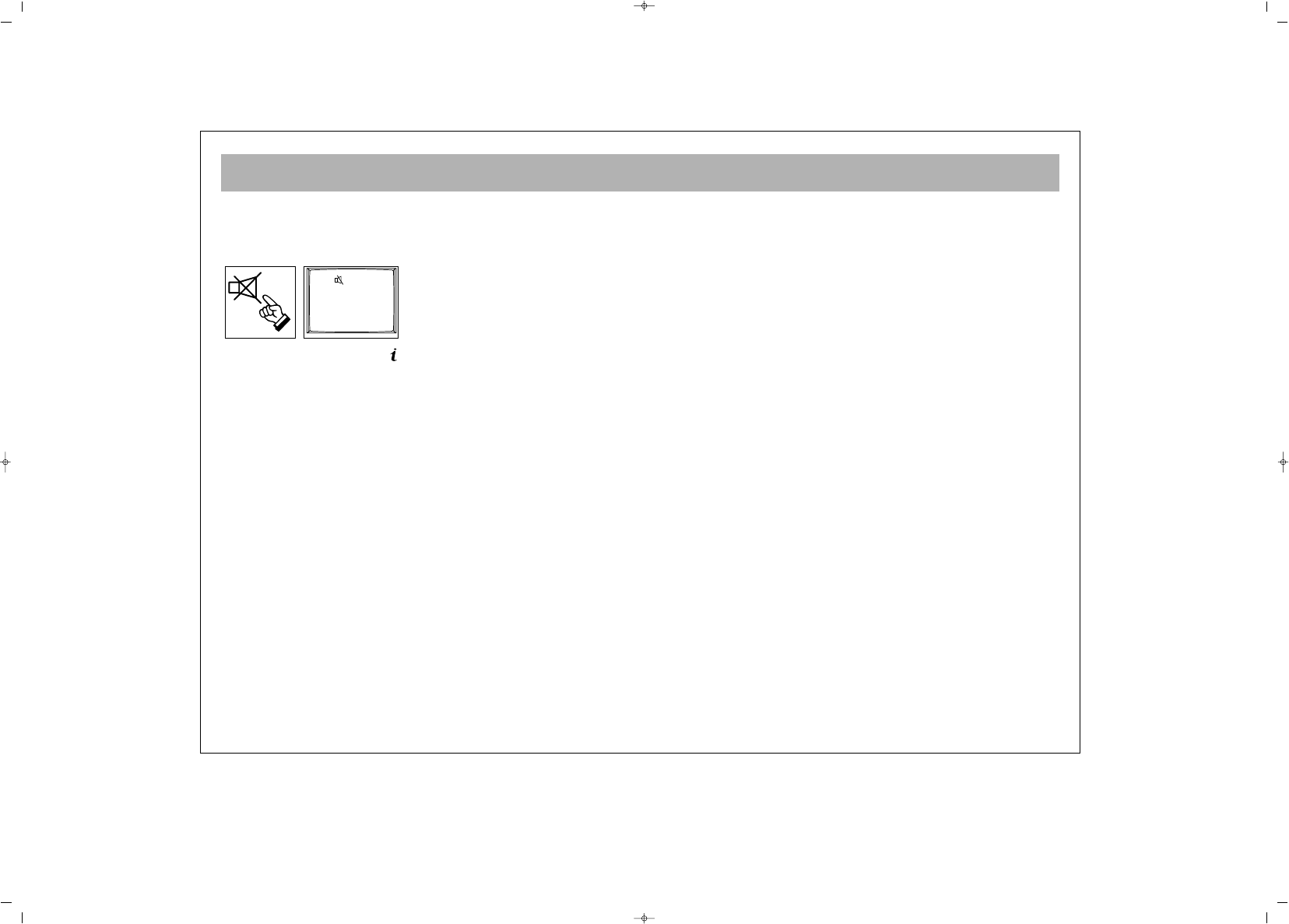TV FUNCTIONS
13
22.. MMUUTTEE
In order to mute the sound immediately, press the Mute
button on the RC. Pressing this button again will allow
you to hear the sound before pressing Mute.
33.. SSTTAATTUUSS BBuuttttoonn::
( ) Shows the program number,
volume level and audio system info for 3 seconds on
the screen
44.. PPPP BBuuttttoonn::
With this button you can see which preset
picture value
has been adjusted to you TV.
55.. SSWWAAPP BBuuttttoonn::
Provides swapping to the previously
watched channel
66.. SSMMDD BBuuttttoonn::
MMoonnoo::
This button is not operative on TVs or mono
broadcastings
SStteerreeoo::
This button is used to select mono or DUAL
volume outputs in TV sets
77.. AAVV BBuuttttoonn::
In order to select the AV Mode, press the AV
button on the RC. To come back to the TV mode again,
enter the program number or press TV button. As long as
there is a menu on the screen, you cannot take your TV
set to AV mode. While on AV Mode, you cannot enter
into the Program Table menu. In the AV mode, you can
watch the external devices connected through the scart
(Video, DVD, VCD etc.). Each time you press the AV
button, the modes that you can connect to your device
are displayed.
88..AAUUTTOOMMAATTIICC SSHHUUTT OOFFFF..
If the Tv receives no signal for 5 minutes it will
automatically switch to Stand - By. This feature is not
enabled in AV mode.
99.. MMeennuu BBuuttttoonn::
When you press this button you can
reach the main menu. Pressing menu while navigating
the sub-menus will return you to the main / preceding
menu.
1100.. TTVV ((EEXXIITT)) BBuuttttoonn::
Provides exit from the menus
1111..1166::99 BBuuttttoonn::
This is used to change the screen
format from 4 : 3 to 16 : 9
1122.. AAUUTTOO ZZAAPP::
Pressing P± button for 3 to 4 seconds and
releasing will cause automatic channel search. On the
upper right corner "Auto Zap" appears.
1133..
RReedd BBuuttttoonn::
You can select the equalizer values by
using the red button. The "Personal" value stores the
adjustments which you can make on your apparatus.
1144..
GGrreeeenn BBuuttttoonn::
You can select the preset "Picture"
values by using the green button. The "Personal" value
stores the adjustments which you can make on your
apparatus.