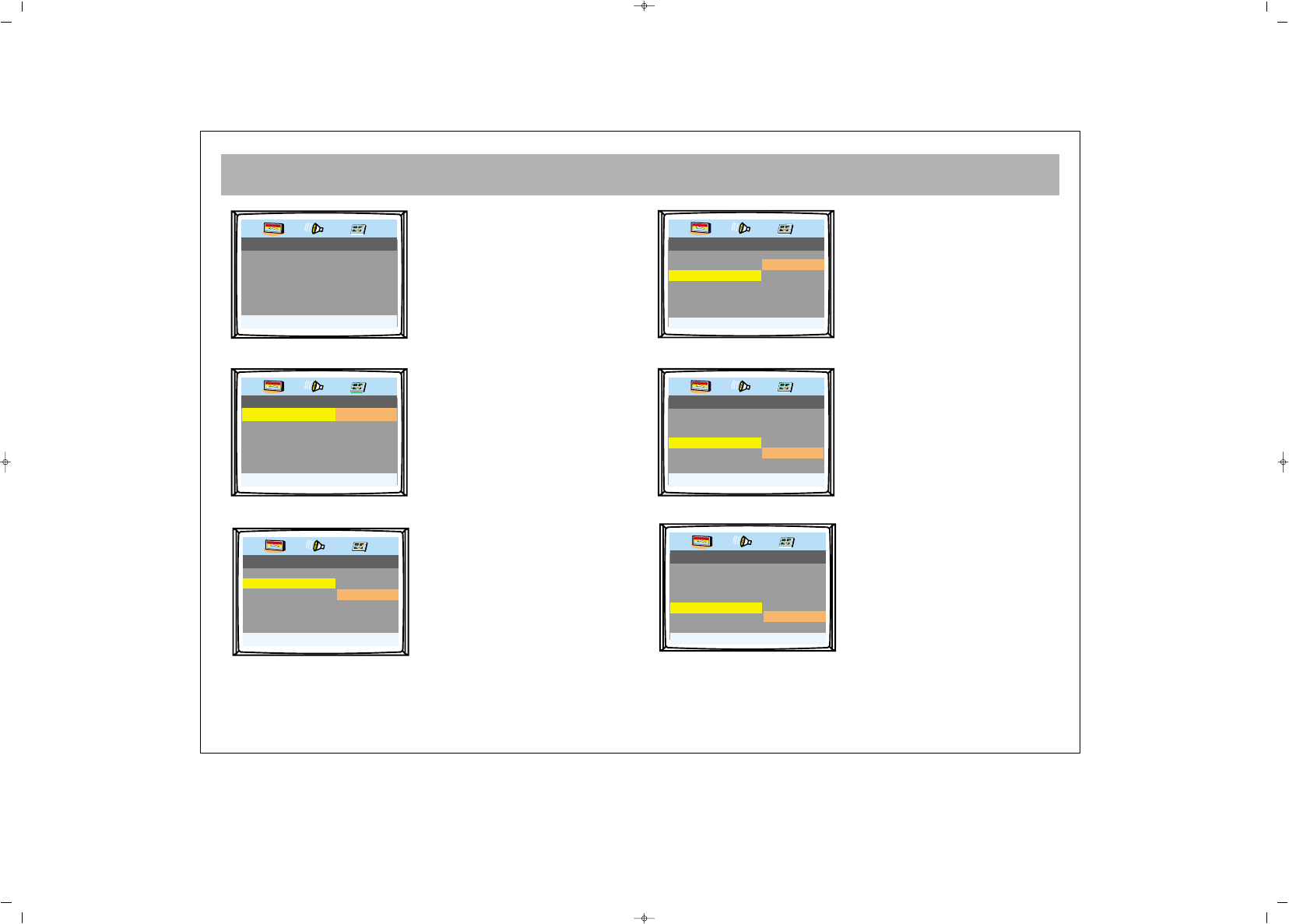.. General Setup Page ..
.. General Setup Page ..
.. General Setup Page ..
.. General Setup Page ..
.. General Setup Page ..
.. General Setup Page ..
TTHHEE DDVVDD GGEENNEERRAALL
SSEETTUUPP PPAAGGEE
Press the SETUP button.
Press ENTER and "arrow" buttons
to navigate and change settings.
TTVV DDIISSPPLLAAYY::
You can change the output
format of the DVD player
between “Normal PS” (4:3 Pan
Scan), “Normal LB” (4:3
Letterbox) and Wide (16:9).
AANNGGLLEE::
The angle mark is used to alert
you to alternative camera angles
on DVD discs when they are
included. When this option is
ON, an angle mark will appear
on the screen when alternative
angles become available. If this is
switched OFF then you will not
be alterted when alternative
camera angles are available.
Note:- This function is dependant
on the DVD being played.
OOSSDD LLAANNGG::
The language of the On Screen
Display can be changed.
CCAAPPTTIIOONNSS::
Closed captions can be switched
on or off from here.
LLAASSTT MMEEMMOORRYY::
When this setting is active, the
unit can play back interrupted
discs from the point that they
were left.