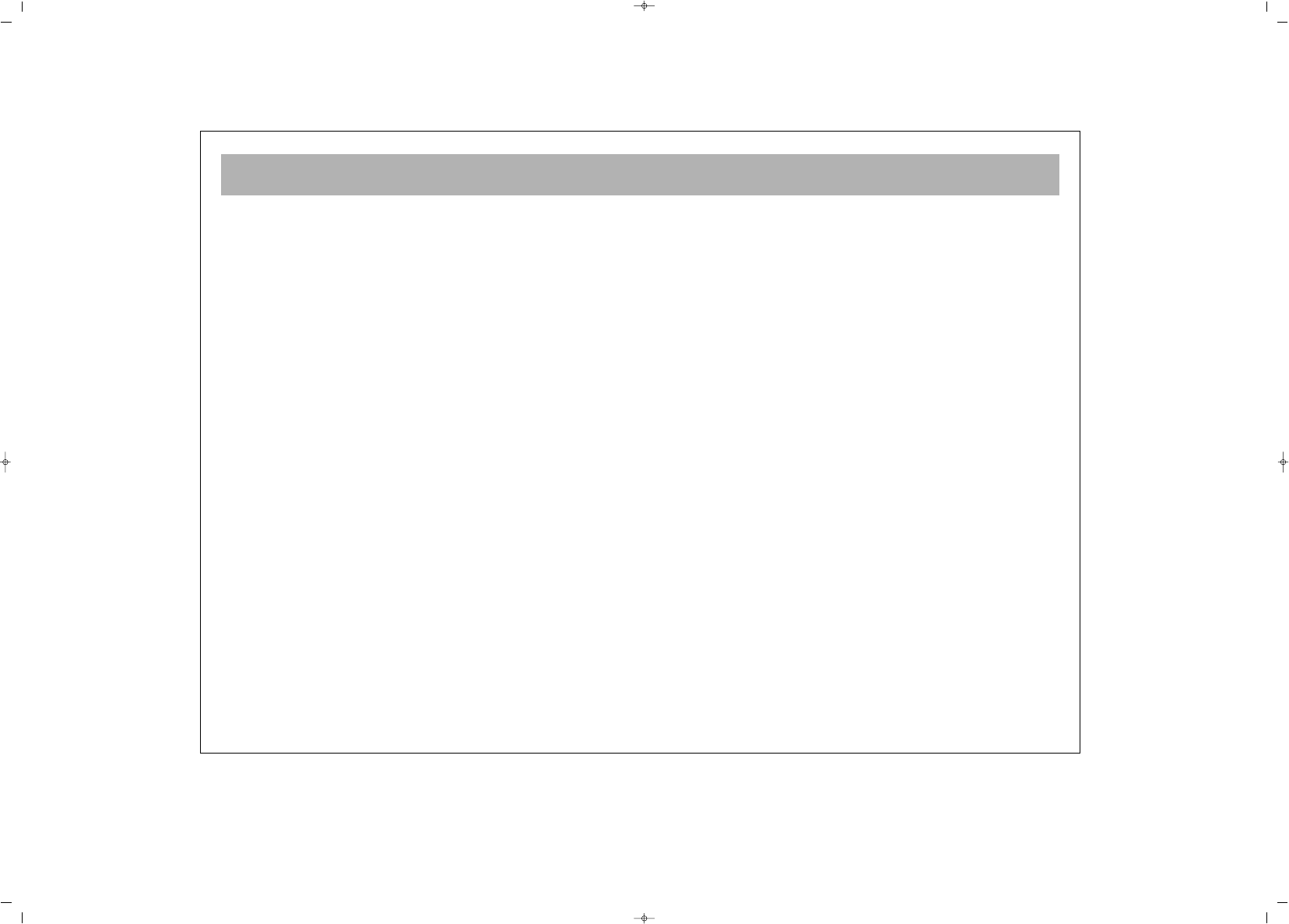BASIC FUNCTIONS
32
ZZOOOOMM MMOODDEE::
You can enlarge the display on the screen by pressing the Zoom
button on the remote handset. The zoom feature has six levels
(2x, 3x, 4x (zooming in). Not all zoom modes are possible on
all discs. If the zoom mode is not applicable to the disc then the
particular zoom option will be skipped and return you to
normal viewing. During zoom mode you can pan around the
screen using the arrow buttons.
DDIISSPPLLAAYY::
By pressing “DISPLAY” you can change what time
is displayed. The choices are TITLE, TITLE REMAIN,
CHAPTER ELAPSED, CHAPTER REMAIN.
SSUUBBTTIITTLLEE..
Pressing the “SUBTITLE” button changes the
language of the subtitles. Every subsequent press of this
subtitle button will change the language until there are no
more languages to display. After this point is reached, the
subtitles will be turned OFF.
AAUUDDIIOO::
pressing the AUDIO button will change the current
audio language. This feature is dependant on the audio
language tracks that are recorded on the disc.
MMUUTTEE::
With this button you can instantly turn off the sound
from the TV/DVD. To restore the sound, press the “MUTE”
button once again.
DDIISSCC MMEENNUU::
The “MENU” button on the remote handset
will enable you to access the Disc Menu. Usually in this
menu you can access information regarding movie sections,
directors, production stories etc. Sometimes there is no exit
that can be found to leave the menu. If this is the case then
you can press the EXIT button.