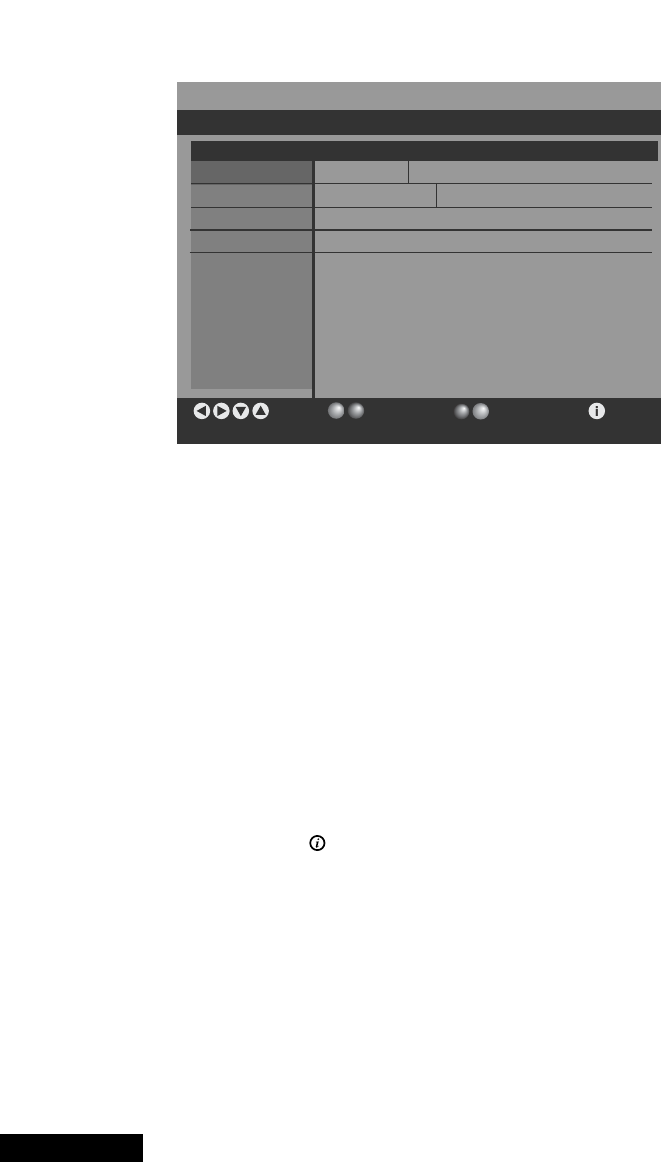Eng - 40
Timeline Schedule EPG
Timeline Schedule EPG Wed 26/1 19:24
Navigate
Zoom
Advance Day Event
1024. Eurosport
1025. Hamburg 1
1026. NEUN LIV...
1027. TERRA NO...
Wed 26/1 18:2017:5016:00
Eiskunstlauf
Eurosport Spezial
List Schedule EPG information is presented using a list format, either on a banner for the current
service, or as a full screen dialog showing multiple services.
A banner with schedule list displays the similar information to that displayed by the current service
banner.
On this banner, instead of next programme name, a scrolling list is presented containing programme
schedule information for four hours. Users may change the time of the schedule information displayed
and highlight a programme within the schedule information.
Whilst this banner is displayed a user may change the current service using the Program Up and
Program Down remote control keys.
In the case when there is no schedule information available, the list shown on the banner displays the
label “No Information Available”.
The user may view more detail for the programme playing now or the programme highlighted in the
schedule list using the yellow and blue keys respectively.
The A full screen dialog with schedule list presents the user with two lists and an information panel.
The leftmost list displays all available services, the current selected service is displayed in the title bar
of this list. The rightmost list displays two hours of schedule information for the currently selected
service, its title shows the time span covered by the list. The user navigates between the two lists to
change the selected service or the highlighted programme using the Arrow keys on the remote control.
Programme information for the highlighted programme, or first programme item on the schedule list
can be displayed by pressing the “ (information)” key.
The user may change the time span of the schedule information displayed for a channel by either two
hours or an entire day.
In the case when there is no schedule information available, the list shown on the banner displays the
label “No Information Available”.
programme detail shown includes start/end time and a description of the programme.
The Extended Schedule Electronic Program Guide cannot be accessed if there are no services available.