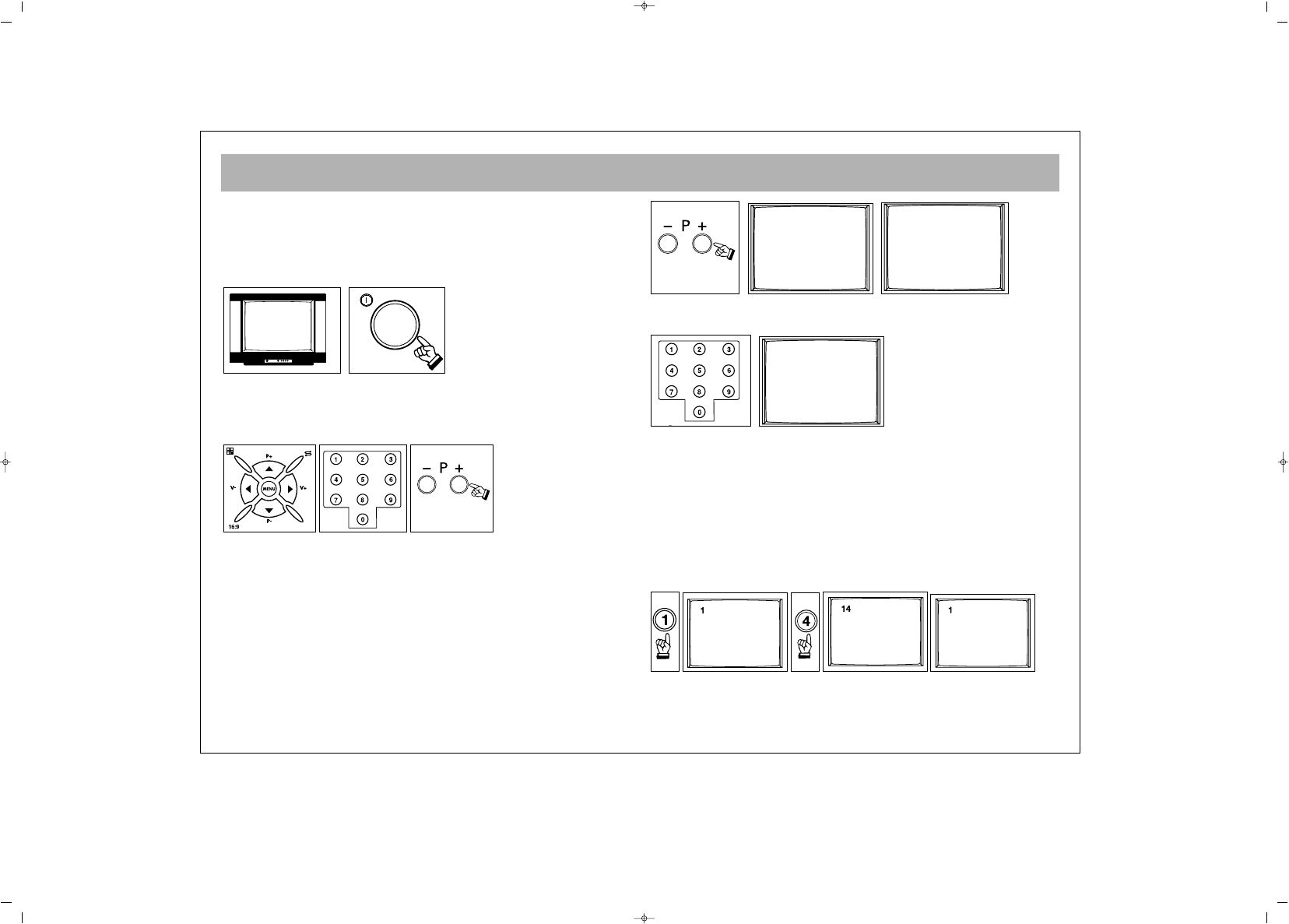TV FUNCTIONS
14
NNOOTTEE:: RRCC iiss aann aabbbbrreevviiaattiioonn ooff RReemmoottee CCoonnttrrooll
11.. SSwwiittcchhiinngg OOnn
aa.. SSwwiittcchhiinngg OOnn tthhee TTVV
Please press the on/ off button and then wait to turn on
your TV.
bb..SSttaanndd bbyy mmooddee
While the TV is in the stand by mode, you may switch on
pressing the program selection buttons on the Remote
Control (RC) from 1 to 9 or P+ / P- button on the TV.
22.. SSwwiittcchhiinngg OOffff
aa.. SSwwiittcchhiinngg OOffff tthhee TTVV
When you want to switch off the TV, press the On/ Off
button.
bb..SSttaanndd bbyy mmooddee
For switching the TV set for a short time, press the Stand
By button on the RC.
11.. SSEELLEECCTTIINNGG TTHHEE PPRROOGGRRAAMM NNUUMMBBEERR
• On the TV control panel use P+ / P- to increase or reduce
the program number to select the program you want.
• When you select a program from 1 to 9, press the
corresponding button on the RC.
• For choosing a program from 10 to 200, the two
numbers are pressed without any delay.
EExxaammppllee::
To switch to the program 200, first press 2. With this,
you see “2---“ on the right corner of the screen. If you
keep pressing the button, the TV switches to the
program No. 2. As long as this message remains on the
screen, the TV switches to the program No. 0 again in
case 2 is not pressed.