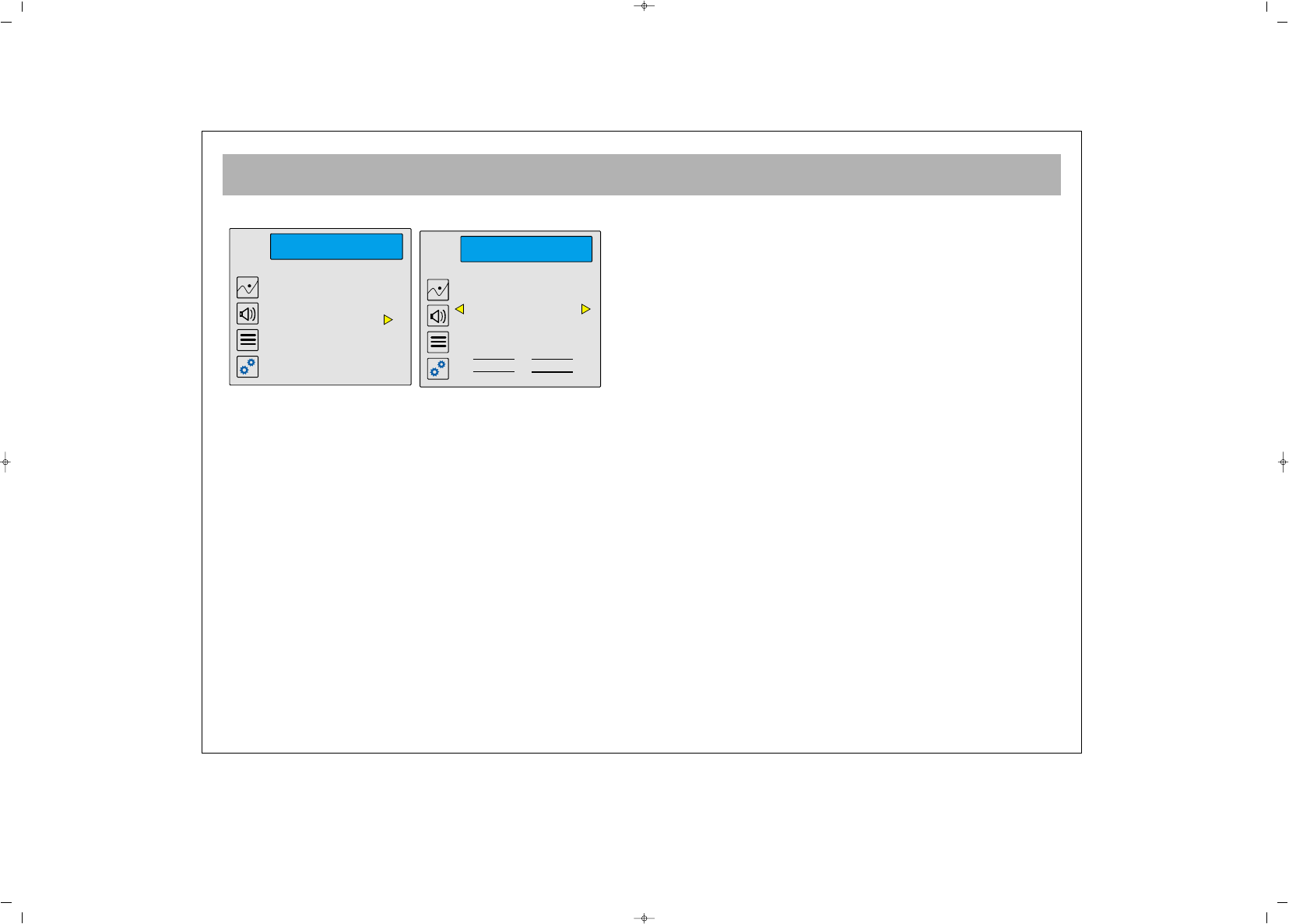TV FUNCTIONS (MENUS)
25
LLoocckk FFuunnccttiioonnss
Please select lock function from the function menu then
use V+ button for entering to the lock menu. First lock
status and new pin option will appear on the screen.
You can determine your new pin number by using
numerically buttons 0...9.
On the screen " enter new pin " notice will be appear.
Please enter your new pin number again. Thus your
new pin will be set up. You can change the lock status
as on, off or determine it again "Lock Function" can be
changed by using direction buttons on the remote
control and PIN code can be entered by using the
numeric buttons on the remote controls.
If you set the lock function as "ON", your TV will ask
PIN code when it is turned on during the stand by
mode.
Because of that, please do not forget you Lock PIN code
which you will enter in the same menu again.
In order to cancel the lock function you may enter to
lock menu and set the lock function as OFF.
----------------------------------------------------------------------------------------------------------------------------------------------
WWAARRNNIINNGG
In case of the PIN code forget, by using your remote
control, you should enter the numbers “
66
“, “
55
”, “
99
”,
“
44
”, “
00
” to the place where "lock" code must be
entered. So, lock function will be set as "New Pin".
----------------------------------------------------------------------------------------------------------------------------------------------