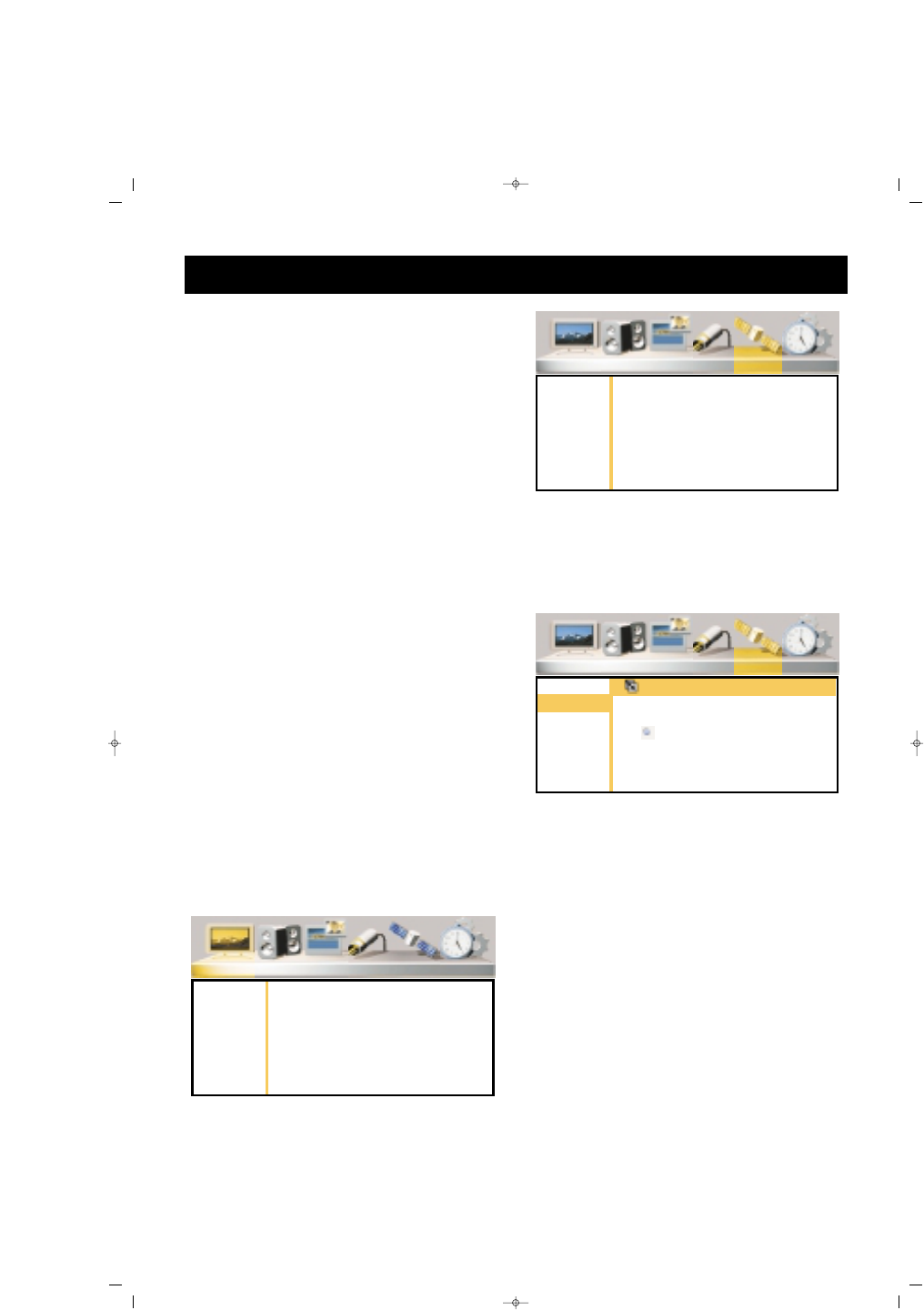19
TV FUNCTIONS (MENUS)
AAcccceessss iinn tthhee MMeennuuss
Pressing the Menu button, the
Main Menu appears on the screen,
you can press V± to surf in the
menus or press OK or P- button
to change any menu.
You can scroll on the menu lines
pressing P± or press OK or V+
button to change values. You can
reduce or increase the values
pressing V±.
11.. IINNSSTTAALLLLAATTIIOONN ((AAuuttoommaattiicc
SSeeaarrcchh,, FFiinnddiinngg oorr RReeccoorrddiinngg))
The automatic programming for
your device is told below. In the
following pages, you can find a
more comprehensive description
on the settings and menus.
1. Connect the device as defined
in the former pace and take the
TV into display mode
2. Press “Menu” button on the RC.
The main menu will appear on the
screen.
3. Shift the “Installation” menu
pressing V+ button
4. Enter into the menu pressing
OK
5. Access to “Auto Scanning”
option pressing P- or V+ button
and confirm by pressing OK.
6. Select the country pressing V+
button, if your country is not
mentioned, then confirm “Others”.
7. Go to “Start” option pressing P-
8. Start a search pressing “OK”
button. On the lower part of the
screen, a bar will appear, showing
that the search has been started.
DDoo nnootthhiinngg uunnttiill tthhee sseeaarrcchh iiss
oovveerr..
Your set will automatically
find and memorize the channels.
When the search is over, the bar at
the bottom will disappear.
Naming, program deletion,
moving and manual channel
search are defined in the following
pages.
Man. Search
Man. Search
Noise Red.