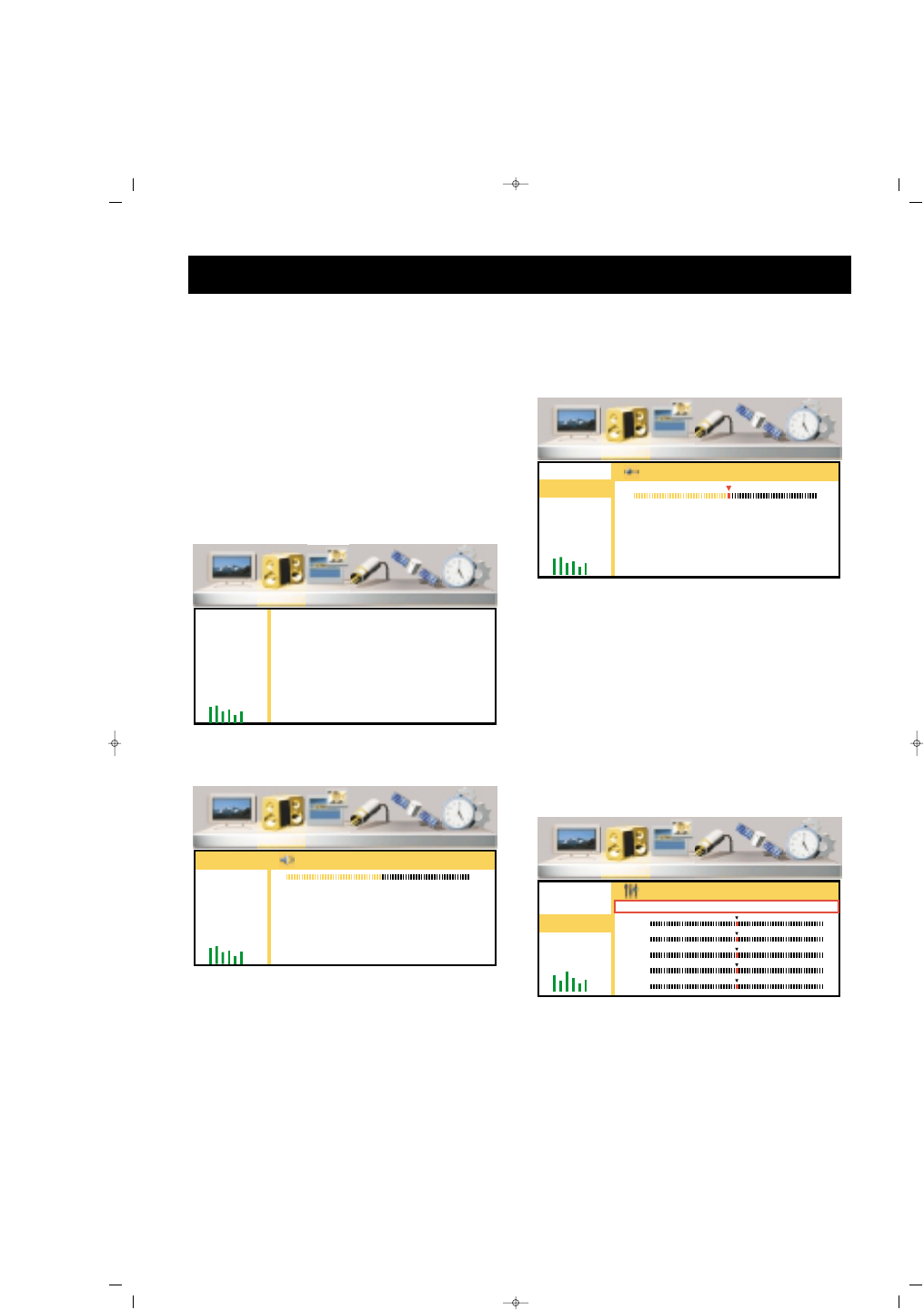22
SSOOUUNNDD MMEENNUU
1. Enter to the Main Menu,
pressing Menu button
2. Go to “Volume” menu by V+
button
3. Enter to Volume submenu by
pressing OK or P-
You can adjust the volume settings
as you want:
1. Go to the volume line pressing
P± button.
2. Confirm pressing OK or V+
button
3. Adjust to suitable values
pressing V± buttons
4. You can return to the Volume
menu pressing MENU button
BBaallaannccee
You can adjust balance (the
volume intensity ratio between the
speakers)
Go to Balance line pressing P±
buttons. Repeat the “Volume”
setting procedure No. 2, 3 and 4.
EEqquuaalliizzeerr
4. Equalizer (Direct, Film, Music,
Speech) mode adjustments can be
carried out
1. Press P± to go to the Equalizer
line
2. Press OK or V+ button to
confirm
3. Go to the Equalizer mode you
want to set pressing V± buttons
4. Go to the frequency line you
want to adjust pressing V± buttons
5. Set to the suitable value by V±
buttons