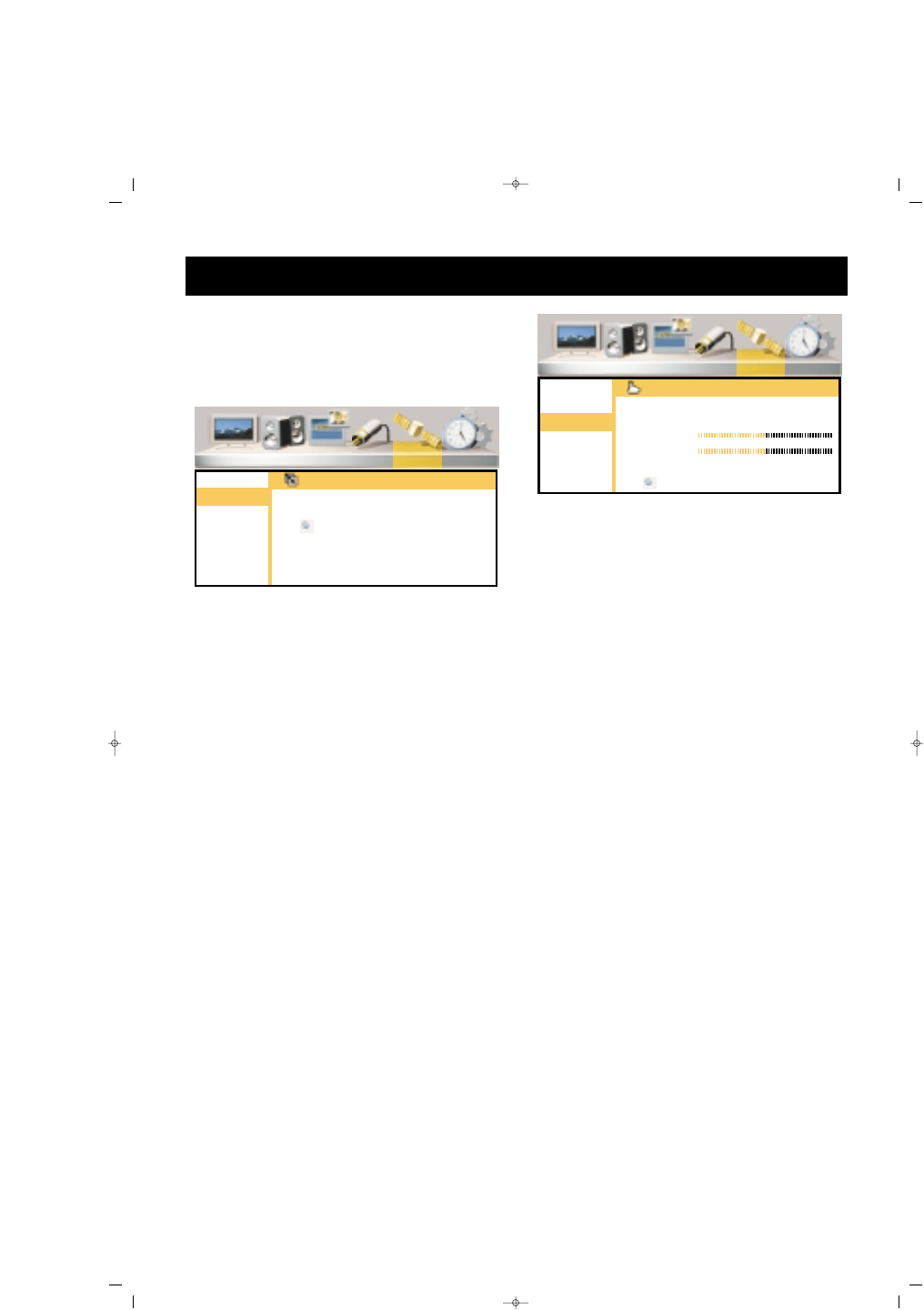28
AAuuttoommaattiicc SSeeaarrcchh
1. Press P- button to go to
Automatic Search option and
confirm by pressing OK button
2. Press V+ to select the country, if
there is no reference for country,
select Others.
3. Press P- button to access to
"Start" option
4. Start Automatic Search by
pressing OK. Below the screen,
the search bar will appear.
DDoo nnootthhiinngg uunnttiill tthhee sseeaarrcchh iiss
oovveerr..
Your device will
automatically find and memorize
the channels.
WWaarrnniinngg::
This will delete the
channels memorized before
MMaannuuaall SSeeaarrcchh
In this menu you can set channels
and fine tuning
1. Access to Manual Search option
by pressing P- and confirm by
OK.
2. Access to "System" line by
pressing P- button and select the
country by pressing V± (This
option should be set as Europe
except for France)
3. Go to the "Program No." Line
pressing P±
4. Specify the program number
pressing V+ button
5.
a.1. Go to the "Frequency" option
pressing P-
a.2. Enter the frequency of the
channel you want to find from
the numerical keyboard 0….9
OORR
b.1. Go to the SEARCH option by
pressing P- button
b.2. Start SEARCH pressing V+
button and continue until finding
the required channel continue
pressing V+ button.
6. Go to the Fine Tuning Line
pressing P± and if necessary, fine
tune using V±
7. Go to the Record line pressing
P± and memorize the action by
pressing OK button
8. Press MENU button to return to
Channel Table menu.
Man. Search
Program Nr. 4
Man. Search