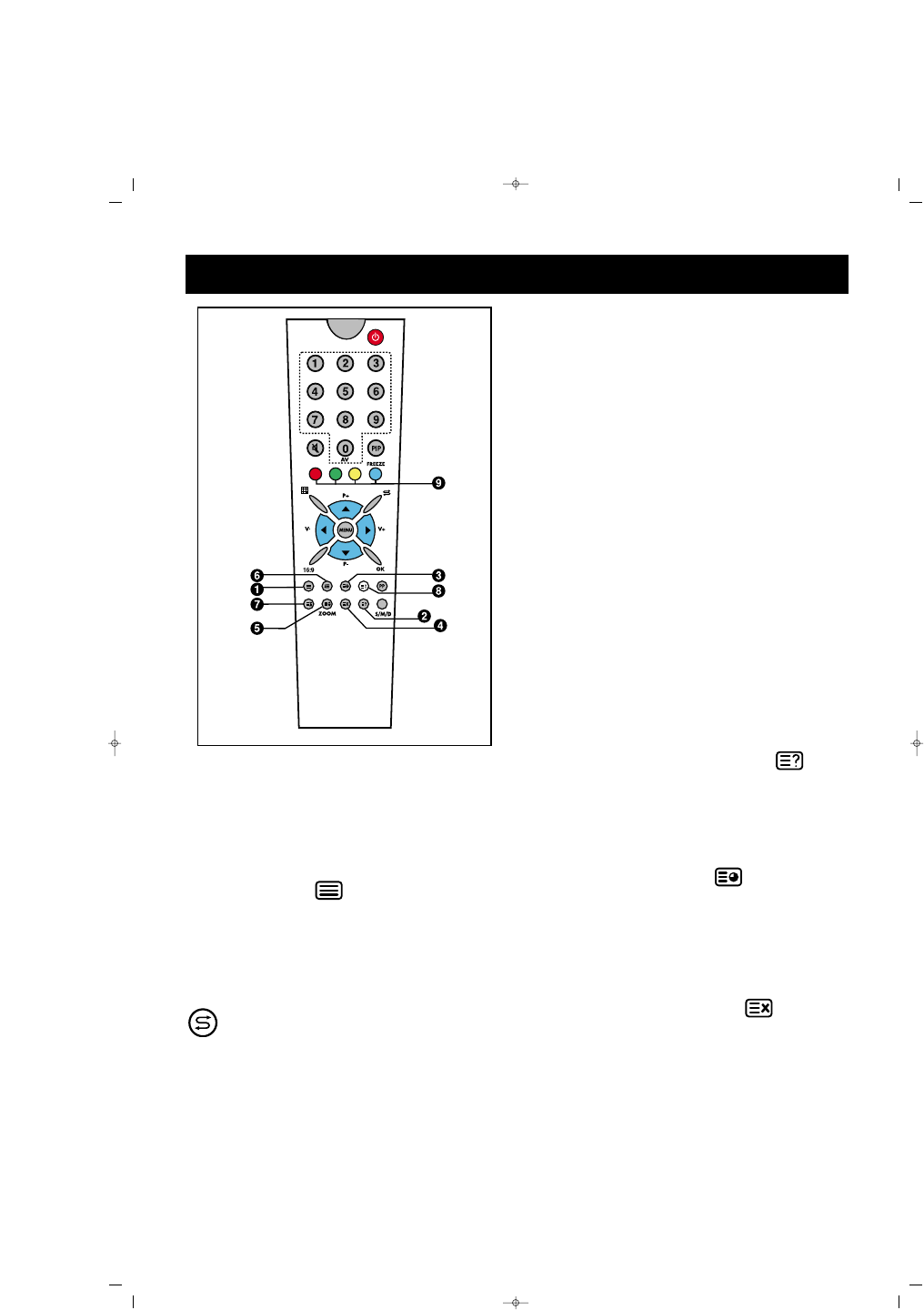31
TTeelleetteexxtt MMooddee
If the channel has a teletext
broadcasting, you can carry out
various actions by passing to
teletext mode
11.. TTeelleetteexxtt
: This shifts to
teletext broadcasting in the
channel. Pressing twice will
transform into a double teletext
page. If you press SWAP button
while in this mode, the first
page remain fixed, you can carry
out teletext actions in the 2nd
page. Pressing 3rd time will shift
to the TV broadcasting.
22.. RReevveeaall // CCoonncceeaall::
: In
teletext, this provides revealing or
concealing of some information
in the text broadcasting
33.. TTeelleetteexxtt ttiimmeerr::
: Displays
the time taken from the teletext of
the channel while in TV mode on
the upper right corner of the
screen. (At some models)
44.. CCaanncceell ((uuppddaattiinngg))::
: While
in teletext mode pressing this
button brings the TV broadcasting.
But teletext is still active and if a
new page number is entered, page
search continues. When the
required page is accessed, a
message showing the page number
TELETEXT
1. Teletext button
2. Reveal/Conceal button
3. Teletext timer button
4. Cancel button (Updating)
5. Size (Page Enlarging) button
6. Mix (Combined TV and
Teletext) button
7. Hold (Subpage holding)
button
8. Index (Main Page) button
9. Color (Red, Green, Yellow
and Blue) button