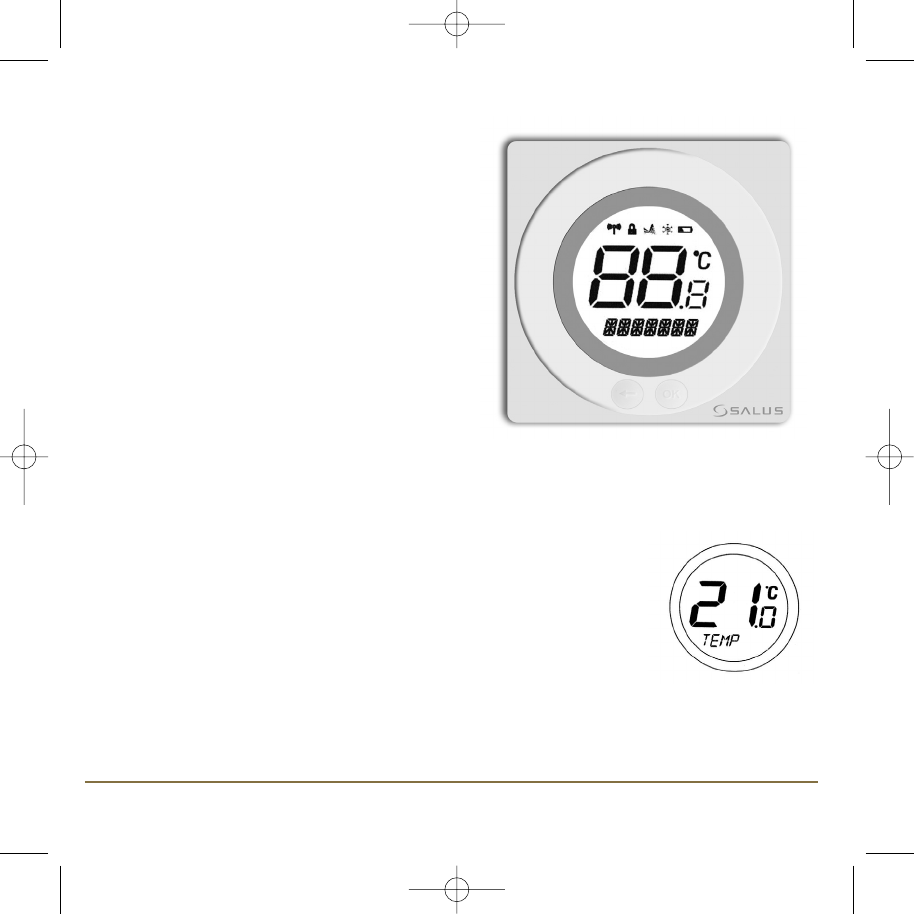OPERATION
The ST320 is configured and adjusted by the use of
an innovative and stylish Touch Ring, and two touch
sensitive buttons. The Touch Ring surrounds the
thermostat display, and is operated very easily by
moving your finger around the ring.
The backlit Liquid Crystal Display (LCD) gives a highly visible, easily readable indication of the
thermostat status.
REVIEWING THE SET TEMPERATURE
If you press the Touch Ring anywhere except the OK and Arrow keys when the
ST320 is in NORMAL mode (NORMAL mode is when the thermostat is
displaying the room temperature), you can check the set temperature setting.
This will display the current set temperature. The set temperature will be displayed for two seconds
before the LCD changes to display the room temperature again.
ST320 INSTRUCTION MANUAL8