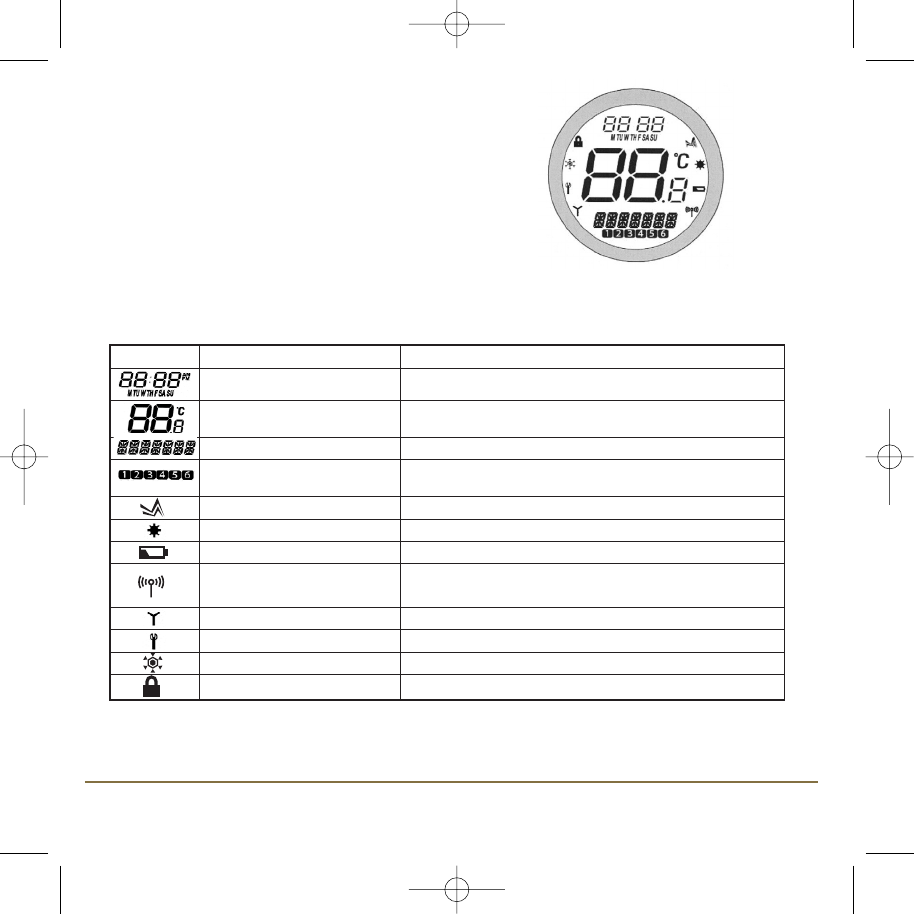ST620 INSTRUCTION MANUAL8
USER INTERFACE AND CONTROLS
The status and operation of the ST620 is clearly
shown on the large backlit Liquid Crystal Display (LCD).
This display allows the user to see at a glance the current
status of the heating system, as well as a clear indication
of the current room temperature.
The display consists of a combination of symbols and alphanumeric displays. The top row is a time
and day of the week indicator, the centre row is used to indicate temperature (in Celsius), and the
bottom row is an alphanumeric display for menu and status messages. The symbols around the outside
of the display are status indicators – an explanation of what these indicators mean is shown below.
Indicator Description Function
Clock Display Displays the day and time
Temperature indicator Displays set or measured temperature
Alphanumeric Display Displays menu and other status messages
Programme Number Displays the number of the
indicator active (selected) programme
Heat Mode indicator Indicates heating output is turned on.
Holiday indicator Indicates Holiday operation mode is selected
Battery Status Indicates battery is low
RF Signal indicator Indicates the unit is transmitting
(not used on ST620) a wireless signal
RCC indicator Indicates the status of the Radio Controlled Clock
Service indicator Indicates Service function is active
Frost Mode indicator Indicates frost setting is turned on
Touch Lock indicator Indicates touch lock is activated
There are few user controls for the ST620, making the programmable thermostat very easy to operate.
The controls are a Touch Ring (which surrounds the user display), two touch sensitive buttons, a reset
button and a slide operated switch mounted on the side of the thermostat.