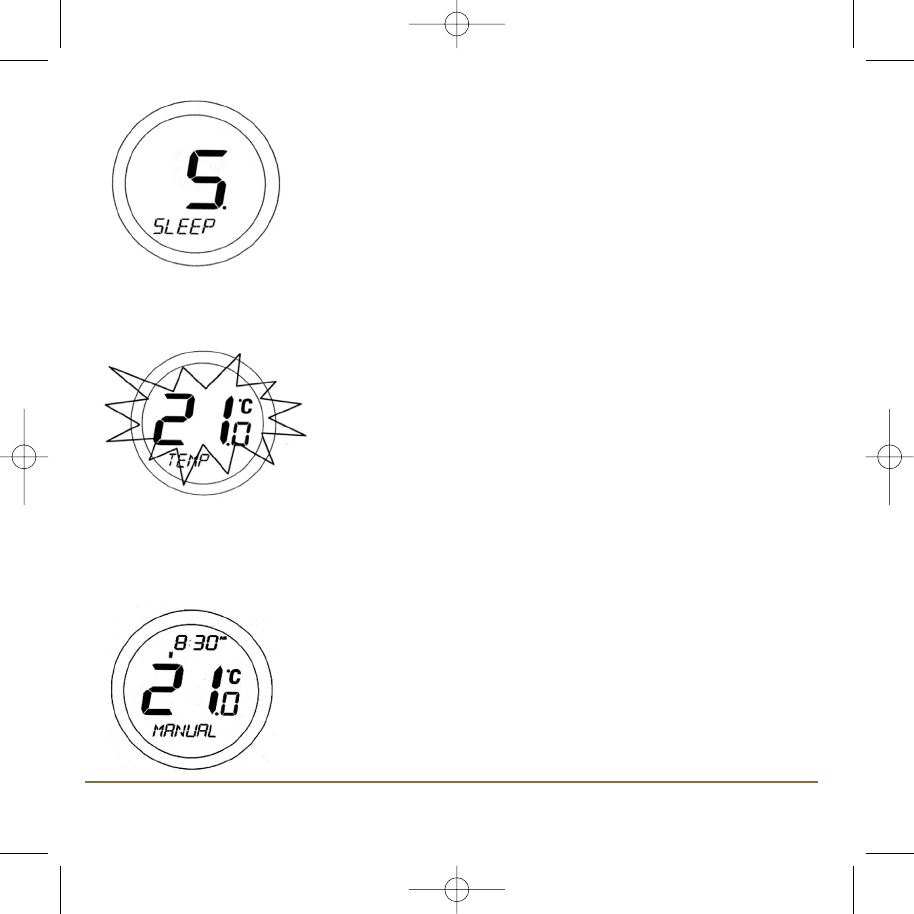SLEEP MENU
The SLEEP mode allows the ST620 to conserve power by turning off the
LCD display. Entering the SLEEP menu allows you to activate this power
saving feature from a 5 second run down timer.
Pressing the OK Key at any time within the 5 seconds will cause the ST620
to immediately go into SLEEP mode, as will allowing the countdown to
complete. Pressing the Arrow key will return the ST620 to the Menu
display mode.
Pressing the Touch Ring for 1 second will turn on the LCD backlight, and pressing the Touch Ring
for 3 seconds will wake the ST620 from SLEEP mode and restore the programmable thermostat to
AUTO mode. N.B unit will not control the heating while in sleep mode.
17ST620 INSTRUCTION MANUAL
MANUAL OVERRIDE SETTING
When the ST620 is in NORMAL mode, press the Touch Ring anywhere
except the OK and Arrow keys to enter the Manual Override mode. The
currently set temperature will be displayed on the LCD and will flash.
When the set temperature is flashing, press the Touch Ring and move your
finger clockwise to increase the set temperature, or anti-clockwise to
decrease the set temperature. Press OK at any time to confirm the
selection. Note that the set temperature display will not flash while being adjusted – this is normal and
the display will start to flash again approximately 0.5 seconds after the Touch Ring is released.
The ST620 will go back to NORMAL mode without changing the set temperature after 10 seconds of
inactivity, or after pressing the Arrow key.
When the ST620 is operating in Manual Override mode, the LCD will display
MANUAL instead of AUTO.The manual setting will remain in effect until the next
programme time is reached, programme or clock settings are changed, an
operating mode change is detected or the Manual Override mode is cancelled.
Manual Override mode can be cancelled at any time by pressing and
holding the Arrow key for 2 seconds – this will return the ST620 to AUTO
mode.