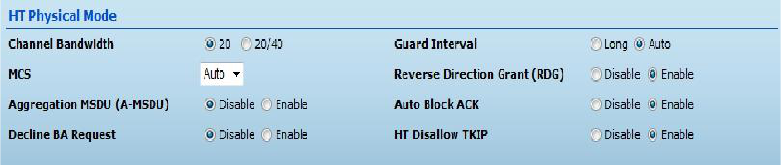to the network must set their SSID to the same as that of the 3G Mobile Wireless
Router. (Default: ―AP‖; Range: 1-32 characters)
◆ Multiple SSID1 — One additional VAP interface supported on the device.
(Default: no name configured; Range: 1-32 characters)
◆ Broadcast Network Name (SSID) — By default, the 3G Mobile
Wireless Router always broadcasts the SSID in its beacon signal.
Disabling the SSID broadcast increases security of the network because wireless
clients need to already know the SSID before attempting to connect. When set
to disable, the Network Name SSID, and SSID1 are automatically set to ―Hide.‖
(Default: Enabled)
◆ AP Isolation — The 3G Mobile Wireless Router will isolate communincation
between all clients in order to protect them. Normally for users who are at
hotspots. (Default: Disabled)
◆ MBSSID AP Isolation — The 3G Mobile Wireless Router will isolate wireless
clients from different SSID.
◆ BSSID — The identifier (MAC address) of the 3G Mobile Wireless Router in the
Basic Service Set (BSS) network.
◆ Frequency (Channel) — The radio channel that the 3G Mobile
Wireless Router uses to communicate with wireless clients. When multiple access
points are deployed in the same area, set the channel on neighboring access
points at least five channels apart to avoid interference with each other. For
example, you can deploy up to three access points in the same area using
channels 1, 6, 11. Note that wireless clients automatically set the channel to the
same as that used by the 3G Mobile Wireless Router to which it is linked.
Selecting Auto Select enables the 3G Mobile Wireless Router to automatically
select an unoccupied radio channel. (Default: Channel 11)
HT PHYSICAL MODE
SETTINGS
◆ HT Channel Bandwidth — The 3G Mobile Wireless Router provides a channel
bandwidth of 40 MHz by default giving an 802.11g connection speed of 108 Mbps
(sometimes referred to as Turbo Mode) and a 802.11n connection speed of up to 150
Mbps. Setting the HT Channel Bandwidth to 20 MHz slows connection speed for
32