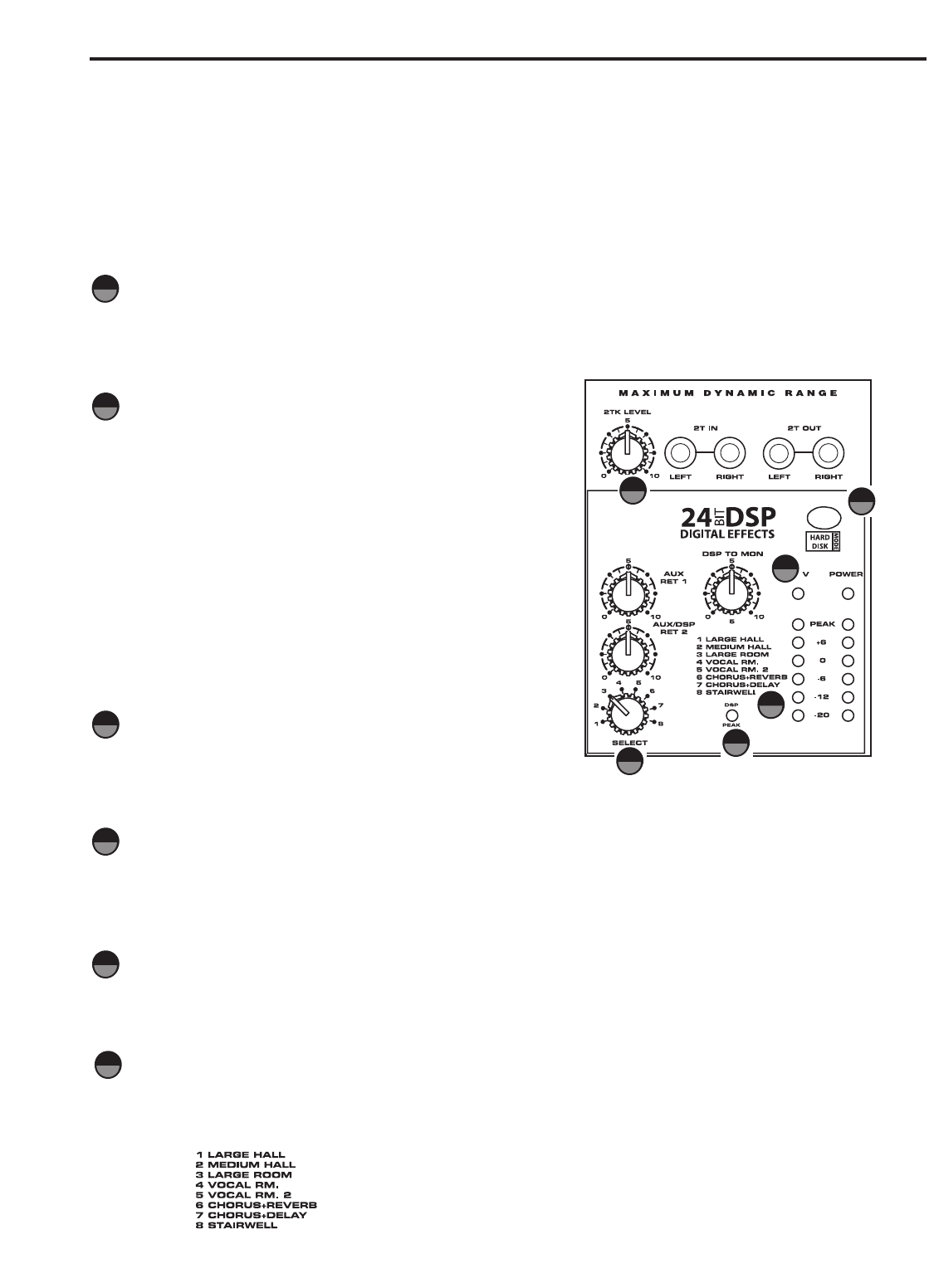24 BIT DIGITAL EFFECT SECTION
The MDR8 features a built-in, 24 Bit Digital Effects proces-
sor with high quality, studio grade effects such as Delay,
Chorus and Reverb. The following section describes the
features of the powerful on-board DSP.
SELECT Switch (DIGITAL EFFECTS)
The SELECT switch allows you to select one of the eight
built-in digital effects. Simply rotate the SELECT knob to choose
the various effect pre-sets.
DSP PEAK
The DSP PEAK indicator lets you know when you are sending too much level to the internal effects proces-
sors. If the LED illuminates, turn down the signal from the channel’s AUX 2 /DSP send. You may need to
do this on more than one channel if you have multiple inputs sending to the internal DSP.
DSP TO MON
The DSP TO MON allows you to add the internal effects to the AUX 1/ MON send. When you raise the level
of the DSP TO MON control, the signal from the DSP return is mixed in to the AUX 1/ MON. You can use
this to add effects to your monitor mix in a live sound mix or to your headphone mix in the studio.
Effect Preset List
This section identifies the eight built-in DSP effects presets. Following is the effects pre-set list:
13
2TK LEVEL
The 2TK LEVEL control is used to adjust the amount of signal that is sent from the 2T IN jacks to the main
L/R Mix bus. For more information see the section, "Playing back a CD Using the 2 Track to MIX" on page
15 of this manual.
HDM
The HDM switch enables the HARD DISK MODE and is
used to interface with a computer based hard disk
recorder. When turned on, the channel RECORD switches
are activated for special bussing and monitoring features.
For more information on using HDM, see the section
"Using the HDM" on page 15 of this manual.
11
Controls and Functions
2 TRACK INPUT AND OUTPUT
The MDR8’s 2 Track section provides the connections for playback and recording for an external device
such as a DAT, cassette recorder, CD or Mini Disk.
MASTER SECTION
14
11
12
12
13
14
15
15
16
16
8