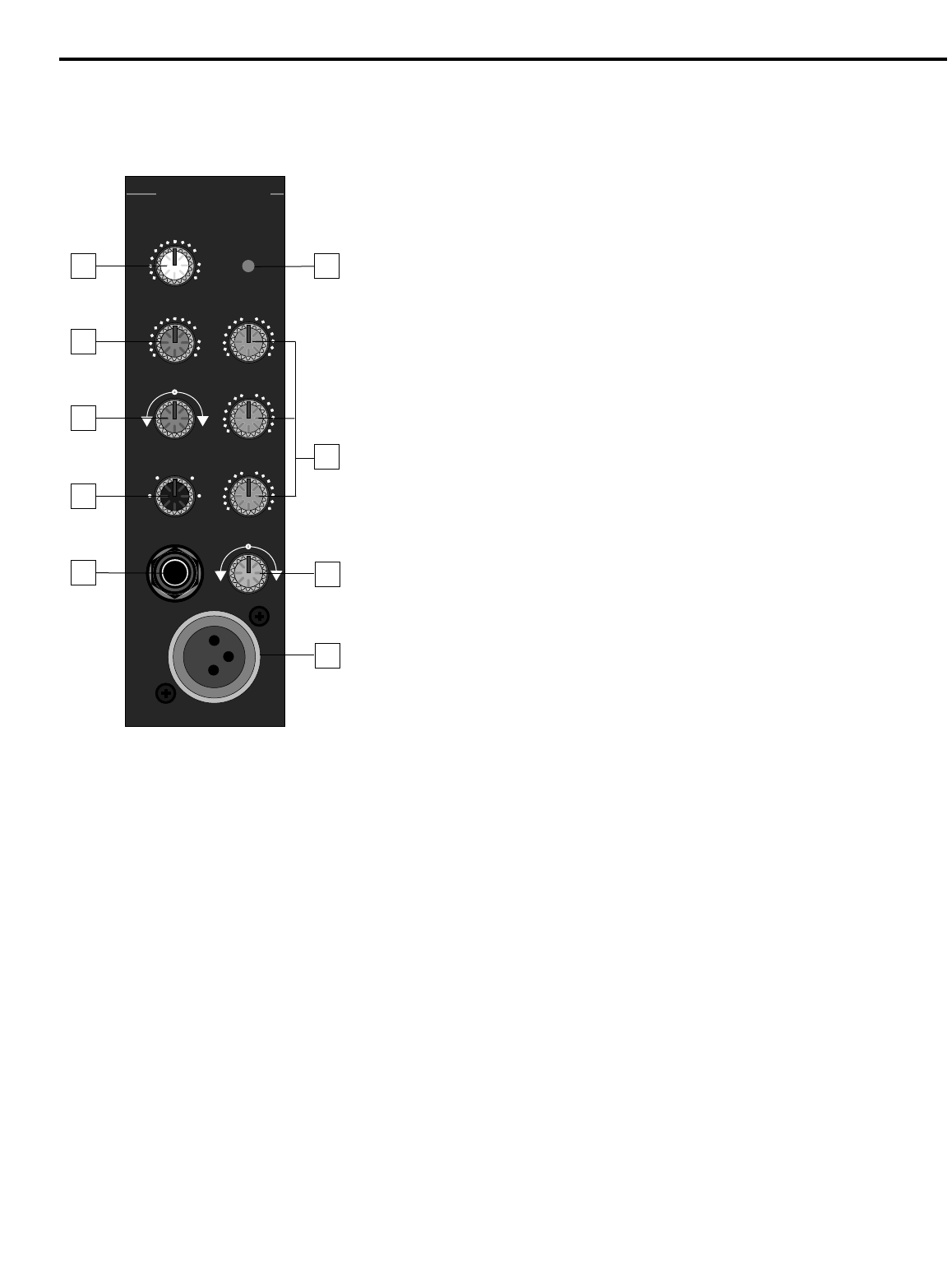Guided Tour - Channel
1: Level (white) - This knob determines the final signal level being sent by a
channel to the main speaker outputs. In practice, this will be used to adjust the
levels of the various signals being blended together by the SD8. The “0”
position indicates unity gain (no level attenuation or boost). Turning the Level
control clockwise from the “0” position (towards the “10” position) causes the
signal to be boosted by as much as 10 dB. Turning it counterclockwise from “0”
(towards the “∞” position) causes the signal to be attenuated (when fully
counterclockwise, the signal is attenuated infinitely—in other words, there is
no sound). For best signal-to-noise ratio, all channel level controls should be
kept at or near the 0 level.
2: Aux 1 / Monitor (violet) - This knob allows you to send signal from one or
more channels to the SD8’s monophonic Monitor output or to an external device
connected to the Aux Send 1 output jack on the rear panel. This send is
pre-fade; that is, the level of the signal is determined solely by the channel’s
input Trim (see #4 below), and is unaffected by its EQ settings and the position
of its Level control. At the “0” position, the signal is routed with unity gain (that
is, no boost or attenuation). As each Aux 1 / Monitor knob is turned clockwise
from the “0” position (towards the “10” position), the signal is boosted by as
much as 10 dB; as it is turned counterclockwise from the 0 position (towards
the “∞” position), the signal is attenuated. When turned fully counterclockwise,
the signal is attenuated infinitely—in other words, no signal is routed. For more
information, see the “Using Aux Sends and Returns” section on page 19 of this
manual.
3: DSP / Aux 2 (violet) - This knob allows you to send signal from one or more
channels to the SD8’s internal Zoom Digital Signal Processor (DSP) or to an
external device connected to the Aux Send 2 output jack on the rear panel.
This effects send is post-fade; that is, the level of the signal is determined by
the channel’s input Trim (see #4 below), its EQ settings (see #6 below), and the
position of its Level control. At the 12 o’clock position, there is no signal routed.
As the DSP / Aux 2 knob is turned clockwise (towards “Aux 2”), signal is routed
increasingly to Aux Send 2. As the DSP / Aux 2 knob is turned counterclock-
wise (towards “DSP”), signal is routed increasingly to the internal Zoom Digital
Signal Processor. For more information, see the “Using Aux Sends and
Returns” section on page 19 of this manual and the “Using the Internal DSP”
section on page 20 of this manual.
4: Trim (black) - This knob allows you to set the input gain of the connected
mic or line signal over an exceptionally wide range. Continuously adjustable
from -6 dB to -50 dB, the input gain is raised when the Trim knob is turned
clockwise and attenuated when it is turned counterclockwise. For information
on how to use this, see the “Setting The Correct Gain Structure” on page 13 in
this manual.
5: Peak LED (red) - This warning light indicates an overload situation. It lights
whenever a channel’s signal is 5 dB short of clipping. To stop it from lighting
(and to eliminate the accompanying sonic distortion), turn down the channel’s
input Trim knob (see #4 above) or reduce the amount of equalization boost (see
#6 on the next page).
5