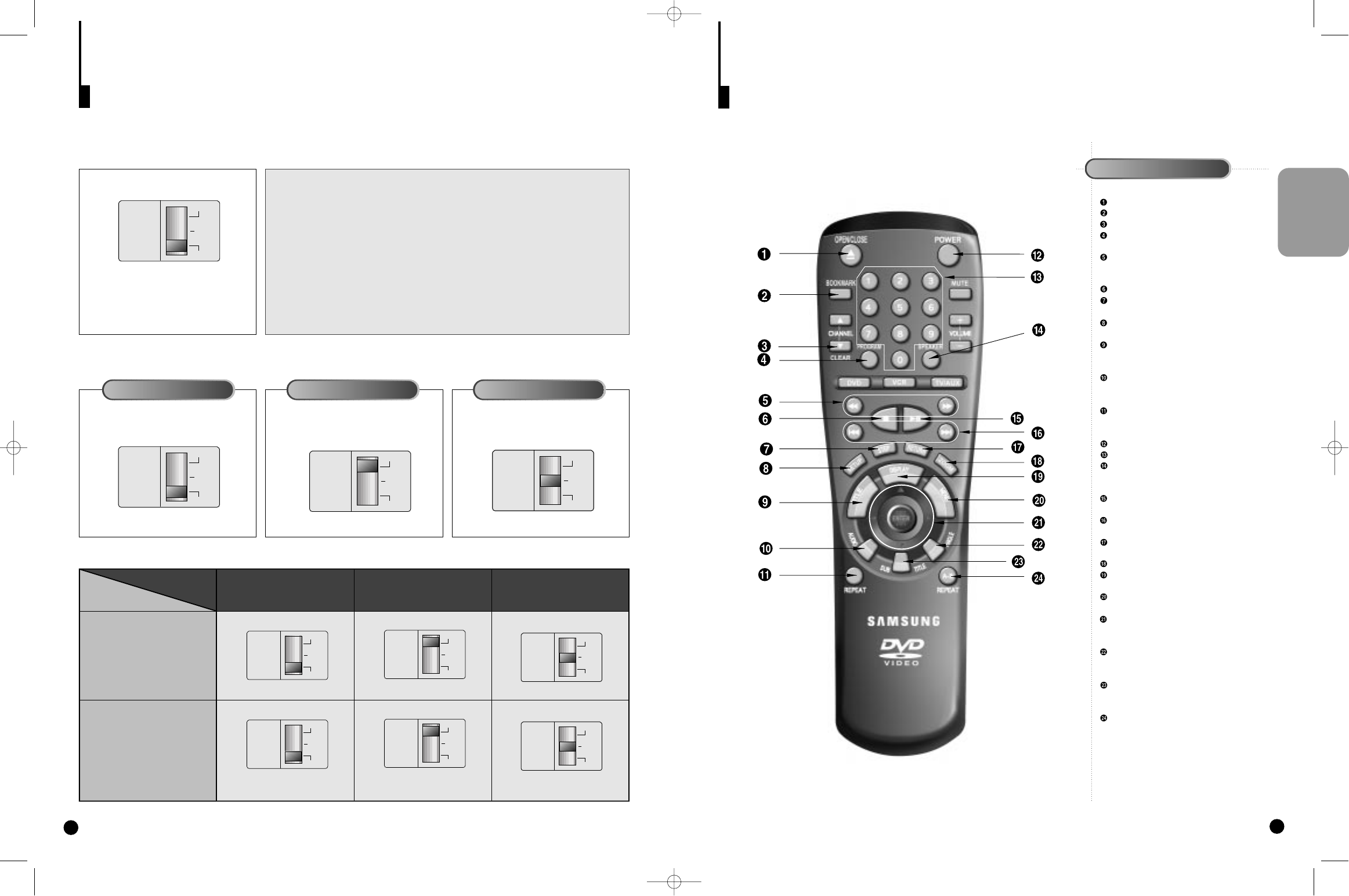SETUP
11
A Tour of the Remote Control
DVD Function Buttons
OPEN/CLOSE Button
BOOKMARK Button
CLEAR Button
PROGRAM Button
• Allows you to program a specific order.
SEARCH Buttons
• Allows you to search forward/backward
through a disc.
STOP Button
STEP Button
• Advances playback one frame at a time.
SETUP Button
• Brings up the DVD player’s Main Menu.
TITLE Button
• Use to display the Title Menu of DVD or the
Disc View of VCD.
AUDIO Button
• Use to access various audio functions on a
disc.
REPEAT Button
• Allows you to repeat play a title, chapter,
track, or all discs.
POWER Button
NUMBER Buttons
SPEAKER Button
• Use to display Speaker Setup Menu when
playing a DVD.
PLAY/PAUSE Button
• Begin/Pause disc play.
SKIP Buttons
• Use to skip the title, chapter, or track.
RETURN Button
• Returns to a previous menu.
ZOOM Button
DISPLAY Button
• Displays the current disc mode.
MENU Button
• Brings up the Disc Menu.
ENTER/DIRECTION Button
(UP/DOWN or LEFT/RIGHT Button)
• This button functions as a toggle switch.
ANGLE Button
• Use to access various camera angles on a
DVD.
SUBTITLE Button
• Use to make subtitles appear or disappear
on the screen.
A-B REPEAT Button
• Use to mark a section to repeat between A
and B.
TV System Select
You can enjoy NTSC or PAL encoded discs by using your TV SYSTEM SELECT switch to choose the appro-
priate system.
10
• Only when you playback PAL-encoded DVD with NTSC-TV. The player
can not playback the disc.
• When the selected TV-SYSTEM doesn't coincide with the system of
your TV, normal color picture may not be displayed.
• Select the TV-SYSTEM with no disc playing.
• When you playback NTSC-encoded disc with PAL-TV, some discs
may produce black bands at the top and bottom of the screen.
* This switch is located in the rear of
DVD player.