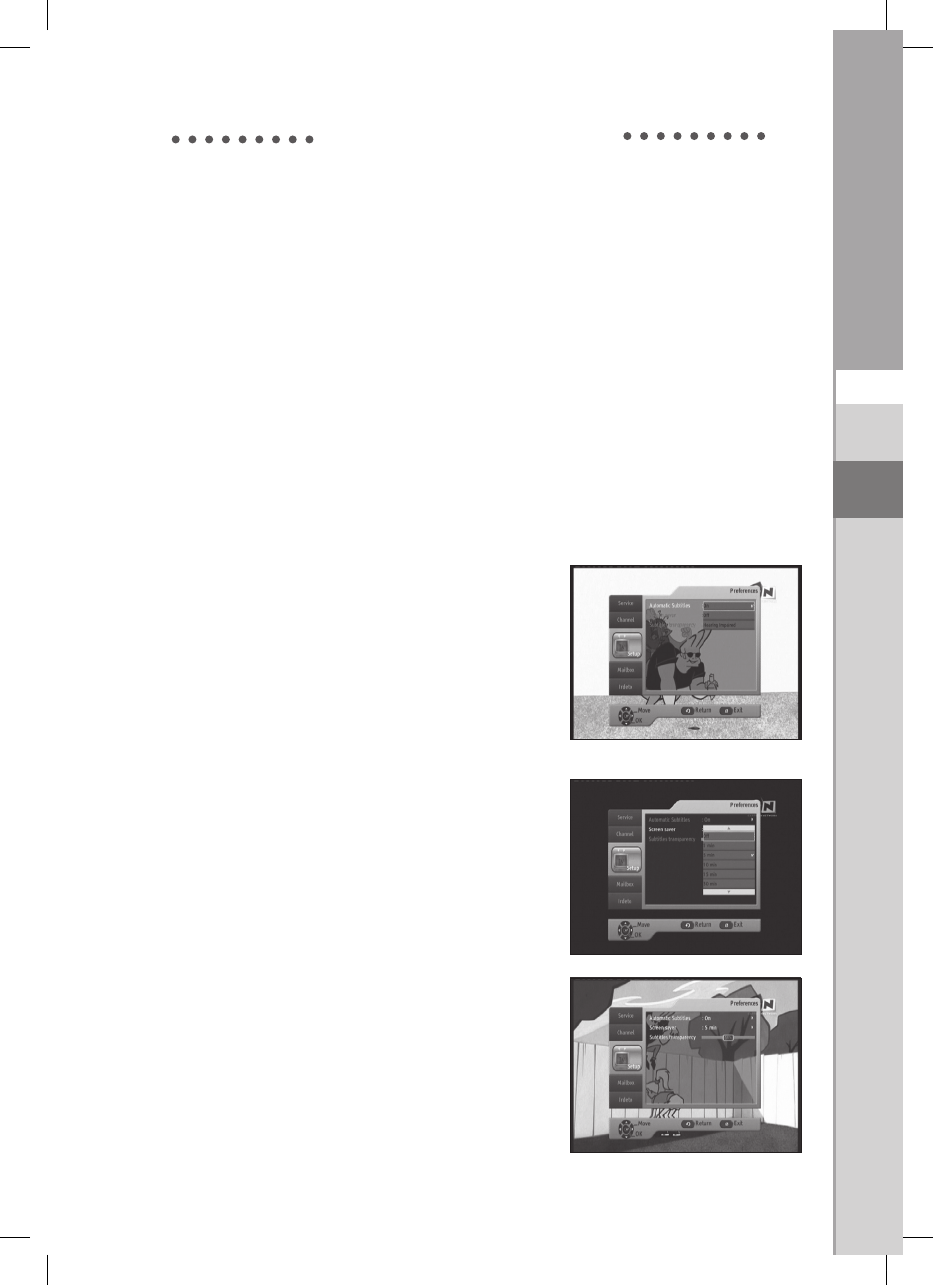GB-26
DCB-H380R
GB-27
GB
3.4.4 Subtitles primary
You can set the primary subtitle language. If multiple
languages are available, this primary language is set to the
subtitle language.
● Use the ▲/▼ button to select a desired language, then
press the OK button.
3.4.5 Subtitles secondary
You can set the secondary subtitle language. If the primary
language is not available in the current channel, this
secondary language is set to the subtitle language.
● Use the ▲/▼ button to select a desired language, then
press the OK button.
3.5. Other Settings
3.5.1 Automatic Subtitles
You can set the automatic subtitle display to on or off. If this
function is on and the channel provides the subtitle, you can
see the subtitle automatically.
● Use the ▲/▼ button to select any of
ON, OFF, and
Hearing Impaired
, then press the OK button.
● To show effect sounds such as “knock knock” for hearing-
impaired people, select Hearing Impaired.
3.5.2 Screen Saver
You can set the screen saver wait time.
● Use the ▲/▼ button to select any of Off, 1 min, 5 min, 10
min, 15 min, 30 min, 45 min, 1 hour, 90 min, 2 hours
and 4 hours
, then press the OK button.
3.5.2 Subtitle transparancy
You can set the subtitle transparency.
● Use the
◄/►
button to adjust level from 0 to 90%.
OPERATING THE RECEIVER