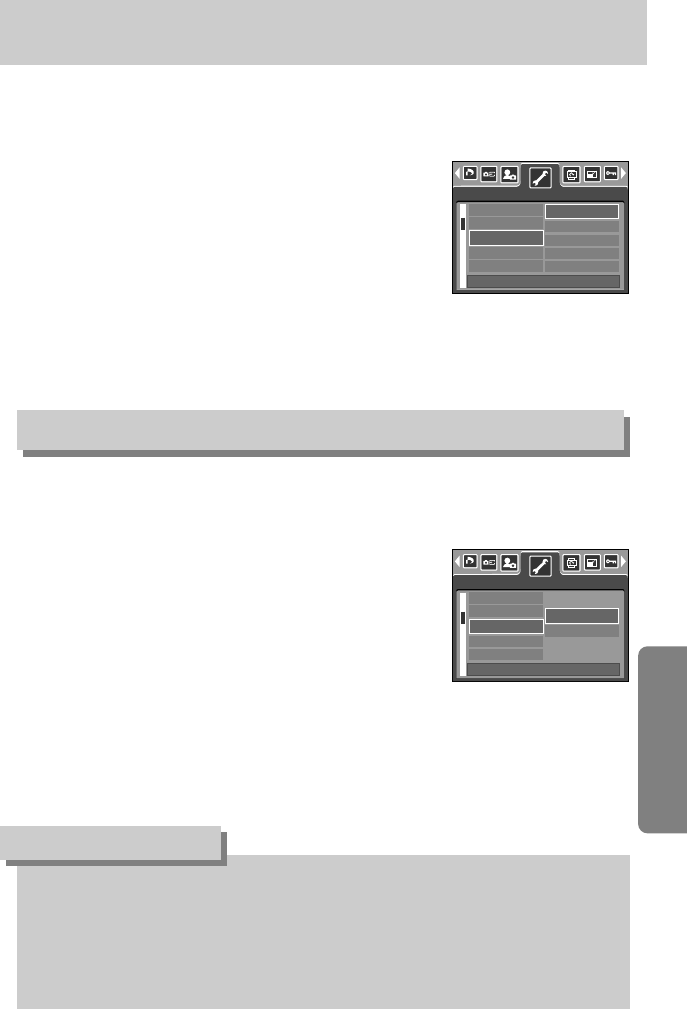ŝ87Ş
Language
ƃSetting Language
1. In any mode with the exception of Voice Recording mode,
press the MENU button.
2. Press the LEFT/ RIGHT button and select the [SETUP]
menu tab.
3. Select the [LANGUAGE] menu by pressing the
UP/ DOWN button and press the RIGHT button.
4. Select a desired sub menu by pressing the UP/ DOWN
button and press the OK button.
LANGUAGE sub menu : English, Korean, French, German, Spanish, Italian, S.Chinese,
T.Chinese, Russian, Portuguese, Dutch, Danish, Swedish, Finnish, Thai,
BAHASA(MALAY/ INDONESIAN), Arabic, Hungarian, Czech and Polish.
5. Press the menu button twice and the menu will disappear.
ƃFormatting a Memory Card
1. In any mode other than Voice Recording mode, press the
MENU button.
2.
Press the LEFT/ RIGHT button and select the [SETUP] menu tab.
3. Select the [FORMAT] menu by pressing the UP/ DOWN
button and press the RIGHT button.
4. Select a desired sub menu by pressing the UP/ DOWN
button and press the OK button.
If [NO] is selected : The memory card will not be formatted.
Press the menu button twice and the menu display will disappear.
If [YES] is selected : A confirmation window will display. Select the [FORMAT] message
and press the OK button. A [PROCESSING!] message appears and
the memory card will be formatted. If you ran FORMAT in Play mode,
a [NO IMAGE!] message will appear.
ƈThere is a choice of languages that can be displayed on the LCD monitor. Even if the battery
is removed and inserted again, the language setting will be preserved.
Formatting a memory card
ƈThis is used for formatting the memory card. If you run [FORMAT] on the memory card, all
images, including the protected images, will be deleted. Be sure to download important
images to your PC before formatting the memory card.
FILE
PWR SAVE
LANGUAGE
FORMAT
D&TIME
ENGLISH
ጥૹ
FRANÇAIS
DEUTSCH
ESPAÑOL
SETUP
BACK: SET:OK
PWR SAVE
LANGUAGE
FORMAT
DATE&TIME
IMPRINT
NO
YES
SETUP
BACK: SET:OK
ƃBe sure to run [FORMAT] on the following types of memory card.
- A new memory card, or an unformatted memory card.
- A memory card that has a file this camera can't recognise or one that has been taken
from another camera.
ƃ
Always format the memory card using this camera. If you insert a memory card that has been formatted
using other cameras, memory card readers, or PCs, you will get a [CARD ERROR!] message.
INFORMATION