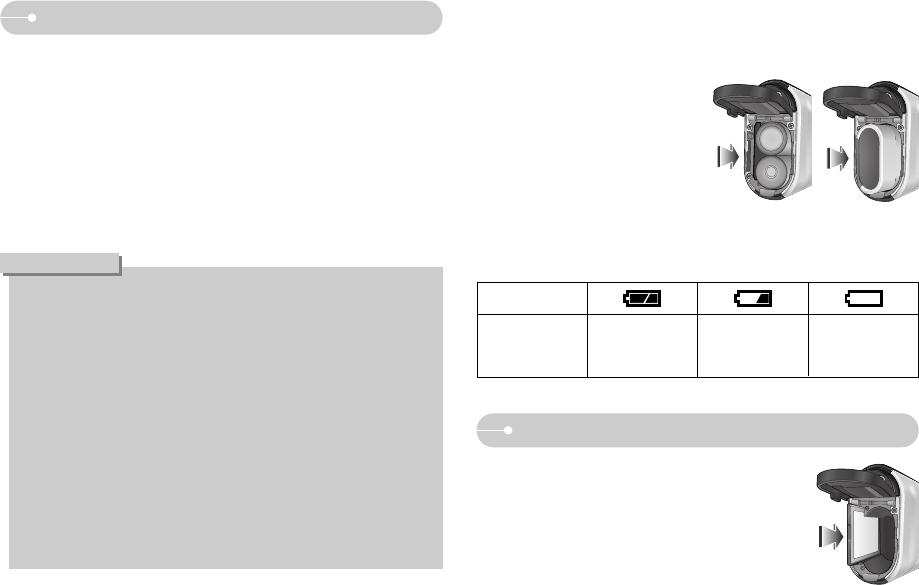《8》
Connecting to a Power Source
■ There are 3 indicators for battery condition that are displayed on the LCD monitor.
Battery status
Battery indicator
The battery is fully
charged
Low battery capacity
(Prepare to recharge
or use spare battery)
Low battery capacity
(Prepare to recharge
or use spare battery)
■You can use batteries only to provide the camera with power.
● We recommend using batteries for a digital camera (Within a year from the date
of manufacture). The batteries are listed below.
- Non rechargeable batteries : 2 X AA Alkaline (High Capacity)
CR-V3 type - Lithium Ion battery
- Rechargeable batteries : 2 X AA Ni-MH (SNB-2512)
● It is easy to buy alkaline batteries. However, the duration for using batteries
varies in accordance with the battery manufacturer or the photographic
conditions.
Important information about battery usage
● When the camera is not used, turn off the camera power.
● Do not recharge the non rechargeable batteries. It may cause an explosion.
● Please remove the batteries if the camera will not be used for long periods.
Batteries can lose power over time and are prone to leaking if kept inside
the camera.
● We recommend high capacity batteries (listed above) as manganese
batteries cannot deliver sufficient power.
● Low temperatures (below 0°C) can affect the performance of the batteries
and you may experience reduced battery life. Batteries will usually recover
at normal temperatures.
● Do not use old and new batteries at the same time. Do not mix battery
brands, type or an old battery with a new one.
● During extended use of the camera, the camera body may become warm.
This is perfectly normal.
INFORMATION
■Insert the battery as shown
- If the camera does not turn on after
you have inserted battery, please
check whether the battery are
inserted with the correct polarity (+/-).
- When the battery chamber cover is
opened, do not press the battery
chamber cover by unnecessary force.
This may cause the battery chamber
cover modification or breakage.
Inserting the memory card
■ Insert the memory card as shown.
- Turn off the camera's power before inserting the
memory card.
- Have the front of the memory card facing toward the
front of the camera (lens) and the card pins toward the
back of the camera (LCD monitor).
- Do not insert the memory card the wrong way round.
Doing so may damage the memory card slot.