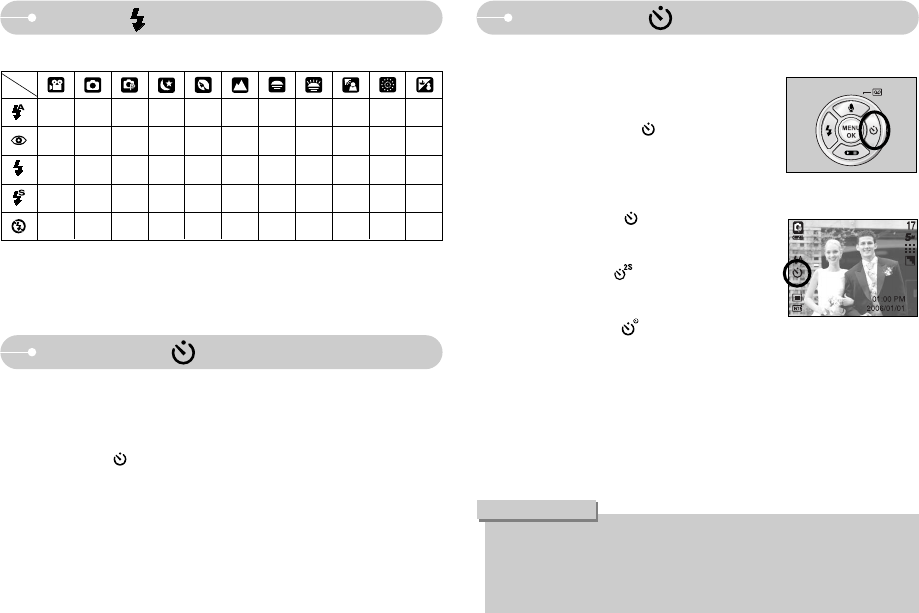《20》
Self-timer ( )/ Right button
● If you operate the Self-timer and Play mode button during the self-timer
operation, the self-timer function is cancelled.
● Use a tripod to prevent the camera from shaking.
● In Movie Clip mode, only the 10SEC self-timer will work.
● Selecting the self-timer
1. Select the MOVIE CLIP or STILL IMAGE mode
by pressing the mode button.
2. Press the SELF-TIMER( ) button until the
desired mode indicator displays on the LCD
monitor.
A 10 second, 2 second or double self-timer icon
appears on the LCD monitor.
·10SEC self-timer ( ) :
Pressing the shutter button will allow an interval
of 10 seconds before the image is taken.
·2SEC self-timer ( ) :
Pressing the shutter button will allow an interval
of 2 seconds before the image is taken.
·Double self-timer ( ) :
A picture will be taken after about 10 seconds
and 2 seconds later a second picture will be taken.
When using the flash, the 2-second self-timer may be delayed for longer
than 2 seconds depending on the flash charge time.
3. When you press the SHUTTER button, the picture will be taken after the
specified time has elapsed.
INFORMATION
[ Selecting the 10 SEC self-timer ]
●Available flash mode, by recording mode
XXOXXXXXXXO
XOOXOXXXXXX
XXOXXXXXOXX
XXOOXXXXXXX
OOOOOOOOXOX
Self-timer ( )/ Right button
■ When the menu is displayed on the LCD monitor, pressing the Right button
makes the cursor shift to the right tab.
■ When the menu is not displayed on the LCD monitor, the Right button operates
as the Self-timer( ). This function is used when the photographer would also
like to be in the image.
Flash ( )/ Left button