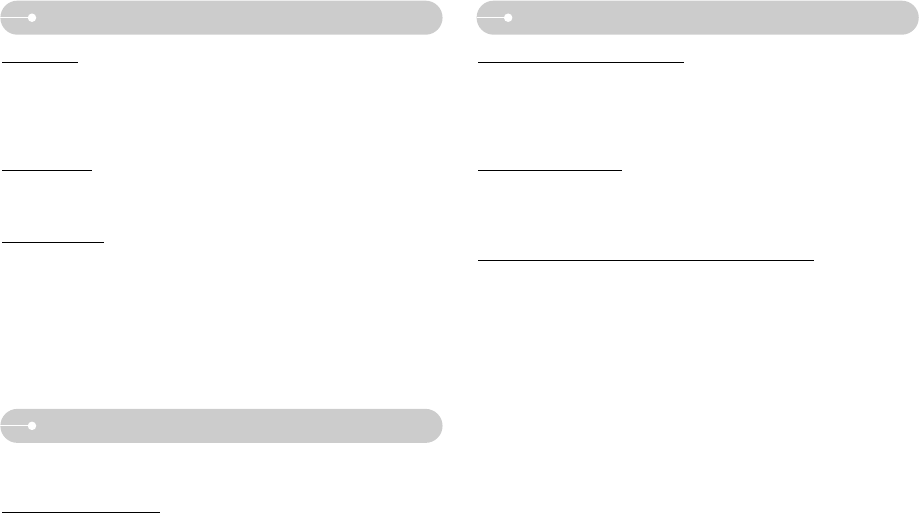Warning indicator Before contacting a service centre
《56》
The camera power ceases while in use
ㆍThe battery are exhausted
→ Insert fresh batteries
ㆍThe camera is turned off automatically
→ Turn on the camera power again.
Battery quickly loses power
ㆍThe camera is being used in low temperatures
→ Keep the camera in warm conditions (i.e. inside a coat or jacket) and only
remove it in order to take images
Camera does not take images when pressing the Shutter button
ㆍThere is insufficient memory capacity
→ Delete unnecessary image files
ㆍThe memory card has not been formatted
→ Format the memory card (p.51)
ㆍThe memory card is exhausted
→ Insert a new memory card
ㆍThe memory card is locked
→ Refer to [CARD LOCKED!] error message (p.55)
ㆍThe camera’s power is off
→ Turn the camera power on
ㆍThe battery are exhausted
→ Insert fresh batteries.
ㆍBattery is inserted incorrectly with the polarities reversed
→ Insert the battery according to the polarity marks (+, -)
FILE ERROR!
ㆍFile error
→ Format the memory card
ㆍMemory card error
→ Contact a camera service centre
LOW BATTERY!
ㆍThere is low battery capacity
→ Insert fresh batteries
OUT OF NUMBER
ㆍWhen selecting too many printing pages in the PictBridge menu.
→ Select printing page within the limitation.
Before contacting a service centre
■Please check the following
The camera doesn’t switch on
ㆍThere is low battery capacity
→ Insert fresh batteries
ㆍBattery is inserted incorrectly with the polarities reversed
→ Insert the battery according to the polarity marks (+, -)