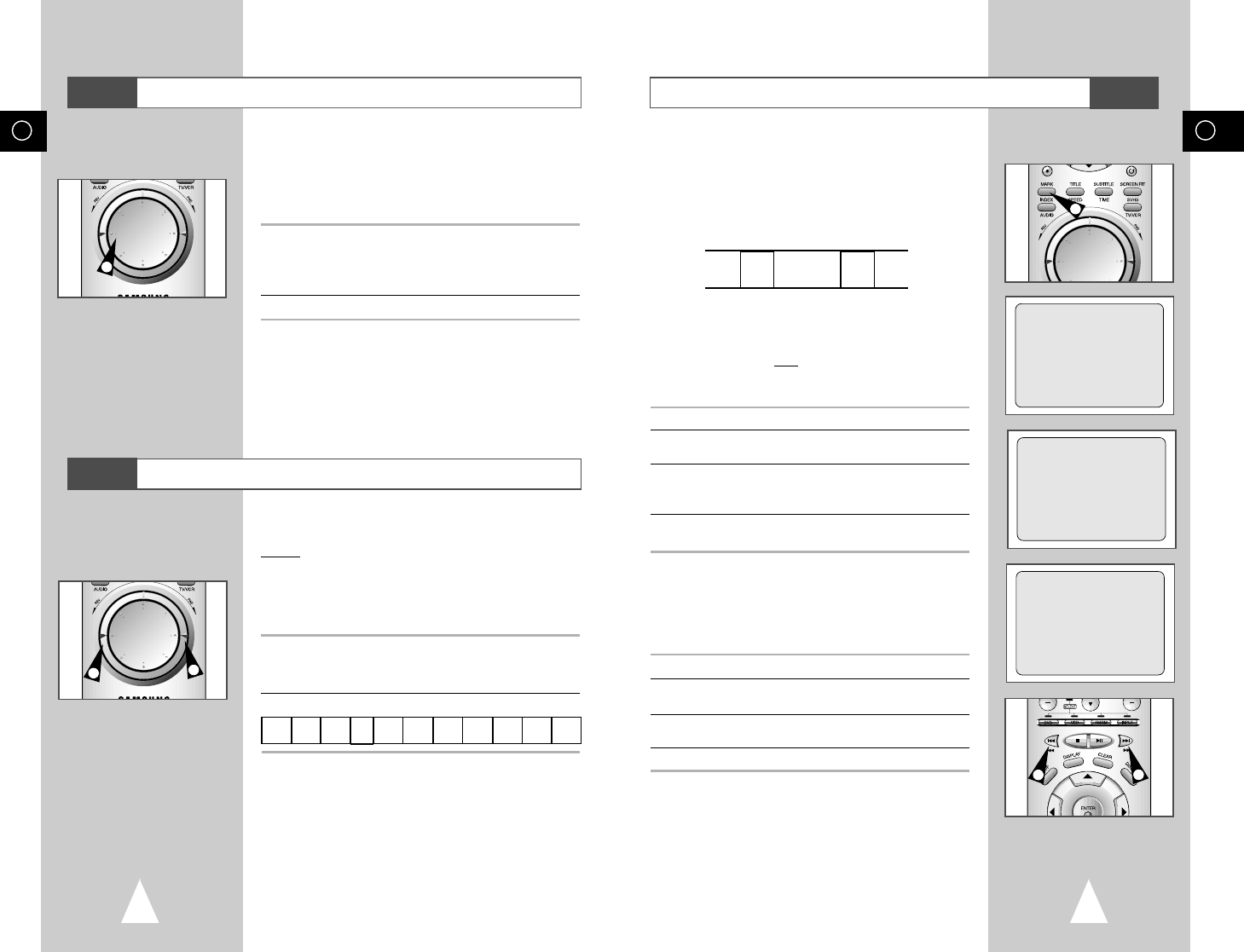39
GB
38
GB
Searching for a Specific Sequence
Each time you record a cassette on this DVD-VCR, an “index” is
automatically marked on the tape when recording starts.
The Search function allows you to fast-forward or rewind to a
specific index and start playback from that point. Depending on the
direction selected, the indexes are numbered as follows:
2
2
1
INDEX :
➛➛☎☎☎☎❿❿
INDEX SEARCH :
➛➛
- 6
➢ This DVD-VCR uses a standard indexing system (VISS). As
a result, it will recognize any indexes marked by other
VCRs using the same
system and vice versa.
INTRO SCAN
1 To search for a specific index, press INDEX.
2 Press the
➛➛
or
❿❿
buttons depending on the direction
where your desired programme is located.
3 When an Index mark is found the DVD-VCR will playback the tape
for 5 seconds, after which it will continue searching for the next
Index mark.
4 If you want to watch the tape from a particular Index, simply press
❿
II
.
Index Skip Search:
This feature will enable you to fast forward/rewind to a specific
point on a tape: E.g. if you have recorded 3 different programmes
on a tape and you have rewound the tape to the beginning, by
using this feature you can go directly to the start of programme 2
simply by pressing the INDEX button.
1 Press the INDEX to start the Index search.
2 Press the
➛➛
or
❿❿
buttons twice more. This will take
you directly to the start of the desired programme is located.
3 These Index searches can be made forwards: (press
❿❿
) or
backwards: (press
➛➛
).
4
To cancel an Index search simply press the
❿
II
or
■
button.
21 12
➞
etc.
Prev
Seq.
Seq. being
played
Next
Seq.
etc.
VCR
INTRO SCAN :
➛➛☎☎☎☎
Playing a Sequence at Variable Speeds
VCR
Playing a Sequence Frame by Frame
You can:
◆ Stop the cassette at a given frame (image)
◆ Advance one frame at a time
➢ No sound is heard when playing back frame by frame.
1 Press:
◆
❿ll
to start playing the cassette
◆
❿ll
to stop the tape at a given frame
◆ Turn the
JOG Dial
to advance frame by frame
2 To return to normal playback, press
❿ll
.
➢ Vertical stability: When playing back frame by frame,
interference may be seen on the screen. Press the
PROG/TRK buttons to minimize this effect.
VCR
You can vary the playback speed using the Shuttle function (up to
nine times the normal speed).
Example
: You wish to analyze a sportsperson’s technique,
movement by movement.
The Shuttle function is available on the Remote control
➢ No sound is heard when playing a sequence at variable
speeds.
1 Press:
◆
❿ll
during playback
◆ Turn the SHUTTLE dial to left to play the cassette backwards
◆ Turn the SHUTTLE dial to right to play the cassette forwards
2 The speed is changed as shown in the following illustration.
1
1
1
REVERSE
PLAY
X9
REVERSE
PLAY
X5
REVERSE
PLAY
X3
STILL
SLOW
MOTION
X1/10
SLOW
MOTION
X1/5
PLAY
PLAY
X3
PLAY
X5
PLAY
X9
•••